Well, if you are a Mac user in the constant and you are looking for Best OCR Software For Mac, you need to scan and convert paper documents into digital documents because you have to use digitized files regularly. Moreover, sometimes you need to further edit non-editable or non-searchable files for different intentions.
Here you need the Best OCR Software For Mac to make your scanned files to be editable and also need to fulfill requirements along with system compatibility. If you are a Mac user, then using the best OCR software for mac is so important to learn. So, through this post, we’ll mention some best OCR software programs for Mac users.
Whether you’re a beginner or a professional, this software will help you a lot because each OCR software is a great combination of all the things you need such as affordability, OCR accuracy, and simplicity and Cisdem PDF Converter OCR. So let’s take a look at the best OCR software for Mac.
List of Best OCR Software for Mac
Here we will talk about some of the best OCR software for Mac, just take a look!
1. Adobe Acrobat DC
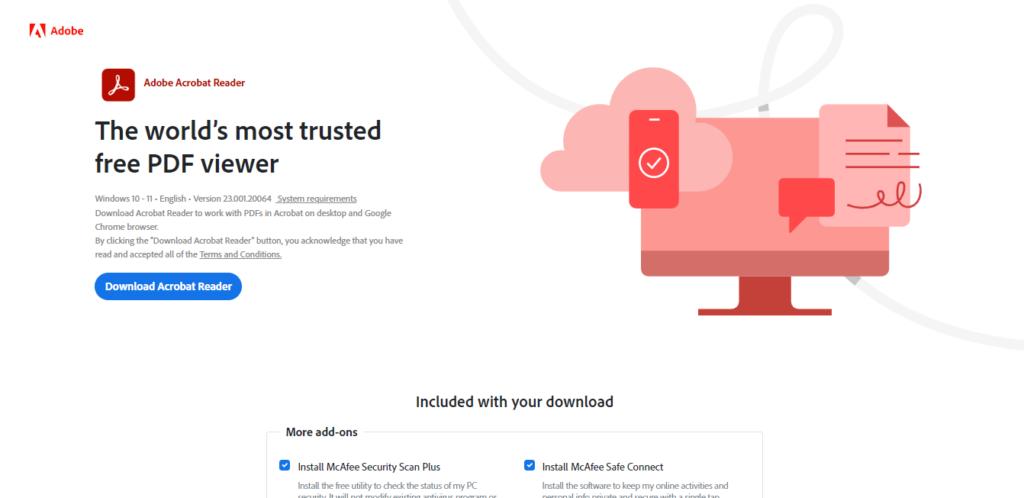
Adobe Acrobat DC is one of the most used and Best OCR Software For Mac. It is a great PDF tool to edit, create, and make interactive PDF files. You can also fill out forms, sign, comment, and share on PDF with Adobe Acrobat DC. Because Acrobat applies optical character recognition (OCR) to the document and converts it to an editable copy of a PDF file.
You can also scan documents into searchable PDFs, and export PDFs to Office and image formats by using adobe acrobat DC. The Input format of adobe acrobat DC is PDF and Scans while the Output format of Adobe Acrobat DC software is PDF, Docx, XLSX, PPTX, HTML, Image, RTF, Postscript, Text, and XML 1.0.
It has also Highly Accurate. We can say that it is the Best choice for PDF solutions to support all PDF editing tasks, create, and convert OCR PDFs with high quality. But you should keep in mind that this software has a high price tag, you have to pay $14.99 per month to use this software.
2. Cisdem PDF Converter OCR
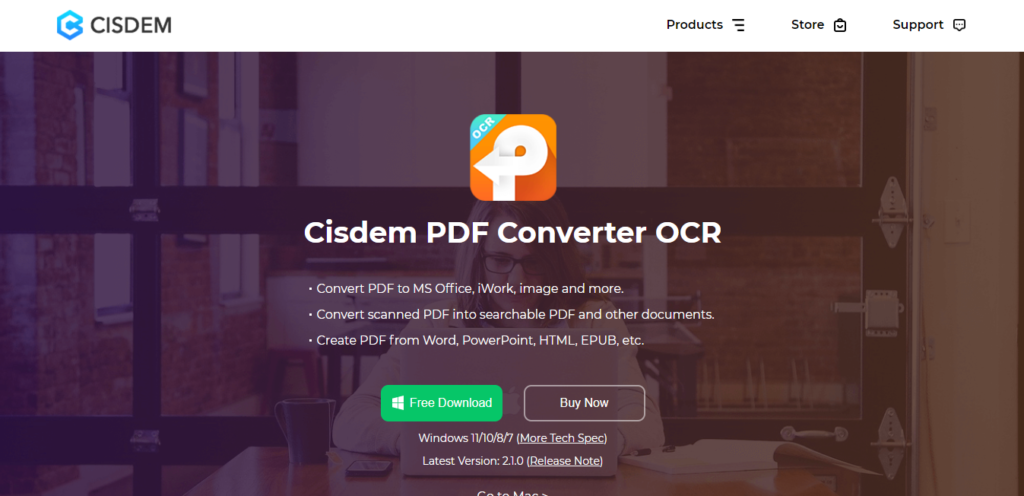
Cisdem PDF converter OCR is also an amazing software. It works as PDF Converter that can enhance PDF files and convert any PDF and images into searchable and editable files. This software also supports 16 output formats and 200+ languages that are very easy to use.
Here you can use a feature that is called batch conversion, this will save users much time and effort to manage multiple scanned documents. That’s really useful and easy to use. Its interface is also very simple and high-quality OCR recognition. You can also create PDFs from many other documents, protect or unprotect PDFs and customize the PDF size, and quality.
Its Input formats are PDF and Image while Output formats are PDF, RTFD, DOCX, DOC, XLSX, PPTX, HTML, TEXT, EPUB, PAGES, KEYNOTE, JPG, PNG, GIF, BMP, and TIFF. It is also Highly Accurate. This amazing software is really Easy to use, has Fast OCR, and Advanced OCR to export specific PDF parts to the wanted format, and supports OCR 200+ languages. But unfortunately, you cannot edit PDFs. Well, you have to pay $59.99 for a lifetime to use this software.
3. Readiris Pro 17 Mac
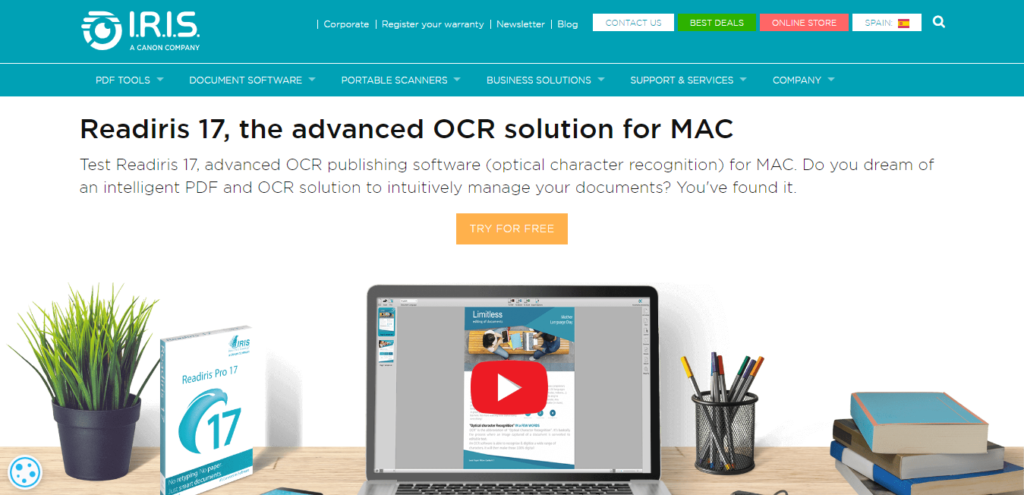
Readiris Pro 17 Mac is also the best OCR software for Mac. It has the ability to convert photos and also scanned Images into editable formats such as DOCX / RTF / TXT / HTML / IMAGE. It can easily back up your files in Drive / Box / iCloud / Evernote, and PDF files. You can also create, add, merge, delete, edit, sign, and compress pages.
Well, if we talk about its Input formats, it has JPG, GIF, PSD, PNG, TIFF, BMP, PDF, and Scanned images while Output formats are PDF, DOCX, XLSX, ODT, ePub, RTF, HTML, TXT, TIFF, JPEG, PNG, MP3, or WAV.
It is also Highly Accurate and can Manage PDF files easily. This software supports OCR 130+ languages which are so amazing. But unfortunately, this software takes time to load large files and open protected PDFs. However, you have to pay $99 for a lifetime to use this service.
4. Foxit PhantomPDF

Basically, Foxit PhantomPDF is a PDF tool that has many editing functions. You can also edit texts and images in the PDF and add, delete, extract, and rotate PDF pages easily. You can also handle PDFs by freely merging, making PDFs, filling out PDF forms, signing, and protecting.
Or software Foxit PhantomPDF for Mac has a fast OCR technology to convert scanned PDF images, and scans to multiple formats like Word, Excel, PowerPoint, HTML, and TXT. Its Input format is PDF, Image, and Scans while its Output format is PDF, Word, Excel, PowerPoint, HTML, and TXT.
It is also Highly Accurate with an amazing alternative to Adobe Acrobat. It comes with a simple interface like MS office. It has amazing Speed and quality to deal with large or complex PDFs. And you have to pay $149 per year to use this service.
5. Prizmo
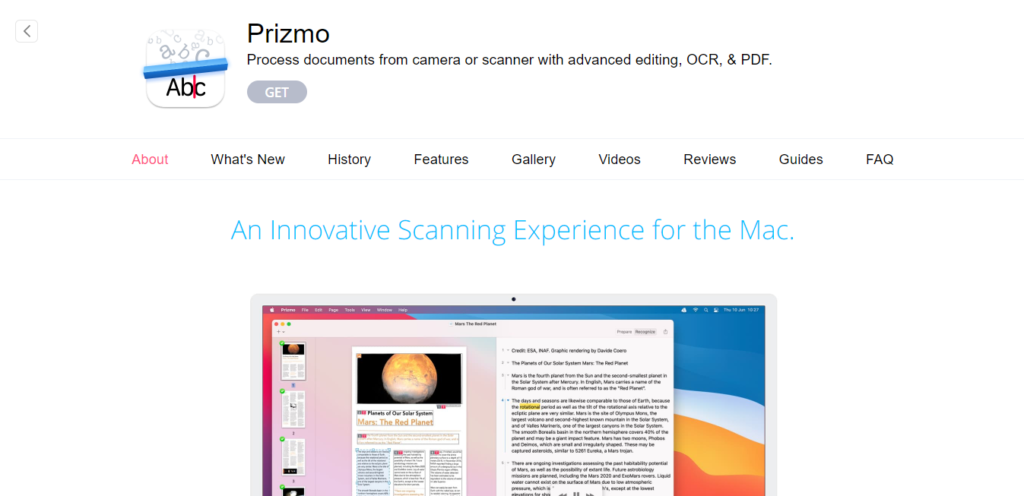
Prizmo is a scanning application with OCR in 23 languages. Prizmo is really easy to use, you can use it whether it is a beginner or a professional. It has specific processing depending on the type of document that you want to process.
Well, you can also update or edit recognized information and also share files after OCR processing via iCloud, Evernote, Box, Dropbox, Google Drive, and WebDAV. Its Input format is JPEG, RAW, TIFF, and PDF while Outformat is Prizmo Documents (.pzdoc), JPEG, TIFF, PNG, vCards, PDF, RTF, and TXT.
It can also be used for making business cards and batch editing files. Unfortunately, it has limited output formats, well, you have to pay $74.99 per year to use this service.
6. PDF Element
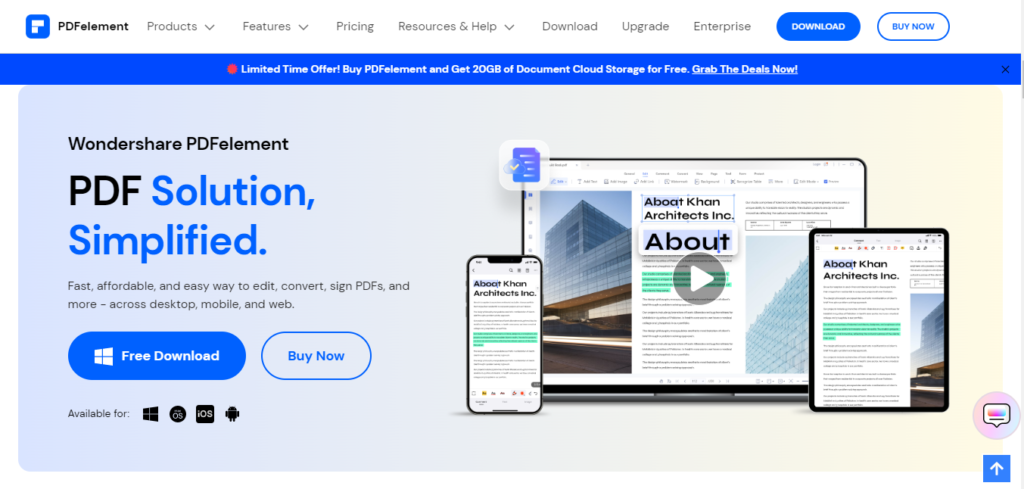
PDFElement allows you to create, make, edit, annotate, or convert your PDF files to other popular formats very easily. PDFelement can also detect the PDF file is scanned and make corresponding suggestions to initiate OCR.
After that, it will open the newly created PDF file in PDFelement automatically, now you can click the “EDIT” >”Edit Text” button to edit the text of the PDF file. Well, its Input format is PDF while its Output format is PDF, Excel, Docx, Powerpoint, Pages, Epub, RTF, TXT, HTML, and Image.
Well, it is really Easy to use and supports various input and output formats. Unfortunately, it cannot recognize special characters. Well, you have to pay $79.99 per year to use this service.
Frequently Asked Questions
What is OCR software?
OCR stands for Optical Character Recognition. OCR software is a program that converts scanned documents or images into editable text.
What is the best OCR software for Mac?
There are several OCR software options for Mac, but some of the best ones are Adobe Acrobat Pro DC, ABBYY FineReader, Readiris, and PDFpenPro.
What features should I look for in OCR software for Mac?
Some essential features to look for in OCR software for Mac include accuracy, speed, compatibility with different file types, ease of use, and additional features such as the ability to edit and save documents in different formats.
Can OCR software convert handwritten text?
Some OCR software can recognize and convert handwritten text, but the accuracy may vary depending on the software and the handwriting.
Is OCR software free for Mac?
Some OCR software options for Mac may offer a free trial, but most require a paid subscription or one-time purchase to access all features.
How accurate is OCR software?
OCR software accuracy can vary depending on factors such as the quality of the scanned document or image, the font type, and the language. However, most modern OCR software can achieve high accuracy levels.
Can OCR software preserve the formatting of the original document?
Some OCR software can preserve the formatting of the original document, but this may depend on the software and the file format.
Can OCR software be used for multiple languages?
Yes, many OCR software options can recognize and convert the text in multiple languages. However, some software may be better suited for certain languages or character sets.
Conclusion
We have mentioned some most used and best OCR software for mac that comes with elegant performance on the market. Well, we recommend these OCR software for mac because they give highly accurate OCR results. So that is all you need to know about the “best OCR software for Mac”. We hope this article will help you a lot!




