Well, there are a lot of digital artists looking for the Best Drawing Software For Mac. They use so many tools to improve their skills. But when it comes to flawless functioning, in their graphics designing and animations task. Then they need the right tool to use. Well, if we talk about drawing on a mac computer then there are so many programs available on windows pc and mac computers.
If you’re wondering to know the best drawing software for mac, then you just come to the right place. Through this helpful post, you will learn about the most formidable sketching solutions that can be used by a beginner or a professional graphic designer. Let’s take a look at the best drawing apps for mac:
List of Best Drawing Software For Mac
Here is the list of Best Drawing Software For Mac, free and paid. You can choose the software that you find best for your business or personal requirements. We will provide the latest information about the programs available in this writing in detail. Let’s take a look:
1. Free Preview App on Mac
It is free software for macOS Mojave 10.14. Well, it is a great option for Home users that wants to do elementary photo and PDF manipulations, editing, and annotations. If we talk about its Main Features, include image conversion, PDF editing, background removal, batch picture conversion, and image resizing. Its interface is outstanding and it can be used very easily.
2. Affinity Designer
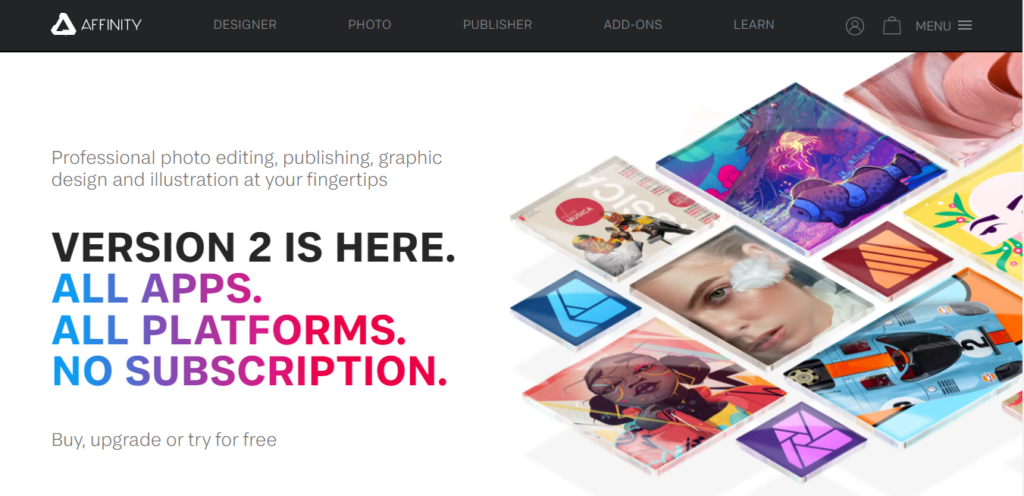
Affinity Designer is a Paid service and the user has to pay $49.99 to use this service. It is applicable for Mac OS X 10.7. It is an amazing option for all those Creative professionals who want to design industry-standard vector designs with pixel-perfect precision. Its Main Features are:
- Affinity designer supports pan and zooms at the framerate of 60fps.
- This service also offers unlimited artboards
- It also supports almost all major formats from Adobe products such as Ai, PSD, SVG, etc.
- This is available for Mac, iPad, and Windows
3. Sketch
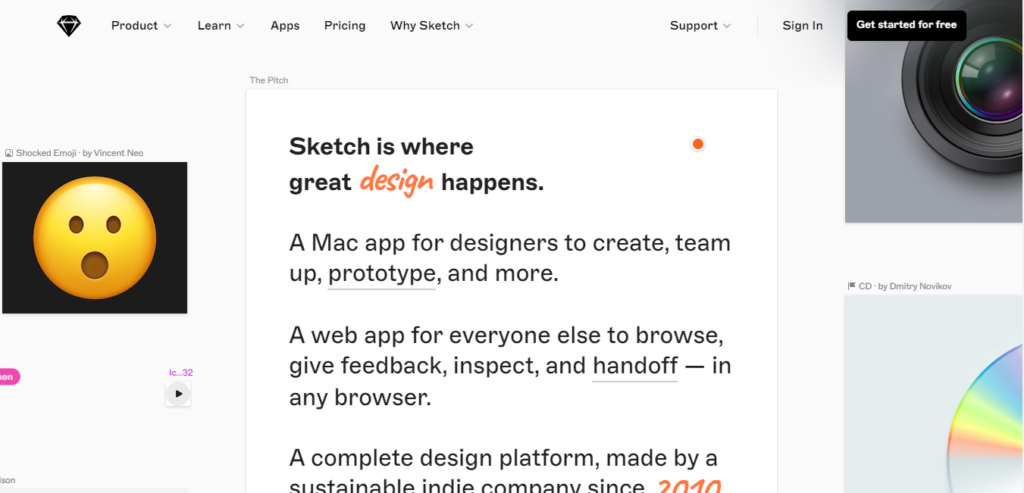
The sketch is a paid service and the user has to pay $99 to use the service. And $99 is a one-time payment that’s means you need to pay $9 per user per month. The sketch software is suitable for macOS Mojave 10.14.4.
If you are a Professional and want to make vector art, workflows, icons, and user interface designs for apps and websites then this paid service is just for you. If we talk about its Main Features then it has some amazing features like pixel-perfect vector design creation, Boolean operations, and data Libraries also.
4. Patina
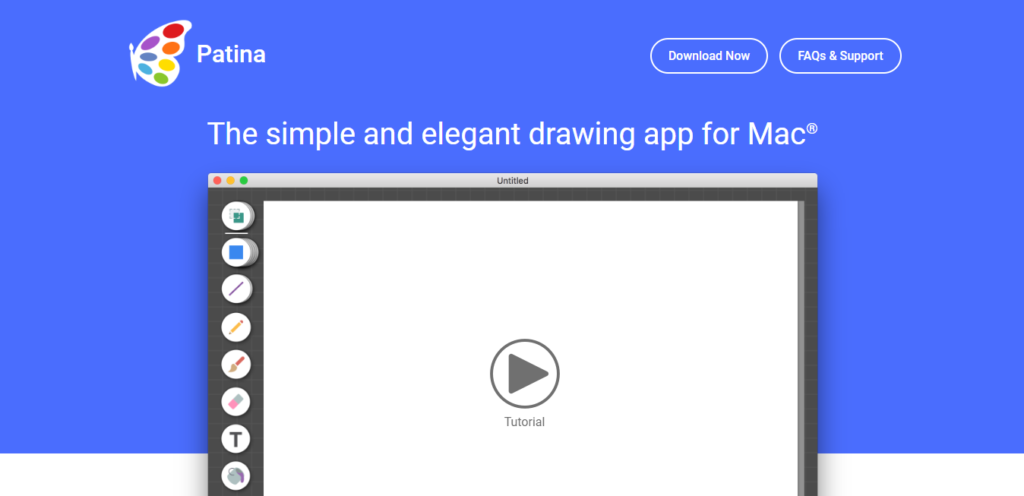
Patina is a paid task and you have to pay $2.99 to use this service for Mac OS X 10.8. It is a better idea for Home users and beginners for a basic drawing program for elementary image editings like cropping and resizing. Here are some Main Features of this service:
- Patina has almost all drawing shapes and arrows to use.
- It allows manual color management
- This service also allows rotations
- It also supports transparency
5. Paintbrush
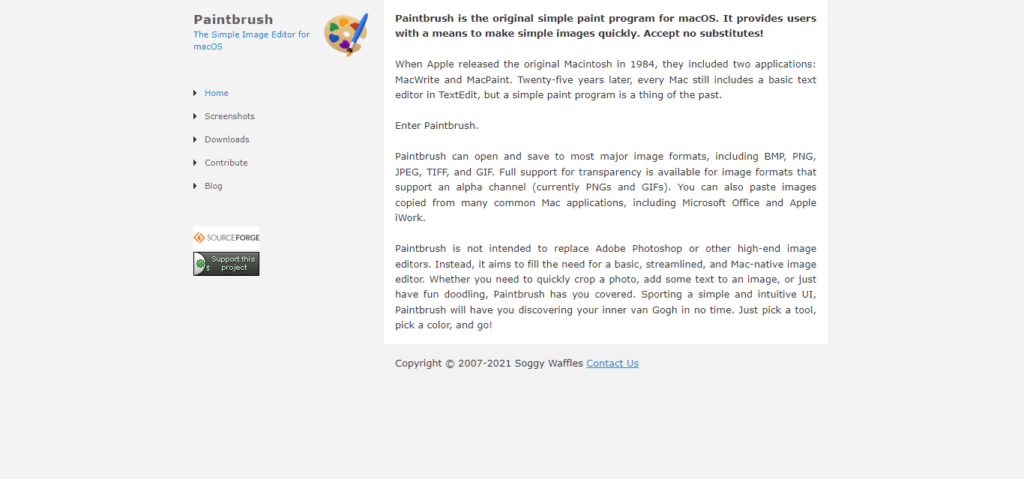
Paintbrush is a free service for Mac OS X 10.10 (Yosemite). If you are a Beginner and want to do basic photo editing like cropping and adding annotations then you can download it. It has also some amazing Main Features which are mentioned below:
- You can easily open photos in all formats like JPEG, GIF, TIFF, PNG, BMP, etc.
- You can also open photos with transparency in PNG in GIF files with Alpha Channel also.
- You can do basic drawing and editing through this tool.
6. ArtBoard
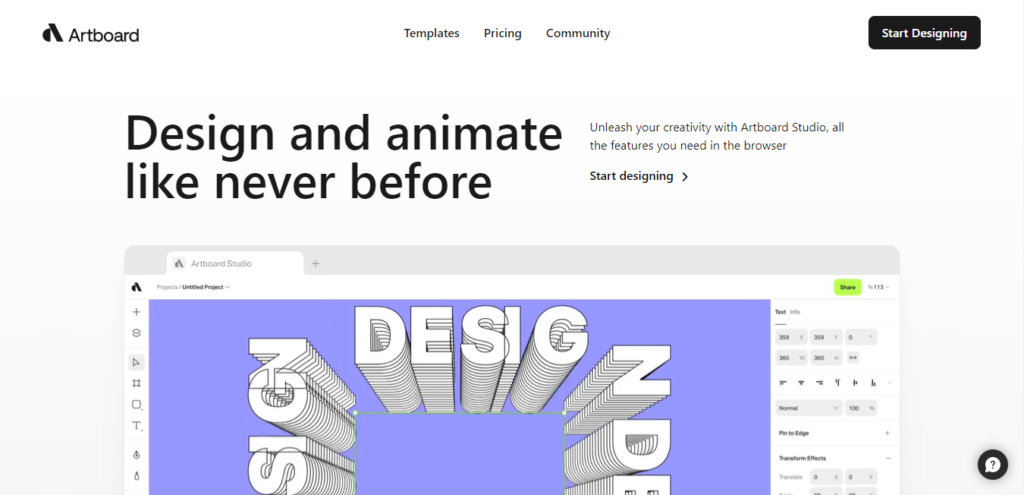
ArtBoard is also a paid version and the user have to pay almost $39.99 to use this service. The system Requirement is Mac OS X 10.9. It is a good choice for both Beginners and professionals who want to draw vector art designs and edit existing images. If we talk about its Main Features then we can say that:
- ArtBoard allows the user to export the creations to editable PDFs
- This service supports all major formats such as PNG, GIF, JPEG, TIFF, etc.
- It also supports transparency
- The user can also find out the clipart library with a plethora of drawings
7. Krita
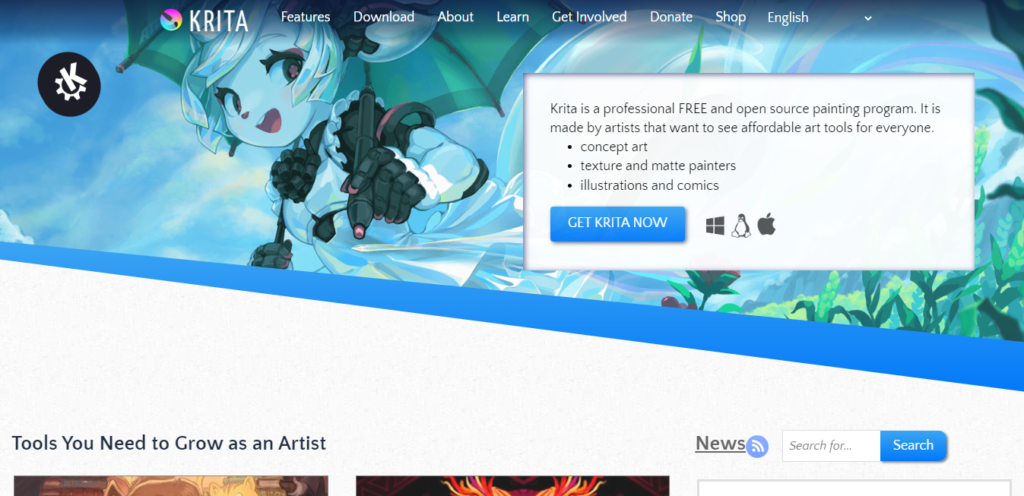
Krita is also a versatile app that has a clean and user-friendly interface which makes learning advanced functions simple. Free for Mac OS X 10.9. It is a better choice for Creative professionals that can draw vector art, paint sketches and apply filters.
It has Main Features such as multiple brush engines, masking, advanced selections, creating layered objects, and also advanced color management.
8. FireAlpaca

Firealpaca is a free service. You can use this app without any Price. Its System Requirement is Mac OS X 10.7. This is the best option for both Beginners and professionals.
You can be creating designs and illustrations, and digital paintings by using various tools. The fireplace has also some amazing features and its Main Features are given below:
- Basically, this app supports a 3D Perspective view
- You can see 10 different language options there.
9. Tayasui Sketches
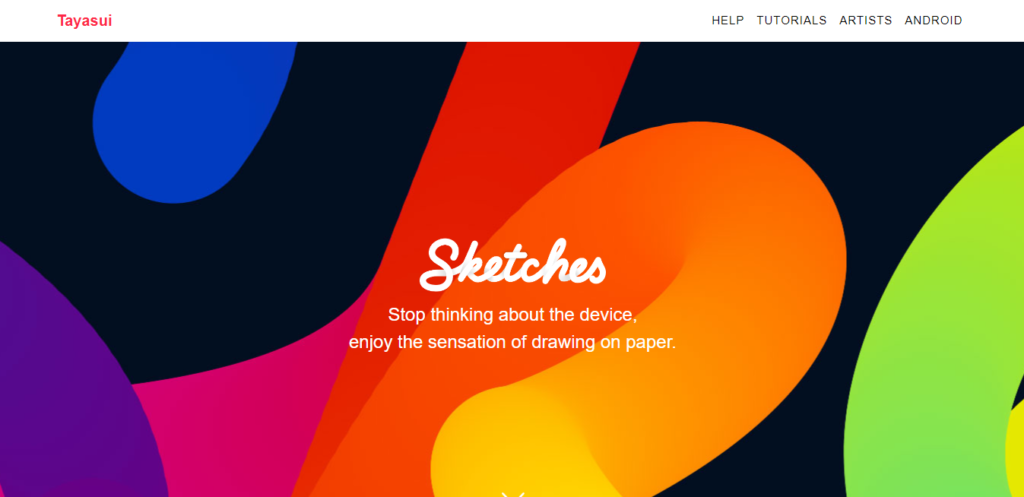
Tayasui Sketches is Free with in-app purchases for Mac OS X 10.10 or later with a 64-bit processor. It is a perfect choice for Beginners and home users to create some amazing drawings and sketches. Well, it has Main Features which are given below:
- It has a multilingual program.
- This service Allows layered objects to use in the task.
- It also allows exporting the creations in PSD format so easily
- Tayasui sketches Support stylus and can recognize the pressure
10. Autodesk Sketchbook
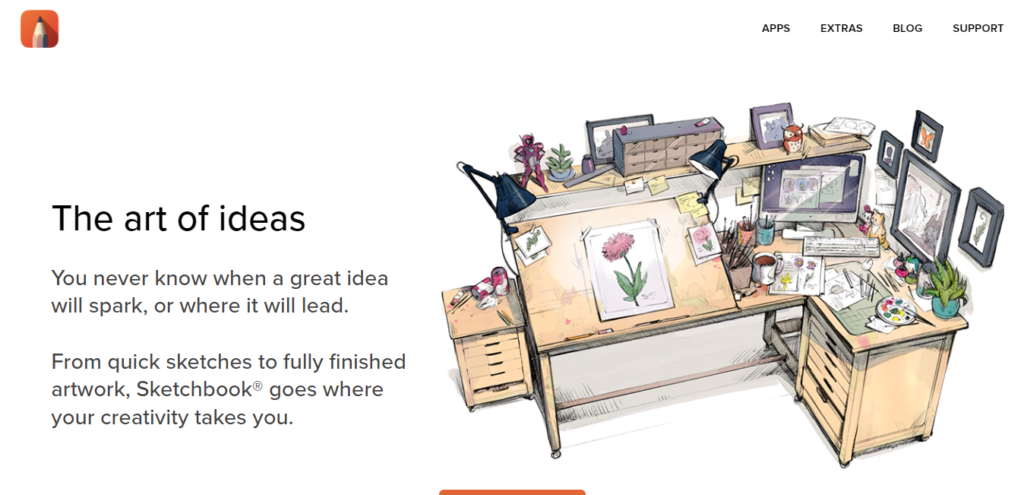
Autodesk is also a free service for Mac OS X 10.11. This service is good for Beginners and professionals who want to use a free tool with simple UI to put their ideas and concepts on sheets for practice. It has also some amazing Main Features such as the software’s effective sketching tools and it also offers robust coloring options to its users.
FAQs Of Best Drawing Software For Mac
What are the best drawing software options for Macs?
There are many great drawing software options for Mac, but some of the most popular and highly rated ones include Adobe Photoshop, Sketch, Affinity Designer, Procreate, and Autodesk Sketchbook.
Which drawing software is best for beginners?
If you are a beginner, it is best to start with software that is user-friendly and has a low learning curve. Procreate is a great option for beginners because it is easy to use and has a lot of helpful tutorials and resources available online.
Which drawing software is best for professional artists?
Professional artists need software that is highly customizable and powerful. Adobe Photoshop and Affinity Designer are two of the most popular drawing software options for professionals because they offer a wide range of tools and features.
Are there any free drawing software options for Mac?
Yes, there are many free drawing software options for Mac, including GIMP, Krita, and Inkscape. While these options may not have as many features as paid software, they are still great tools for beginners and those on a budget.
What features should I look for in drawing software for Mac?
The features you need will depend on your skill level and what you plan to use the software for. Some important features to consider include a variety of brushes and tools, layers, the ability to work with vectors, and support for different file formats. It’s also important to consider the user interface and ease of use of the software.
Conclusion
Well, these are different paid and free Best Drawing Software For Mac. You can choose one of them according to your needs, the complexity of your task, and the kind of tools you want to use in the application. We have mentioned several services for mac in detail.
All are useful for both beginners and professionals also. If you want to do some simple tasks then you can use free software but if you want some advanced tools and features, then it is better to go for a paid program. So that’s all you need to know about Best Drawing Software For Mac. We hope so this post will help you a lot!




