There is no doubt, many computers and mobile devices are still operating Bluetooth technology. Sometimes you need the Best Bluetooth Software For Windows 10. The main issue is that they require drivers to operate correctly. Well, there is so much Bluetooth software for Windows 10 available to make it easier to use.
Well, we are going to mention some of the best Bluetooth software for Windows. Each Bluetooth software comes with a set of useful features and functions. We have mentioned each best Bluetooth software for Windows 10 in detail.
1. Bluetooth Driver Installer
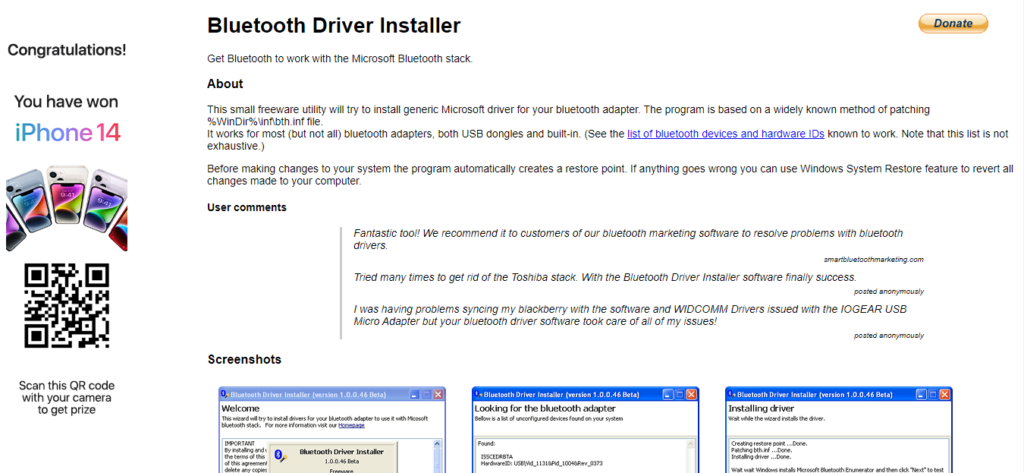
There is no doubt, Bluetooth Driver Installer is one of the best Bluetooth software for Windows 10. It is designed to help the user to resolve Bluetooth device connectivity and issue.
One of The best things about Bluetooth Driver Installer is that it automatically makes a safe restore point which helps the user to restore unwanted changes if you do something wrong during the process.
It gives you many easy-to-use features which support almost all types of Bluetooth devices and hardware. So, if you experienced any issues with the Bluetooth drivers, then this Bluetooth Driver Installer for Windows PC is the best choice.
However, it has other many amazing features, some of which are given below:
Key features:
- This software is completely free Bluetooth software to use
- It has a Beginner-friendly interface which makes it so easy to use.
- It provides a step-by-step wizard.
- It also Repairs Bluetooth functionality in a few seconds
- This software allows the Automatic creation of restore points
- This software consumes small memory and CPU resources.
2. Intel Wireless Bluetooth
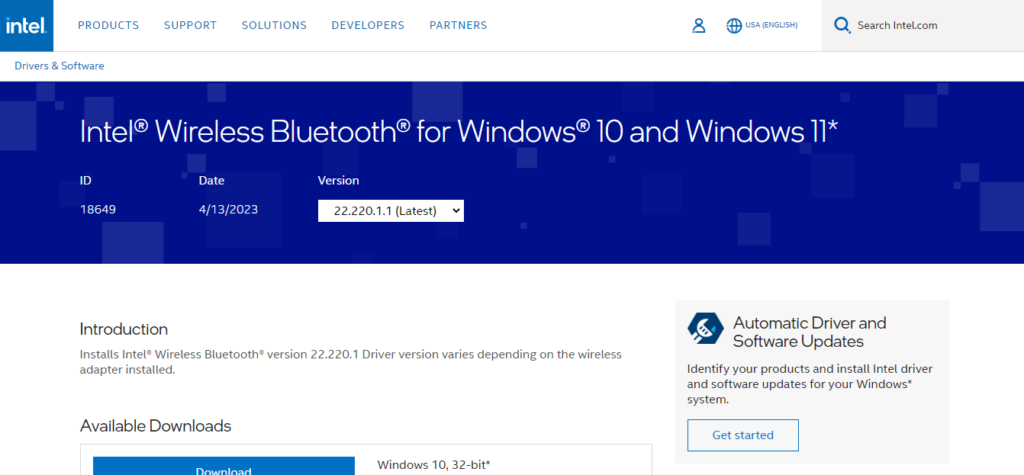
Intel Wireless Bluetooth is another best Bluetooth software for Windows 10. You just have to install this software and it detects and connects Bluetooth-enabled devices to your pc. Intel Wireless Bluetooth software has the latest updates and functionalities.
Its functions always help the user to fix common Bluetooth connectivity problems, this fact makes it the ‘most versatile driver software for Windows 10’. The software supports multiple wireless adapters which make it so easy to use.
So, we can say that Intel Wireless Bluetooth is the best choice for Windows 10. Well, it is available in both 32-bit and 64-bit operating systems. Moreover, it comes with many features, some of which are given below:
Key features:
- This software supports all kinds of hardware
- It is also highly compatible with Windows operating systems
- It is a multilingual software.
- It is also so lightweight.
- This software has a simple interface to use.
3. BlueSoleil

BlueSoleil is also one of the best Bluetooth software for Windows 10. Well, this software developed by IVT Group Inc. this software occupies a prominent place in the best Bluetooth software.
This software lets your Windows 10 pc to connect with a number of nearby Bluetooth devices. You can connect smartphones, speakers, mouse, wireless headsets, and keyboards. It can be managing a wide range of Bluetooth functions like transferring files, wireless phone calls via Skype, health thermometer, proximity, object push profile, and supports dual mode dongles, etc.
It has a user-friendly interface which makes it very easy to use. Well, it is available in 17+ different languages, and this function makes it the most popular Bluetooth PC software. Moreover, it has many amazing features, such as:
Key features:
- This software always Supports Voice over Internet Protocol.
- It also Supports Skype calling with a Bluetooth headset
- It has the ability to Data transfer from one device to another
- It provides Synchronize personal data with other devices
4. WIDCOMM Bluetooth Software
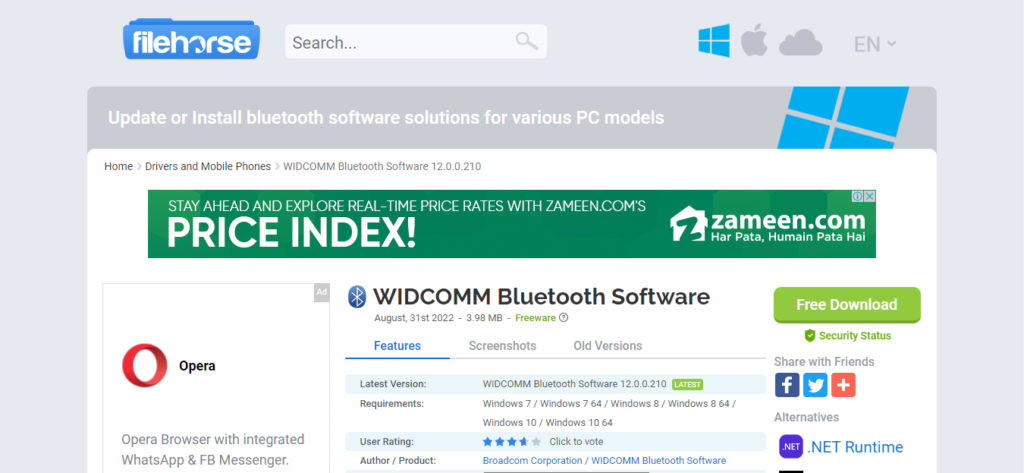
WIDCOMM Bluetooth Software is also the best Bluetooth software for Windows 10. Well, it let you connect the nearby Bluetooth devices to our PC. Basically, this software is developed by Broadcom, and it has so many powerful diagnostic and integration features which offer functionality for a wide range of OEM devices.
All Bluetooth devices which are within range will automatically create a connection through this amazing software. This software also allows you to join the network without the help of any human intervention.
Well, for a better and more automatic connection, WIDCOMM Bluetooth Software is the better choice for everyone. Moreover, it has so many useful features, some of which are given below:
Key features:
- This is 100% free Bluetooth software for PC
- It is a Cable-free communication for a variety of devices.
- This software provides Single-click functionality for adding Bluetooth to PCs.
- This software also supports all types of Bluetooth-powered peripherals
- It also supports all modern Windows operating systems.
5. Bluetooth View
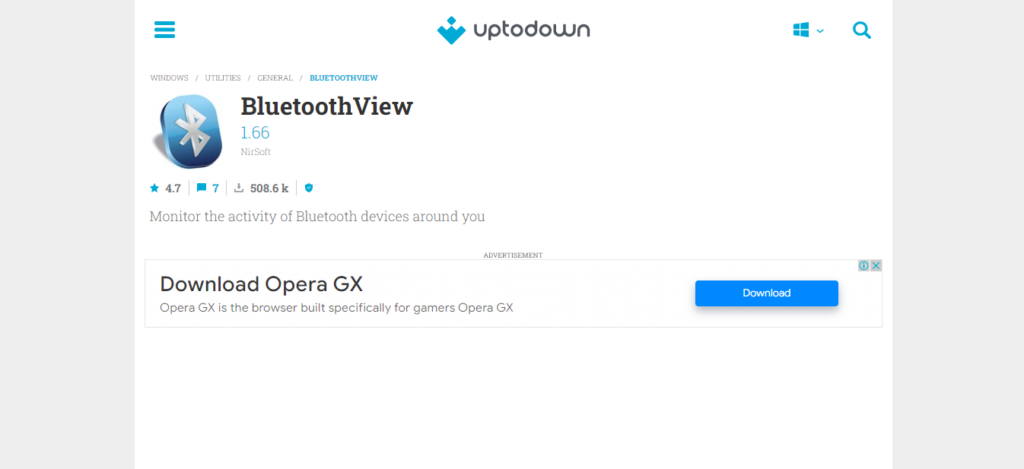
Last but not least, Bluetooth View is also one of the best Bluetooth software for Windows 10. It can also fix Bluetooth device driver problems. Well, it is NirSoft’s free Bluetooth software for Windows which is a solid option.
The amazing software can run in the background and displays all the information of every detected Bluetooth device, such as device name, type, address, and first and last detection time.
And 24 hours a new Bluetooth-compatible device connected in its range will notify automatically. However, You can also see a balloon in your taskbar after this notification. Well, it has so many features, some of which are given below:
Key features:
- It is a Lightweight utility.
- This is highly portable
- This software Shows detailed info about every nearby Bluetooth device which are active.
- It can run in the background without consuming various system resources
- It has a super easy interface to use.
Conclusion
When it comes to Bluetooth software then you have to get the best Bluetooth software installed on your computer for a glitch-free experience. Well, there are so many Bluetooth software’s in the market but choosing one of them might be tricky. Well, we have mentioned the best Bluetooth software for Windows 10.
Each software has so many useful features that can fulfill all the requirements. So that’s all you need to know about the best Bluetooth software for Windows 10. We hope this article helps you a lot!




