Some so many people prefer Mac computers just because of their smooth operation and great performance and looking for Best Audio Recording Software For Mac. Well, Mac computers are also becoming more popular day by day. People mostly use mac for video and audio editing.
There are some built-in apps for audio recording and video editing on Mac, which help you a lot with smooth workflow. However, there are a lot of options for audio recording software but those who want to capture high-quality audio files may choose one of the best audio recording software for Mac.
Best audio recording software for mac
So on this page, we will share some best audio recording software for mac that help you to record high-quality audio files effortlessly and also without needing expensive studio equipment. So let’s get started for more detail!
1: Audacity
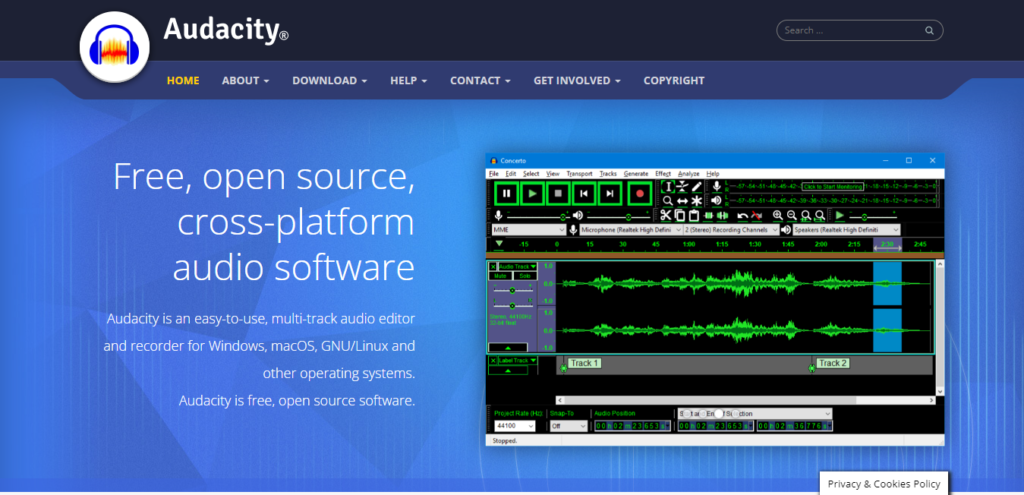
Audacity is one of the most popular and commonly used audio recording software in business nowadays. Well, if you need open-source Best Audio Recording Software For Mac, then Audacity is the best choice. Open source means that you can download and use this software for free.
It is a very easy-to-use, cross-platform, and multi-track audio recorder that can help you to capture live audio through a microphone and digitize recordings from other media. It has a lot of effects and numerous plugin support to simplify the recording process.
After recording, it will give you a wide range of editing tools also so that you can create a high-quality audio file. It has also editing functions such as cutting, copying, pasting, and deleting, and all of these amazing audio tools to make high-quality audio. Well, it comes with a lot of amazing features, but beginners can find them tricky to use.
Key Features:
- It Supports 16-bit, 24-bit, and 32-bit
- Audacity offers a wide range of plugins
- You can Export all your recordings in various file formats
- It allows manipulating tracks and selections with the keyboard
- It is the best Mac audio recorder
- The sound quality is so high.
- It is highly customizable
- Amazing editing-free tools are available.
- It is free to use and download
- It is used for pitch correction.
2: GarageBand
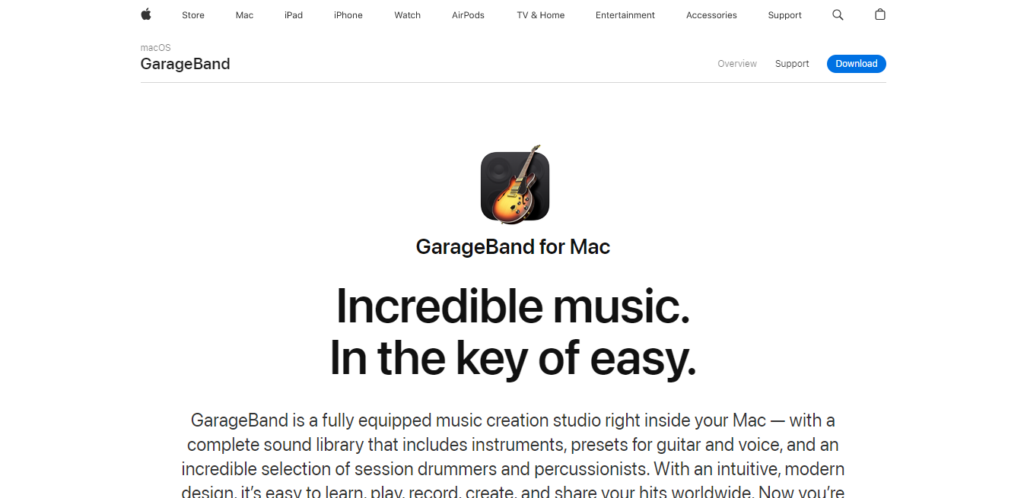
GarageBand has been released in 2004 and become so popular very quickly. It is very easy to use and the Best Audio Recording Software For Mac users. Well, it helps you to record, create, edit, and share your music files with others. It has several features which are designed to make it easy to record a high-quality audio file.
Well, its amazing advantage is that the developers have gone out of their way to simplify the user interface to make the process as simple and so easy. It comes with an intuitive and simple interface that is easy to handle. Using this program, you just need to record by simply plugging in the device.
After finishing the recording, you can use many audio effects and tools to make your music recording according to your requirements. So, if you need to record audio for music production on Mac, GarageBand might be a great choice for you.
Key Features:
- GarageBand Provide many filter and audio effects for editing
- It also offers powerful synths with shape-shifting controls
- It is very easy to make professional-sounding music
- This software is available on macOS and iOS
- It is Multi-track recording software
- It has also a huge library of presets
- You can create complete music tracks
3: Audio Hijack

Audio Hijack is also an Best Audio Recording Software For Mac that comes with many necessary tools to record any kind of audio. These tools help you to record and edit very high-quality audio. Well, it comes with a very easy-to-use interface. It also provides numerous tools designed to make the editing process as simple as possible.
Well, this software has a clear advantage of silence monitoring, this program can automatically stop recording, split to a new file, or remove audio also. One of its amazing features is that it has many session templates such as DVD Audio application audio, web audio, internet audio, etc.
You can need to pick one of the templates to start the recording and then you can use one of the tool’s numerous effects to get audio as you want.
Key features:
- It offers a lot of amazing audio effects
- This software saves your recordings automatically if any crashes happen.
- You can Record audio in many major formats, such as AAC, AIFF, WAV, etc.
- It has a professional user interface that is very easy to use
- Advanced recording options are also available
- You can also schedule a recording
- It has numerous session templates to choose from.
4: Ardour

Ardour is one of the best open-source digital audio workstations for both beginners and professionals. It is a great combination of recording, editing, and mixing. It has some paid features that are the most expensive audio recorders in the business.
It allows you to record and edit multi-track audio and then convert them easily to CD or you can save them to your computer in numerous different formats.
Well, it has many features and settings such as multi-channel recording, time code synchronization, and sample-accurate automation. However, we can say that it is an ideal solution for an audio editor.
Key features:
- It has a Simple and neat user interface
- Ardour audio recording software Allows arranging audio and MIDI using the same tools and the same workflow
- It also supports numerous editing tools, such as cutting, moving, stretching, copying, pasting, etc.
- It offers multi-display support
- This service allows for multitrack recording and editing
- It also supports drag-and-drop functionality.
5: MuLab
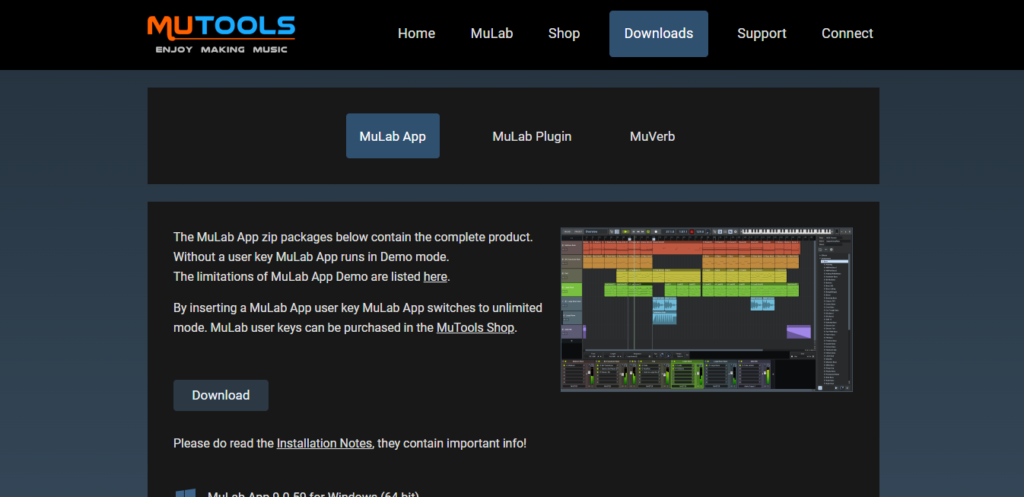
MuLab from MuTools is also an amazing way for music creation and audio recording for a Mac. It has an attractive colorful interface that is really easy to use. Well, it has many useful features, such as MUX Modular, which is a special synth, sampler, and effect engine.
With the MUX Modular, you can create, record, and edit audio very easily. It also gives a free version of the tool that offers numerous recording and editing solutions. The free version is so useful. Well, you can buy the full version to experience all the benefits of using this tool.
Key features:
- It provides Multi-track recording and editing
- It has Modular architecture for ease-of-use
- It provides Lots of editing tools
- Its amazing interface gives you easy access to all instruments and effects
- It has full-featured MIDI and an actual modular environment built-in
- It also supports VST, AU, and most other third-party plugins
- It Supports ReWire
FAQs Of Best Audio Recording Software For Mac
What is the best audio recording software for Mac?
There are several Best Audio Recording Software For Mac options for Mac, including Logic Pro X, GarageBand, Pro Tools, and Audacity. Ultimately, the best option will depend on your specific needs and preferences.
Is Logic Pro X worth the investment for audio recording?
Logic Pro X is a professional-grade audio recording software that offers a wide range of features and capabilities. If you are serious about audio recording and production, Logic Pro X is definitely worth the investment.
Can GarageBand be used for professional audio recording?
While GarageBand is primarily marketed as a beginner-friendly music production software, it can also be used for professional audio recording. However, it may not offer as many advanced features as other professional-grade software options.
Is Pro Tools compatible with Mac?
Yes, Pro Tools is fully compatible with Mac and is often used by professionals in the music and audio industry.
Is Audacity a good free option for audio recording on Mac?
Audacity is a popular free and open-source audio recording software that works well on Mac. While it may not offer as many advanced features as some of the paid options, it is still a great choice for basic audio recording and editing.
Conclusion
Basically, there are so Best Audio Recording Software For Mac on the market, but finding an easy but Best Audio Recording Software For Mac can be difficult. However, this guide has given you plenty of options to choose the Best Audio Recording Software For Mac that is suitable for both beginners and professionals.
Hopefully, now you can choose audio software according to your budget, and skill level, and provides the features and functions you want when recording Mac audio. Well, that is all you need to know about the Best Audio Recording Software For Mac. We have explained everything in detail. We hope this article will help you a lot.




