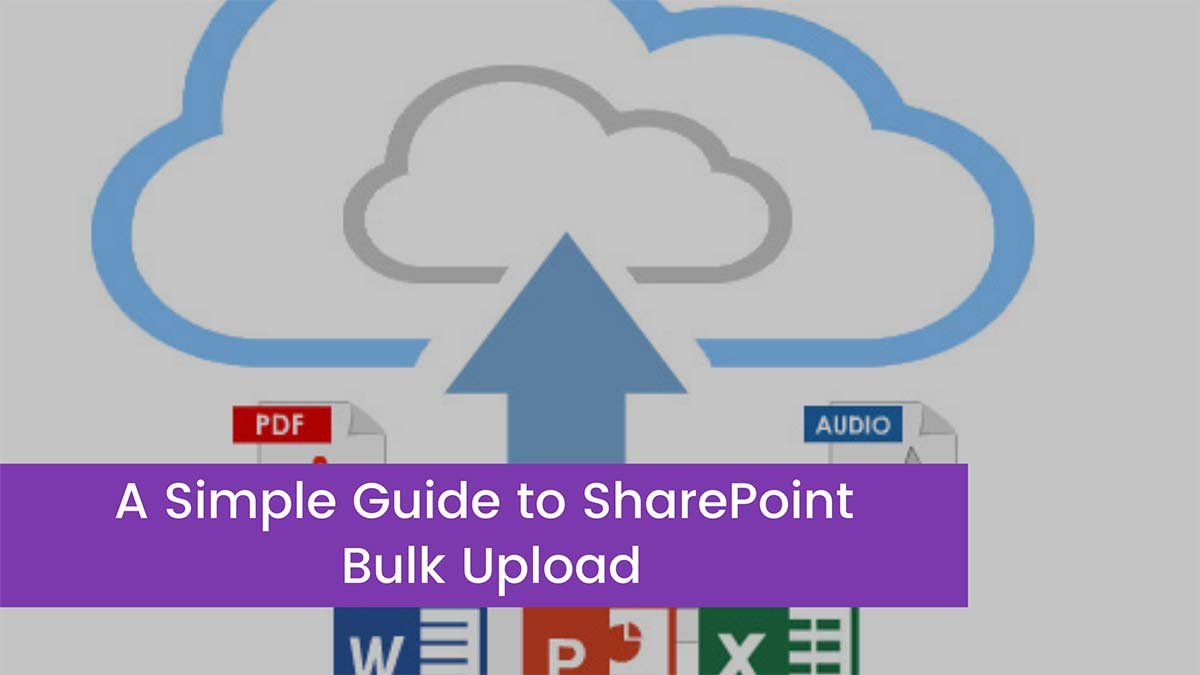Is your organization still struggling with sharing and editing information? Well, don’t think any further. SharePoint bulk upload enables organizations to share bulk files within their SharePoint library and to manage them at all times.
In addition to the SharePoint bulk upload feature, it’s essential to ensure your organization is utilizing the platform effectively and efficiently. Consulting with SharePoint experts can help optimize your system and streamline your business processes. With their extensive experience in the field, they can guide you through the process of deploying and configuring SharePoint, as well as assist in areas such as workflow automation, user training, and more. If you’re looking to enhance your SharePoint experience overall, click here to learn more about Microsoft SharePoint consulting.
This technology is improving teamwork, speed, and communication within organizations, thus promoting the work being done and the work being achieved.
Without further discussion, let’s look at a simple guide to SharePoint bulk upload.
What Is SharePoint Bulk Upload?
As stated above, SharePoint bulk upload is a web tool that allows users to upload files to the document library and keep track of them. Members of the user community can easily log in and make changes to the files whenever they need to.
Tips to Know When Implementing SharePoint Bulk Upload
There are various tips to know for a successful SharePoint bulk upload. They include the following advice.
- Start by uploading the files to the SharePoint document library – Once you are logged in to the SharePoint home page, you can easily upload files by clicking on the bulk upload section, which is on the top of your screen. This automatically uploads your files and stores them according to sections. This makes it easier to review and edit the files. For an even more comprehensive understanding of the process, you can look at VirtoSoftware explanations.
- You can always use the drag-and-drop option – SharePoint makes it easier for users to upload files by using the drag-and-drop method. Simply drag your files and drop them on the selection sector, which is the SharePoint bulk upload. This should not take much of your time since the system will immediately upload your files.
- SharePoint bulk upload holds large files – The good thing about SharePoint upload is that it has a large storage space of up to 2 GB. This is beneficial to large organizations that deal with large files daily. They can easily store and share their files without having to worry about them being misplaced or rejected.
- The system allows you to set managed file metadata for bulk files – SharePoint bulk upload stores large numbers of files. This can be challenging for users to navigate and find the right file. Therefore, the system allows you to set managed file metadata, which will make it easier for you, your applications, and the computer to identify files when needed.
- Uploaded files are safely saved – Online systems can be frustrating at times, particularly when your uploaded files vanish. With SharePoint bulk upload, you do not have to worry about such issues. Approved files are securely stored so that you do not have to be concerned about document loss.
- The SharePoint bulk upload system can easily be adjusted to meet various needs – This system provides you with 2 options: either adjusting upload settings for one library file at a time or for an entire folder at once.
Conclusion
Many organizations are using SharePoint bulk upload to improve file storage. It is the most efficient way to store large files that are frequently needed across departments. Don’t be left behind; read the article above for more information on the SharePoint upload system.