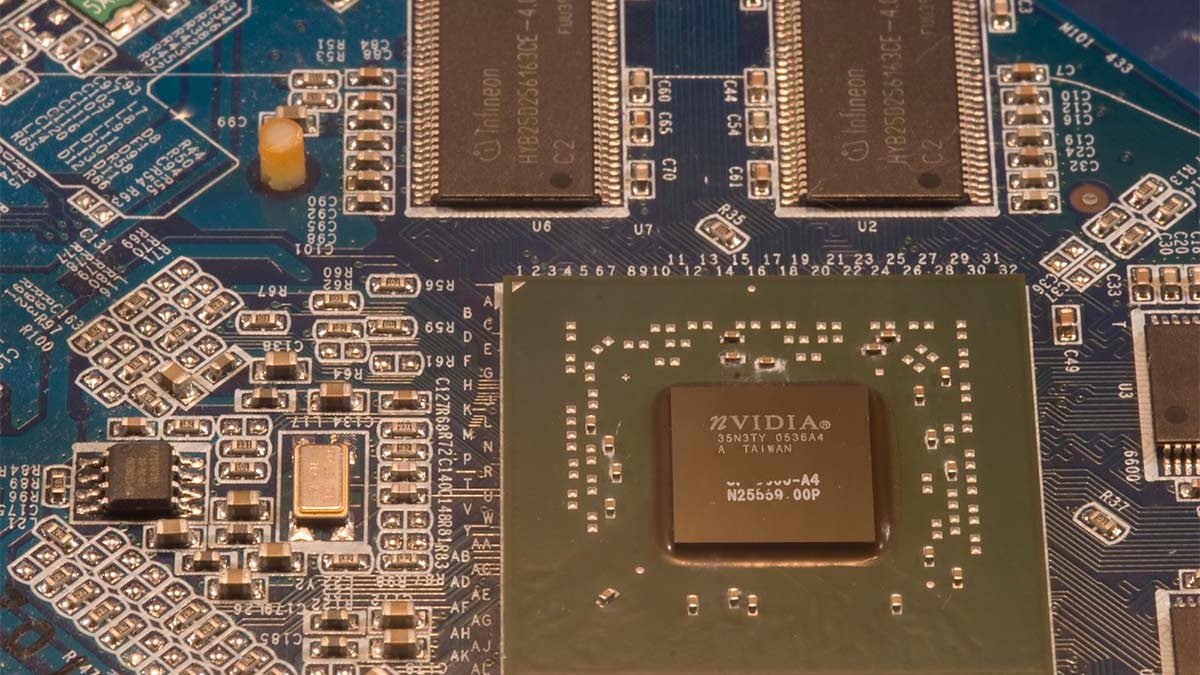Is it possible that a bad GPU damaged the motherboard? Or can a fired GPU damage the motherboard? We will learn all about these problems in our useful article. What is GPU? GPU stands for graphics processing unit, which is also known as graphic cards. If your GPU is a few years old, then you may before some performance issues. You can solve Miner issues at home instead of spending a lot of money on buying a new GPU.
So let’s have a look at this guide about how can a bad GPU damaged the motherboard.
Can a fired GPU damage the motherboard?
The motherboard is the basic component of pc that connects all other components like RAM, ROM, process, HDD graphics card, PCI slots, etc. Suppose your motherboard is running out now you need to replace it, in this case, you must buy a compatible motherboard with compatible components of laptop and computer. The first important thing is to find out the reason. There are many reasons why a bad GPU can damage the motherboard. A few reasons are mentioned below:
Insert properly
Technically, if the GPU is inserted correctly, it will not damage the motherboard physically. The motherboard problems cannot cause a GPU to fail. This is possible that some basic mobo issues will not make the reason the GPU fails but in the case of a blown GPU, it can easily damage the motherboard.
Improperly repaired
Sometimes the graphic card is unknowingly or incorrectly repaired, which may cause the reason for faulty circuit boards. Because the flowing of voltage and current becomes so low, this can damage the PCIe port, and it will damage the motherboard.
Broken GPU
The solder connections can be a break after contraction cycles, and you can see the GPU card is operating normally from the outside but you can see it inner. This could render GPU and this bad GPU will make the reason of damage the motherboard.
Overheating in GPU
Overheating can damage the GPU, and then this bad GPU can harm the motherboard. So, if you see that GPU starts overheating, you must see the fans are still spinning then you should remove the card and clean the dust. If you don’t do this, this card will defiantly damage the motherboard. So, you just need to be careful about it.
Signs of a Damaged Motherboard
There are a lot of signs, some are these are given below:
Blue screen
When you switch on your computer or laptop, there will appear a blue color screen with error codes. There may be problems with one component and more components like HDD, RAM even the motherboard also.
Unable to start
When you switch on your computer and laptop, the computer or laptop will not boost and there will be nothing displayed on the screen. It is a sign of harmed motherboard.
Hardware issue
When the power becomes insufficient, some internal components like audio ports, USB ports, mouse ports, graphics cards, RAM, ROM, CMOS, BIOS, and CPU will leave to work properly. The hardware not recognized is the sign of a faulty motherboard.
Can heavy GPU damage the motherboard?
Yes, a heavy GPU can also damage your motherboard. We can say that Graphics cards‘ incorrect balance can be the reason for GPU strain. This can also affect PCs. Chances are extremely unlikely but In this case, you should replace the GPU. Otherwise, it will damage the motherboard.
Is it okay to touch your GPU?
If you need to touch the GPU, then you should wash and dry your hands first. Just touch the graphic card and don’t try to touch the contacts on the graphics card. If you touch the contacts it may cause problems in GPU. This can harm GPU and a bad GPU can damage your motherboard. So you should be careful in case to touch the GPU.
What happened if your GPU is bad?
When your GPU becomes faulty and fails to work, then you may face difficulties in rebooting your PC. After the GPU dies, the monitor becomes in standby mode. In this case, if the GPU fails, then you cannot turn it on, and also there will display warning or error codes and the odd sound of beeping on others.
The common causes of to damage a motherboard
reasons to damage the motherboard
- Overheating
- Carelessness
- A lot of dirt
- The discharge of Electrostatic
- Battery Aging
- Capacitors Aging
- Incorrectly connected wires
- Improper video card
- Improper CPUs
- Incorrectly GPU repair
Fixing of GPU
When you have checked out the fault of a bad GPU, it’s time to fix it. You must need to place the GPU correctly because if the driver is incorrectly installed, the graphics card becomes overheated instantly, and cooling components can also fail to work. Keep the drivers up to date for the new installing game, because older games receive new software patches, so don’t forget to date the drivers.
conclusion
There are plenty of reasons that can damage the motherboard, and all these reasons are explained above session. Firstly, try to find out if your motherboard is faulty or not. Then you should find the exact problem. And try to solve the issue. If your motherboard has dead then you need to choose the good graphic card bad while running the motherboard. All the reasons for a GPU are also mentioned, if you find your GPU bad then try to change or recover the GPU. So that your motherboard will save from any harm. We hope so this article will help you a lot in finding the solution to the problem.