Your hard drive may suddenly full without any specific reasons. If the system disk of the hard drive is nearly full then the window will be affected and became slow. If you experience that disk space is near to full then find out what’s taking space on the hard drive and resolve the problem that you are facing and free your disk space.
Disk space tells you that how much space users have available on a hard disk to store files. When you save multimedia files, documents, or install a new program it gets the store on your hard disk. The more files you save, download, or install the more space will be used and disk space gets fuller. Hard Drive also called a Hard Disk.
If your computer shows the message that you don’t have enough space to install a new program, then you need to delete files from the hard disk, you don’t need to buy an additional hard disk. If your computer displays a message that there is not enough memory to run a new program, then you need to upgrade your memory by buying new RAM. Hard Drive also called a Hard Disk.
How To See What’s Taking Up Space on Pc Windows 7 / 10?
Now in this article, we can explain to you that how to see what’s taking space on your pc and find out useless things to remove them and save space on disk. Follow the below steps to find out what’s taking space on your pc.
Step 1:
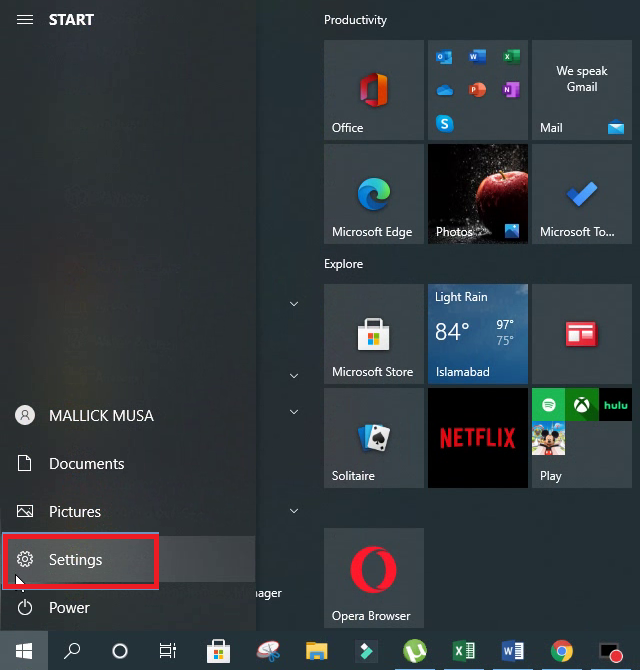
Open Settings from Start Menu by clicking on the Windows button on the left bottom corner.
Step 2:
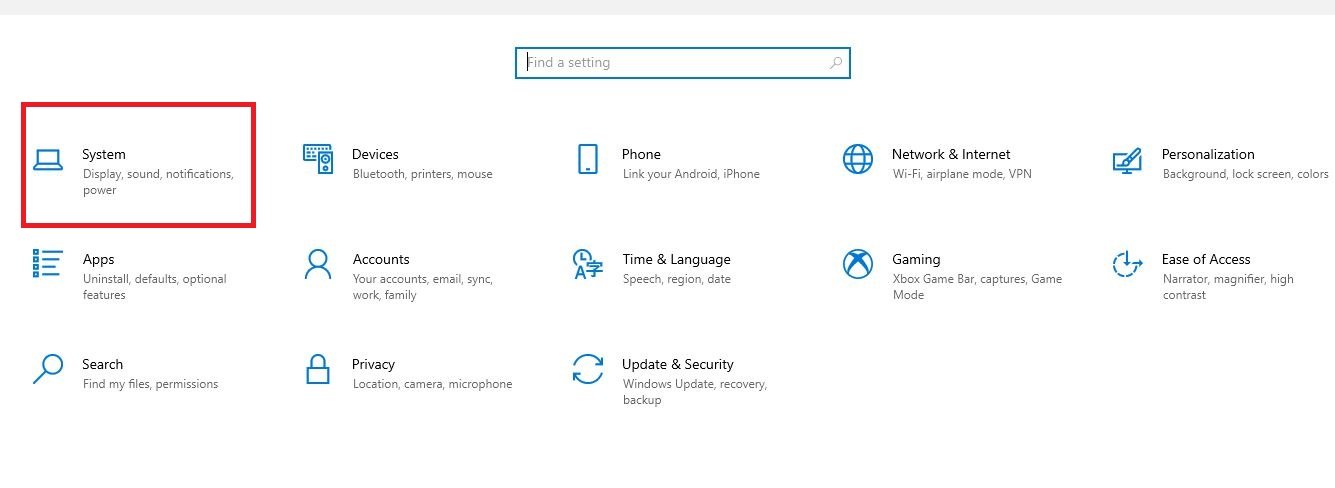
Click on System in the Settings then Select Storage from left side in the System.
Step 3:
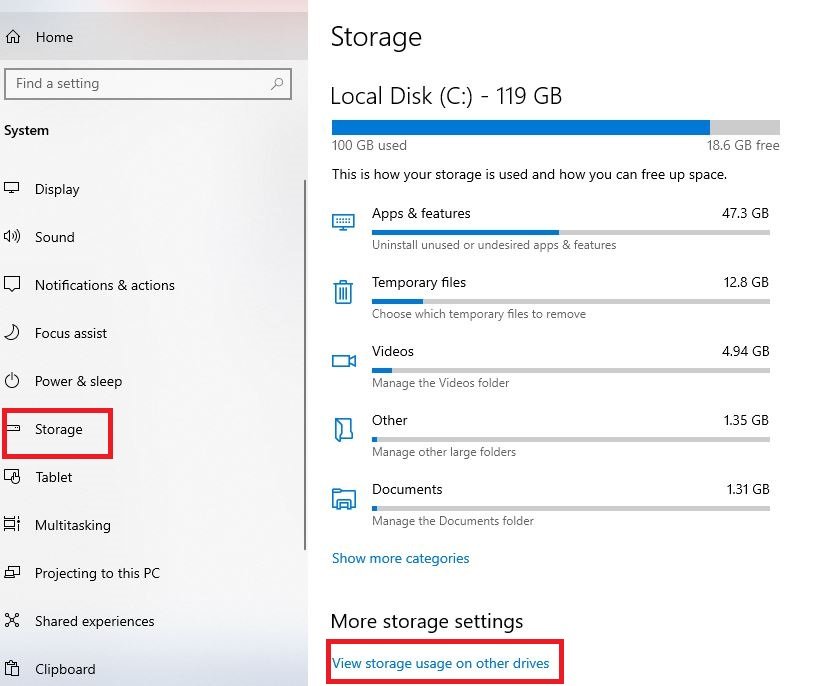
Then in Storage, you can see the storage situation of all your Drive C Partition. In storage click on view storage usage on other drives to see all partitions storage details.
step 4:
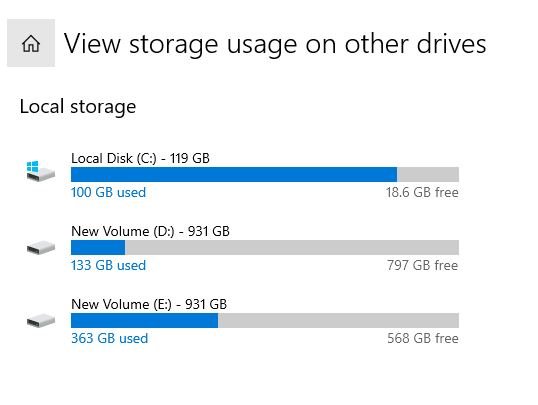
Now click on the drive partition which you want and see what’s taking space on your pc.
Step 5:
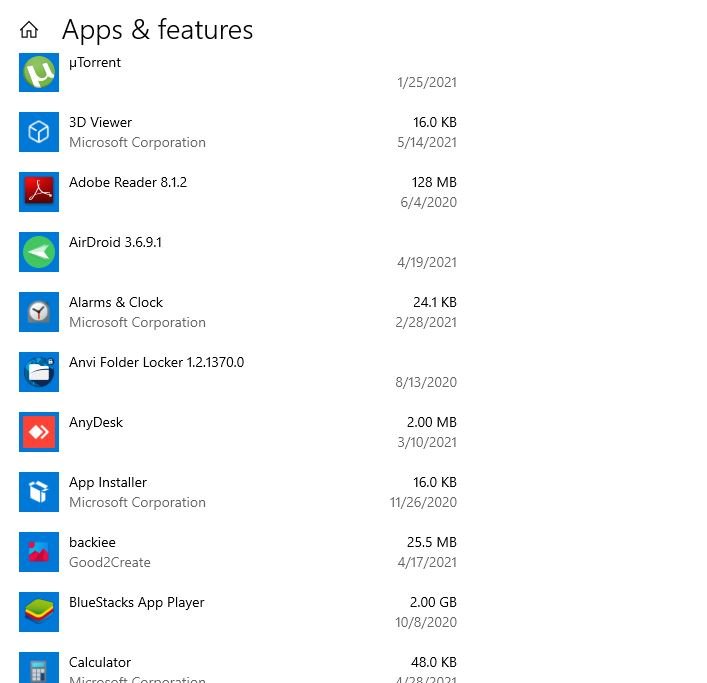
Now you have known that what’s taking space on your computer, you can manually clean up your drive by deleting temporary and useless files or uninstalling useless Apps.
Step 6:
Click all the drive partitions to figure out that what’s taking space on your computer.




