Do you want to Color Match on Snapchat on iPhone? Snapchat’s Color Match feature lets the users select a hue from a photo and apply it to many elements in their snap. It also helps to create aesthetically pleasing and unified snaps with coordinated colors easily.
But iPhone users find it a little bit tricky. If you are one of them, don’t fret, through this guide we will explore how to color match on Sanachat on iPhone. Let’s dive into deep detail!
How to Color Match on Snapchat on iPhone

If you want to create beautiful stories by matching colors, then the color match feature is too handy to use. Through this, you may align your snaps with a specific image and can easily make a consistent theme.
However, this feature also provides endless possibilities to add an artistic touch to your stories. In order to color-match your snaps on Snapchat on your iPhone, follow these steps carefully
- First of all, you have to Open Snapchat on your iPhone.
- After that, you have to take or upload a photo or video.
- After selecting the snap, you have to click on the pen icon on the right side of the screen.
- Now, you have to Tap and hold your finger on any color from the color palette that you want to use.
- While holding your finger on the color slider, you have to move it around to choose the required color that closely matches the color you want to match.
- Well, after selecting the color, you can draw, write, or add effects to your snap using the color you have chosen.
How to Pick a Color from a Picture on Snapchat?
Well, when you edit a snap, the color picker feature lets you select a color from a photo. Here are some simple steps to pick a color from a picture on Snapchat on your iPhone
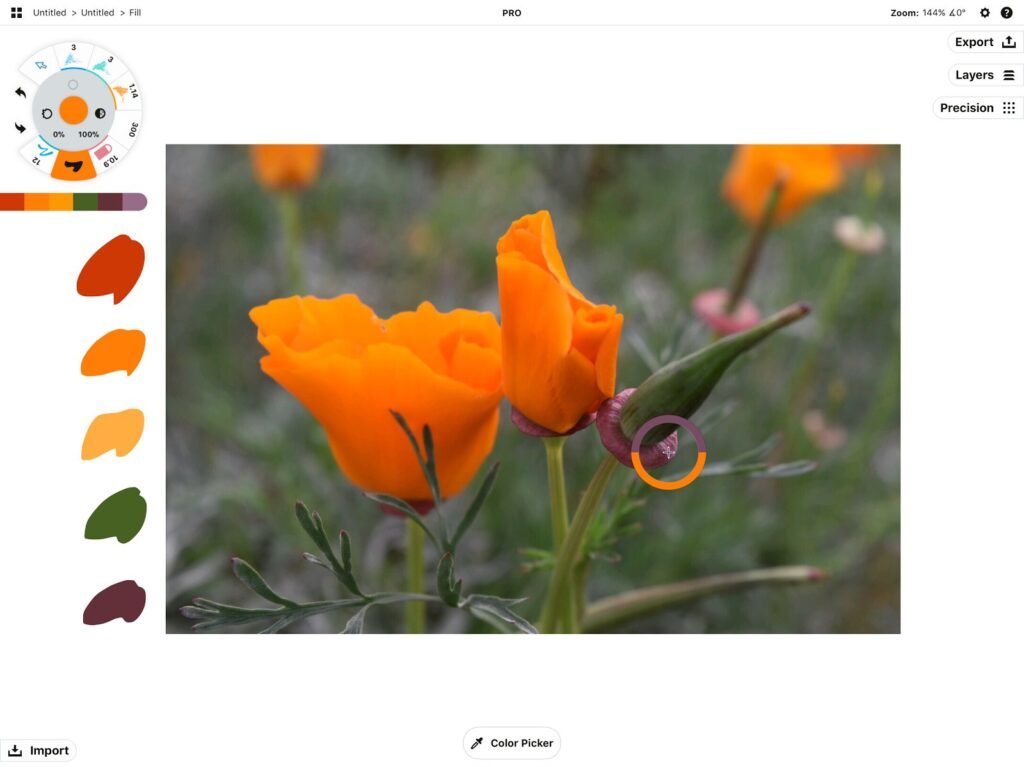
- First of all, you have to open the Snapchat app on your device.
- After that, you have to tap on the Capture button to take the desired snap or swipe up from the screen of your camera and choose the desired picture from the Camera Roll tab.
- Next, you have to tap on the Pencil edit icon from the right pane to color match on Snapchat on your device.
- Now you have to tap on the color picker icon from the edit option on the right side of the screen of your device.
- Next, you have to tap on the desired region on your photo whose color you need to use.
How Do You Color Match Text on Snapchat?

Well, you can also match the color of the text you add to a snap. For it, you can use the color picker tool. Here are some easy steps on how to do that
- First of all, you have to Launch the Snapchat app and click or upload the desired photo.
- After that, you have to tap on the T icon from the right pane and simply enter the required text in the text box.
- Next, you have to choose the desired text format from the list which is appearing on your mobile’s screen.
- You can adjust the color slider to select the required matching color similar to any of the picture elements.
- Once you select it, then simply tap on the checkmark icon from the keyboard.
- Finally, you can send this as a snap or upload it as a story on your account.
Conclusion
If you want to Color Match on Snapchat on iPhone then you have to follow the above mention process carefully without skipping any step. However, with Color Match on Snapchat on iPhone, you can unleash your creativity, experiment with colors, and enjoy adding a different touch to your Snapchat content.
So that’s all you need to know How to Color Match on Snapchat on iPhone. We hope this article helps you a lot. Happy Color Match on Snapchat on iPhone!




