In the most basic terms, a core of a CPU manages the tasks that have been allocated to it. It can do more jobs at once the more cores it has. In an ideal environment, a 4-core CPU can do four tasks simultaneously, whereas an 8-core CPU can handle eight things simultaneously. Numerous factors have a significant impact on this.
As a result, having more cores allows you to do more work at the same time. If you give a computer a project involving many different activities, a processor with multiple cores should be able to handle more jobs at once and finish the job faster. As previously said, there are other factors to consider, such as CPU speed or more contemporary processor architecture, which can all affect project completion time.
What is the minimum CPU core count required for gaming?
A single-core CPU can run games if we’re talking about the bottom of the barrel, but with modern game design, you’ll immediately notice low frame rates on more recent titles with more detailed graphics, such as modern shooters.
As a result, you’ll want at least a 2-core CPU for gaming so that the processor can handle many tasks at once; otherwise, everything else would have to wait every time the processor is asked to do something. At the very least, once you have two cores, it can try to shift jobs back and forth between them to alleviate the bottleneck.
Single-Core vs Multi-Core Gaming Performance
Many games were not developed to take full advantage of several CPU cores in the past, so having a CPU with a high core count didn’t always mean much. However, in recent years, the situation has radically shifted.
In terms of gaming, single-core performance is still more essential than multi-core performance. However, like most games today will eventually use several CPU cores, the core count should not be overlooked.
However, if we had to make some broad assumptions, we’d suggest that six cores are the most significant middle ground for gaming in 2021. The Intel Core i5-9600K or AMD Ryzen 5 3600X is the top CPU choice for most mid-range designs.
This changed in 2005, when the first commercial dual-core CPUs were released, paving the path for future multi-core processors. Over the next decade, CPUs with 4, 6, 8, and more cores appeared on the market.
What is the most efficient number of CPU cores for gaming today?
However, upgrading from two to four cores in most modern games might provide even more significant benefits since many games can employ four seats and assign tasks to assist avoid CPU lockup.
Increases in core count from 4 to 6 have less impact on game performance than increases in core count from 2 to 4. That isn’t to say that the six cores aren’t crucial in gaming; it’s just that going from 2 to 4 cores reduces the bottleneck.
What games necessitate a particular number of cores?
The core is a little trickier because most games don’t indicate how many cores they want to use. Some games are tuned for four cores, others for six, and even others for twelve. So, which games are ideal for which processors? And haven’t we previously established that eight cores are the perfect number?
Yes, eight cores will undoubtedly future-proof your PC for the next decade, but most games will not make use of all of your extra cores. This is when your tastes and financial constraints come into play. Spending the extra money for eight cores isn’t worth it if all you want is to play the latest games without any issues.
What is Bottlenecking?
In other words, if a GPU isn’t operating at total capacity because the CPU is too slow to deliver instructions quickly enough, you’re dealing with a bottleneck. The same is true when you pair an overclocked CPU like the i7-9700K with a low-end GPU like the GTX 1650 Super.
In this case, having a more powerful CPU will not provide you with any other in-game performance, and you will have wasted money on the CPU.
Finally, there is no reliable way to determine how much a particular CPU will bottleneck a specific GPU. Bottleneck calculators can give you an excellent idea of what an ideal CPU/GPU combination would look like, but they aren’t always precise.
Avoid System Bottlenecks
The last thing you want in a CPU for your PC is a bottleneck that hinders other components from reaching their full potential. You won’t gain improved performance in-game if you match a powerful CPU like the Intel i7-9700K with an Nvidia GTX 1650 Super, for example.
Unfortunately, figuring out which CPU is optimal for a GPU is difficult. However, you can use bottleneck calculators to determine how much performance you will lose if you pair a CPU with a GPU.
Please keep in mind that such calculators are not always correct, and you should consult some forums or ask some persons who work in the computer industry.
What about ray tracing?
It’s also worth noting that ray tracing is the newest trend in video games. While you may believe that the incredibly demanding and sophisticated process of replicating light rays is more suited to the CPU due to the heavy math, ray tracing is better suited to the GPU. Looking at some of the RTX-enabled titles shows how much the graphics card is in charge rather than the processor.
If we were to draw some broad generalizations, we might say:
- Budget GPUs such as the Radeon RX 580 or the GTX 1650 Super are compatible with Ryzen 3 and i3 CPUs.
- Mid-range GPUs, such as the Radeon RX 5600 XT or RTX 2060 Super, work well with Ryzen 5 and i5 CPUs.
- High-end GPUs, such as the RTX 2070 Super or RTX 2080 Super, work well with Ryzen 7 and i7 CPUs.

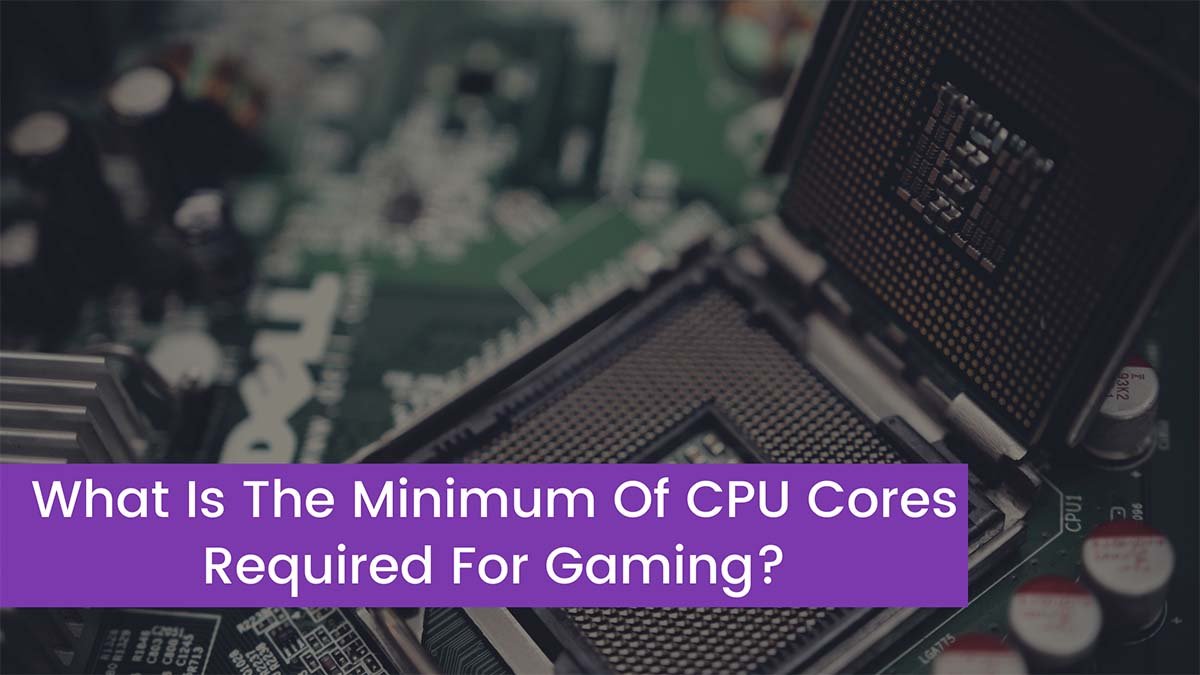


![Read more about the article [Steps 2023] How To Make Smooth Stones In Minecraft?](https://wuschools.com/wp-content/uploads/2022/06/Make-Smooth-Stones-in-Minecraft-300x169.jpg)