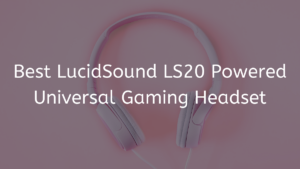The Razer Headset microphone utilizes a cardioid pickup pattern so that you can capture your voice with clarity without any unnecessary tension creating background noise. This Razer headset rejects all noise from beside and behind the mic, so you will hear your teammates always loud and clear.
Some people face the problem that their Razer Headset mic not working. And they want to know the reasons for that and also the solutions. So, don’t worry here you will find the solution to your issue, “Why is my Razer Headset Mic not working”.
Reasons for your Razer headset Mic not working
Keep in mind, when you used an incorrect or outdated audio or headset driver then your Razer headset will not work. So to fix the issue you must update the driver to see if that fixes the issue. In this situation, you can update your driver both manually and automatically.
Also, keep in mind that distorted, muffled, buzzing noise, or static, all these issues on a Razer headset mic are mostly caused by the Dirt or debris found in audio ports and on the audio jack. Also Improperly or not correctly attached mic and audio jack. And hub connections.
No sound, poor audio, or uneven balance issue on a Razer headset all these reasons which you have to face are possibly caused by the above reasons like dirt or debris.
But don’t worry here is everything for you that you need to know about how to quickly fix your mic issue. Here you can find easy solutions.
We can say that Razer headsets are quite popular, but in recent days there are many reports related to Razer mic not working have been made by its players. So, players want to know the solution how to fix the mic issue on their Razer headset. If you are also facing this issue have and wondering about the same, then do not worry, here is all for you that you need to know.
How to fix the Razer mic not working issues?
When you are having trouble hearing your chat audio while using the Razer Headset, or if your friends and other people are unable to hear you, then you can confidently try the following three best solutions. However, firstly make sure that your headset is not muted before when you start checking your Razer mic not working issues or problems.

1: Uninstall all Razer related Software
Keep in mind sometimes, our software updates carry major glitches and these glitches become the reason or create many problems such as the mic not working. So, if you want to fix your Razer mic issue, try this best solution to quickly solve your issue.
- First of all press Windows + R and after that type “appwiz.cpl” in the dialogue box and then press Enter.
- Here, in this step, you will find all the applications installed on your computer.
- Now, you have to right-click on all Razer software and also uninstall them one by one.
- Here, you have to restart your computer when you have uninstalled all software and then you will check if the Razer mic not working problem is solved or not.
2: Check if the Mic is active
- Firstly check the sound icon, right-click on the “sound” icon which is present in your taskbar, and then select “Properties”.
- Now, you have to choose the “recording” tab. Here, you will select the Razer device which you are using from the list of options, after right-clicking it and then set it as the default device.
- Then, disable all the other microphones from your computer if your computer has another mic.
- Here save changes by pressing Apply.
- Now, you will right-click on the microphone and then select “Properties”.
- In this step navigate to the Advanced tab and after that select the lowest default format available. Surely, it will probably be “2 channels, 16 bit, 44100 Hz (CD Quality)”.
- Here you have to restart your computer as all the changes are done, then reconnect your headsets and then you will check if the problem is resolved.
3: Check hardware
If you have to used or tried all the solutions that we mentioned above but you still have not found the solution to your problem, then we can clearly say that there is a hardware problem. Here we will suggest that you can choose to buy a new product for use, or you can simply try to resolve or check for the issues.
A hardware problem or fault covers the ports of your mic as well as includes the jacks of your mic. Here make sure that the jack of your mic is in working condition. Now if you want, you can also remove the USB port and replace the USB port with a cord that has audio jacks or you can find audio jacks.
Why is your mic not being detected?
First of all, to rule out the possibility of a hardware issue or fault with your microphone, after that you should inspect the hardware. If your find that your microphone is okay, then it may be possible that the computer’s audio port might have worn out over time and that’s why it no longer works properly.
How do you make your Razer Kraken mic louder?
For this you will go to Settings > Devices > Audio Devices. And after that, you will increase the “Volume Control (Headphones)” to your desired level or the volume level you wish to hear. Now you have to Increase the “Adjust Microphone Level” to your desired level.
Is Razer Kraken good for recording, it’s true?
we can say that It’s a bit better than the exceptional Arctis mic. I will say it’s good enough that I’ve done voice recording with it. Because The Razer Kraken features enhanced digital noise canceling that the Kraken Pro V2 mic doesn’t have this quality. So, we clearly say that If you’re a microphone snob, then congrats to you because this is the PC headset you want.
Conclusion
To conclude we can say that, nowadays the Headsets have become one of the most important parts of human life when it comes to enjoying your favorite movie, song, your favorite game, or anything that supports sound. In this case, we can confidently say that Razer headsets are quite popular among players or users, however, unfortunately, in recent days, a number of players face the problem that their Razer mic not working. So, don’t worry by following the above steps solution you can easily fix your issue.