How to Use Venmo Without a Phone Number? Whenever it comes to making a new Venmo account, using a phone number to verify the account, is a necessary step because Venmo’s policy for signing up has said to the user number registration so that, it reduces the number of spam accounts.
But What to do, if you have already registered one account with your only number but now need to make a second? Creating a Venmo account without a phone number is challenging.
But worries not, luckily there are a few different methods to set up your account without a personal phone number. Through this guide, we will talk about How to use Venmo without a phone number. So, let’s get started for further detail
What is Venmo?
Venmo is a mobile payment service that PayPal owns. It is designed to transfer funds to others safely through this mobile phone app. This app is designed for only the sender and the receiver living in the United States.
Venmo accounts might be created by a mobile app or a website. Well, for it users must have to supply basic information and more bank accounts. To make a Venmo, a valid email address and an American phone number are required.
However, Venmo has an instant transfer feature, which helps users deposit funds to their debit cards within half an hour.
Why does Venmo need a Phone Number?
Venmo uses phone numbers to verify the account which is a key part of their security and verification method. However, there are different reasons for the requirements of a phone while creating an account. So, of they are given below
Verification: the phone number is required for verification to make sure that the user is a real person.
Security: it is also important for security or Sending security codes for two-factor authentication.
Communication: it is also important for Providing updates, notifications, and alerts regarding account activity.
Can Venmo Be Used Without a Phone Number?
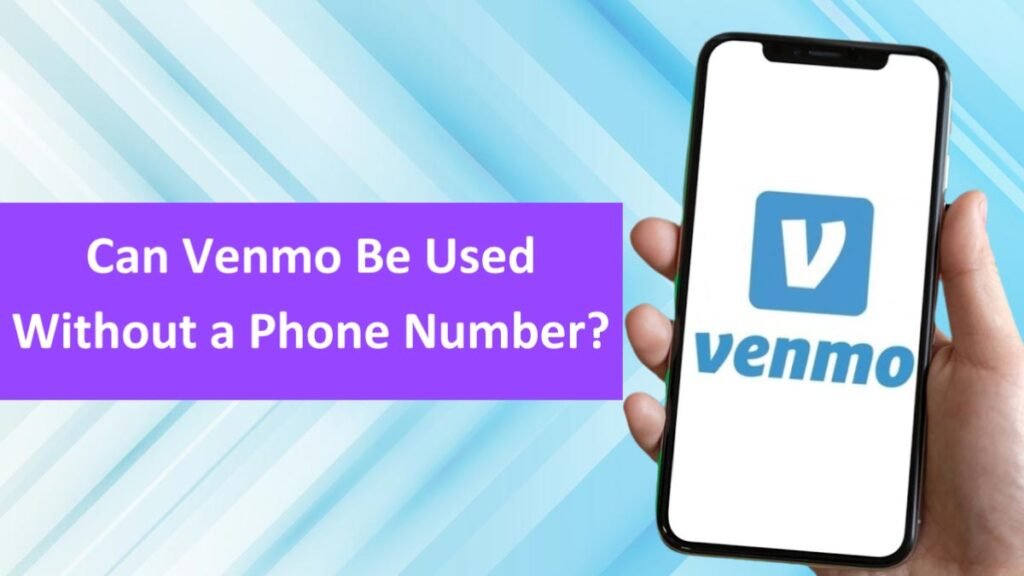
Unfortunately, according to the privacy policy of Venmo users cannot use this account without a phone number.
Users have to use the phone number to verify a new account. However, when signing up for a personal or business account, the account cannot be successfully registered without a phone number. But don’t worry, there are still several ways to register for Venmo without your real number.
Alternatives to Using Your Phone Number
Method 1: Google Voice
Google Voice is a free service that offers a phone number that might be used for calls, texts, and voicemail. This number can also be used to verify your Venmo account.
Method 2: Text Now
TextNow is another free service that allows to use of a phone number for calling and texting. It might also be used similarly to Google Voice for Venmo verification.
Method 3: Burner Phone Numbers
However, Burner phone numbers are temporary numbers used for short-term purposes such as verification. Services such as Burner, Hushed, and others provide such numbers.
How to Create a Venmo Account Without a Phone Number(a step-by-step guide)

Here is a simple step-by-step guide to do so
Step 1: Setting Up an Alternative Phone Number
First of all, you have to Sign Up for Google Voice. For it, you have to follow these steps
- First, you have to Visit the Google Voice website
- After that, you have to Sign in with your Google account.
- Then, you have to Follow the prompts to choose a Google Voice number.
- Well, Google Voice will ask you to link to an existing phone number for initial setup. You can add a landline, work phone, or even a family member’s phone.
- After a while, Google will send a verification code to the number you have linked. Simply, enter this code to verify your Google Voice account. Now, you can use the Google Voice number when signing up for Venmo.
Well, if you are going to Use TextNow, then you have to follow these steps
- First of all, you have to Download the app from the app store or its official website.
- Next, you have to Follow the on-screen instructions to sign up for it.
- After signing up, TextNow will assign you a free phone number.
- Here, you can Use this number when signing up for Venmo.
Well, if you are Using Burner Phone Numbers then you have to follow these steps carefully
- First of all, you have to Select a burner phone number service like Burner or Hushed.
- After that, you have to Download the app from your app store.
- Next, you have to Follow the app’s instructions to sign up and select a temporary phone number.
- Now, you can use this burner number to sign up for Venmo.
Step 2: Signing Up for Venmo
After creating an account, you have to sign up for Venom by following these steps:
- Mind that, Venmo is available on both iOS and Android, so first you have to Download it from the App Store or Google Play Store.
- After that, you have to Open the Venmo app and tap Sign Up.
- Next, you should Enter your email address, create a password, and add your name.
- When prompted for a phone number, you have to enter your Google Voice, TextNow, or burner phone number.
- Finally, Venmo will send a verification code to the number you have added. Just Retrieve this code from the respective app and enter it in Venmo to verify your account.
Step 3: Completing Your Venmo Profile
Now it’s time to complete your Venom profile. So, here is how to do that
- First, you have to Personalize your Venmo account with a profile picture.
- After that, you have to fully utilize Venmo’s features, and link a bankaccount or credit card to your Venmo account through settings.
- Here, you can Customize your privacy settings to control who can see your transactions and activity.
Conclusion
Creating a Venmo account without using your phone number is possible with some alternatives. If you want to create such an account, then you have to follow the above-mentioned easy steps carefully.
So that’s all, you need to know how to use Venmo without a phone number. We hope this article will help you a lot!

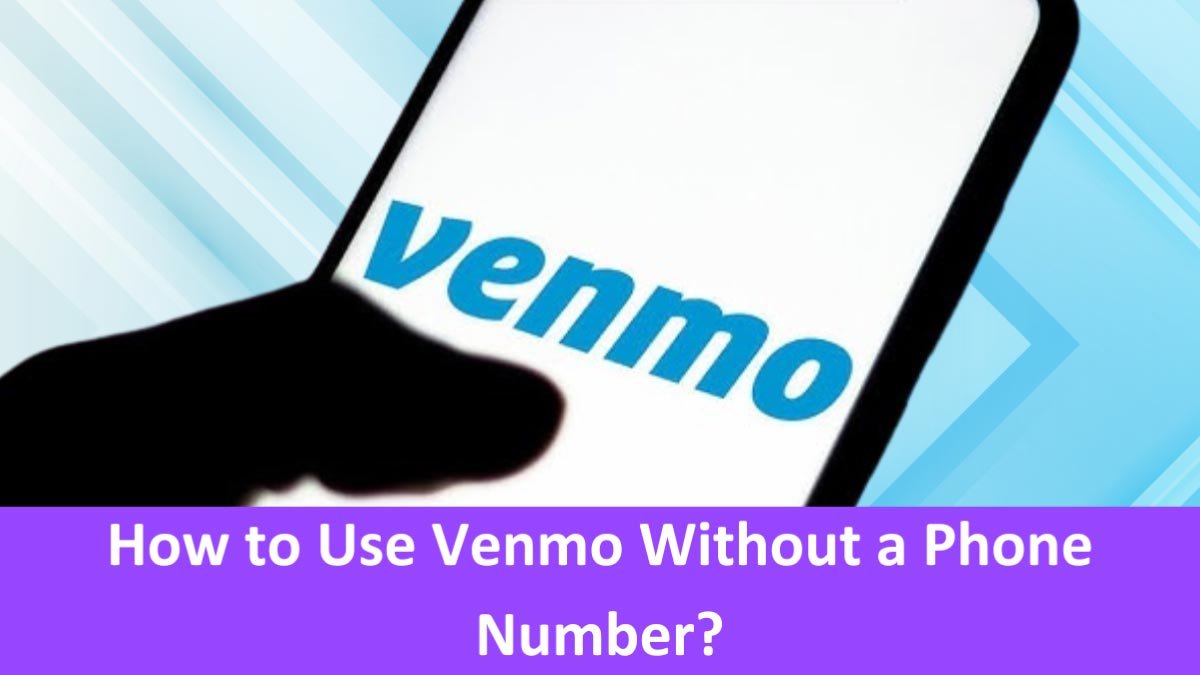

![Read more about the article [Tips 2023] How To Switch Monitor 1 And 2?](https://wuschools.com/wp-content/uploads/2022/07/Switch-Monitor-1-And-2-300x169.jpg)
