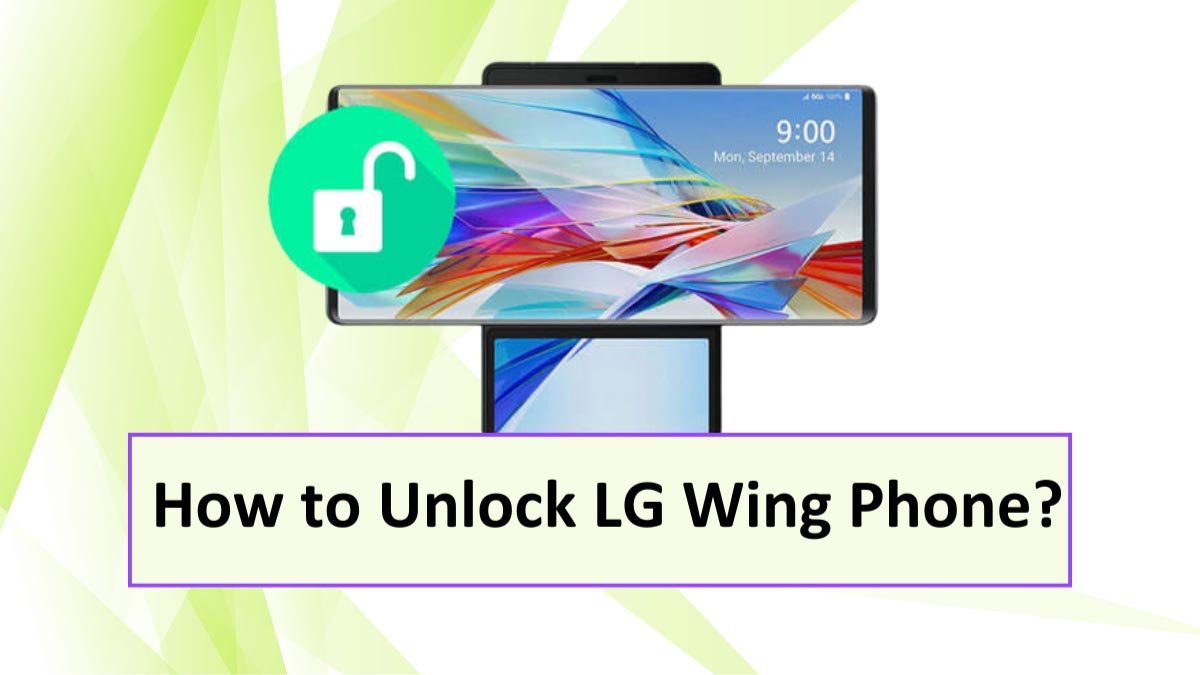The LG Wing is a unique phone that comes with a swivel design that sets it apart from other phones. However, it can be blocked or locked for several reasons. In this situation unlocking it does matter a lot.
There are so many LG Wing phone users who don’t have an idea about that and that’s why they wonder How to unlock LG Wing Phone. This comprehensive guide will walk you through the easy methods to unlock your LG Wing phone. So, here is how to do so
Types of locks
Before diving into the realm of methods, it is important to understand the types of locks first
Screen lock: it is one of the most common locks that is used on almost every phone. It includes a pin, pattern, password, and biometrics locks such as fingerprint and face recognition.
Factory reset protection: this is a security feature that prevents unauthorized access of others to your phone after performing a factory reset. Basically, this is connected to your Google account.
Network lock: this lock is designed to restrict your device to a specific carrier. This is also a very common type of lock with phones purchased under a contract.
Unlock LG Wing Phone

Basically, there are a few different methods to unlock your LG Wing phone
Method 1: Using a Google account
If you do not remember your screen lock, pin, or pattern then you can use your Google account to unlock your phone. Well, here is how to do so
- First of all, you have to go to the official website of the Android device manager on your computer and another phone.
- After that, you have to sign in with the Google account associated with your loved LG wing.
- After a while, a list will appear of the phone, so select your LG wing.
- Next, you have to click on the option of lock.
- Now, enter a temporary password and then simply confirm it by tapping.
- Finally, you can use this temporary password to unlock your phone.
- If needed you can change this temporary password and set and new password as your lock screen.
Method 2: Using Find My Device
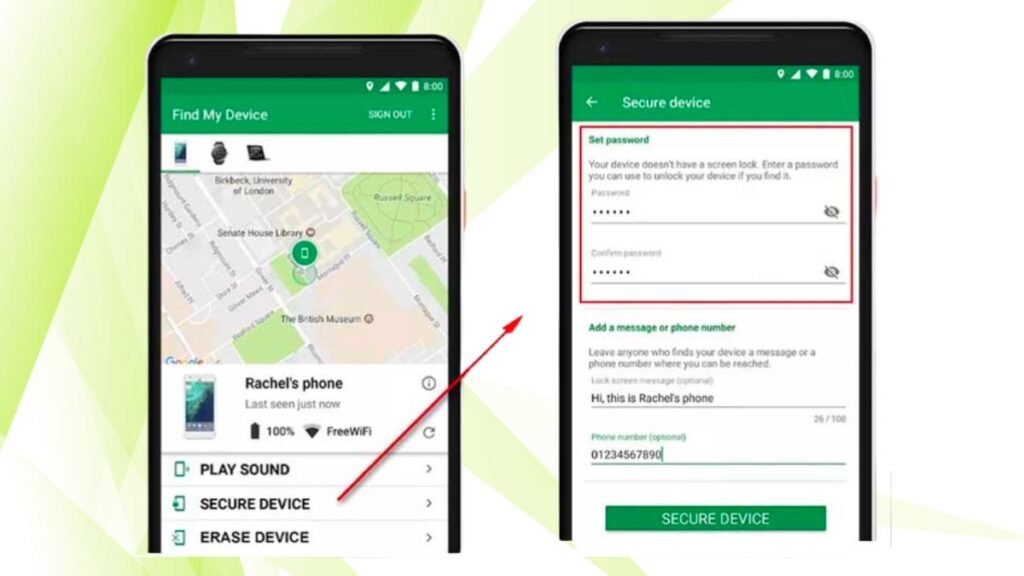
You can also unlock your LG Wing phone by using Google’s Find My Device tool which lets you remotely unlock your phone. Well, here are simple steps to follow
- First of all, open the Find My Device website on another device.
- After that, you have to sign in with the Google account linked to your LG wing.
- Here you can select your LG wing from the device’s list.
- Next, you have to choose the option of lock and enter a new password.
- Now, you can use this password to unlock your phone.
Method 3: Factory Reset
If any of the above-mentioned methods do not work then it is a better idea to perform a factory reset but keep in mind that it will delete all your data. So, if you want to perform it then you have to follow the below-mentioned easy steps
- First of all, you have to turn off your phone.
- After that, you have to press and hold the volume down button and power button simultaneously.
- When the LG logo shows on your phone’s screen then you have to release these buttons immediately.
- After a while, you have to press and hold it again while continuously holding the volume down button.
- Next, you can release volume buttons when the factory data reset screen shows.
- Now, you can use the volume buttons to go and the power button to confirm.
- Finally, confirm the reset by clicking on the option of yes.
How to bypass factory reset protection lock on LG phone
After performing a factory reset if you face the FRP lock then you have to bypass it to access your phone. Well, here is how to do that
Method 1: Using google method
- First of all, you have to select your language and tap on the option of next on the welcome screen.
- After that, you have to connect it to your wifi network.
- Here, you will be prompted to enter the Google account credentials that were previously used on your LG phone.
- Next, you have to sign in with your correct Google account credentials to bypass the FRP lock.
Method 2: Use FRP APK
Basically, this method is technical and a little bit tricky that’s why you have to do this carefully. Well, here are a few steps to follow
- First of all, you have to download an FRP bypass APK file on another computer or phone.
- After that, you have to transfer the APK file to a USB drive.
- Now, you need to connect the USB drive to the LG Wing phone with an OTG cable.
- After a while, the file manager will open automatically. So, locate and install the FRP bypass app.
- Finally, you have to open the installed app and follow the instructions, in order to bypass your Google account verification.
Conclusion
Unlocking your LG Wing phone is a simple process if you follow the step-by-step guide perfectly. The above-mentioned methods will help you in this case. After unlocking you can be able to enjoy its innovative features and design. So that’s all you need to know How to unlock LG Wing Phone. We hope this article will help you a lot!