How to Sell My iPhone SE? Well, if you are looking to upgrade your iPhone SE, just want to learn the exact process to cash in on its value, or wondering how to sell your device, then luckily you can do it With a few simple steps.
You will learn How to Sell My iPhone SE through this guide. The below-mentioned process, will not only get the best price but also ensure a smooth transaction. So, let’s get started to explore everything from preparation to finalizing the sale!
How to Sell My iPhone SE?
To sell My iPhone SE follow the following steps
Step 1: Assess the Value of Your iPhone SE
Before to proceed the selling process, it’s very important to know how much your iPhone SE is worth. The value of a device depends on several factors Model, Storage Capacity, Condition, and Market Demand.
In this order, you must assess the value by using tools such as eBay’s sold items search, Gazelle’s online calculator, or even Apple’s trade-in program.
Step 2: Back Up Your Data

When you have finally decided to sell out your phone and know the value of it then remember that before selling your iPhone SE, it’s necessary to back up all your data. Well, here is how to do so
iCloud Backup
- First of all, you have to Go to Settings.
- Then tap on the option of your name.
- now, simply click on iCloud, then tap on the option of iCloud Backup.
- Finally, tap Back Up Now.
iTunes Backup
- If you want a local backup, then you have to connect your iPhone SE to your computer and follow the below-mentioned steps:
- first of all, open iTunes
- then, select your device,
- finally, choose the Back Up Now option.
Well, backing up your data will not only help to secure data but also make it easier to transfer everything to your new device.
Step 3: Erase All Content and Settings
After backing up, you have to erase everything from your iPhone SE. well, this step is important for protecting your personal information and making sure the device is ready for its new owner. Well, here is how to do that
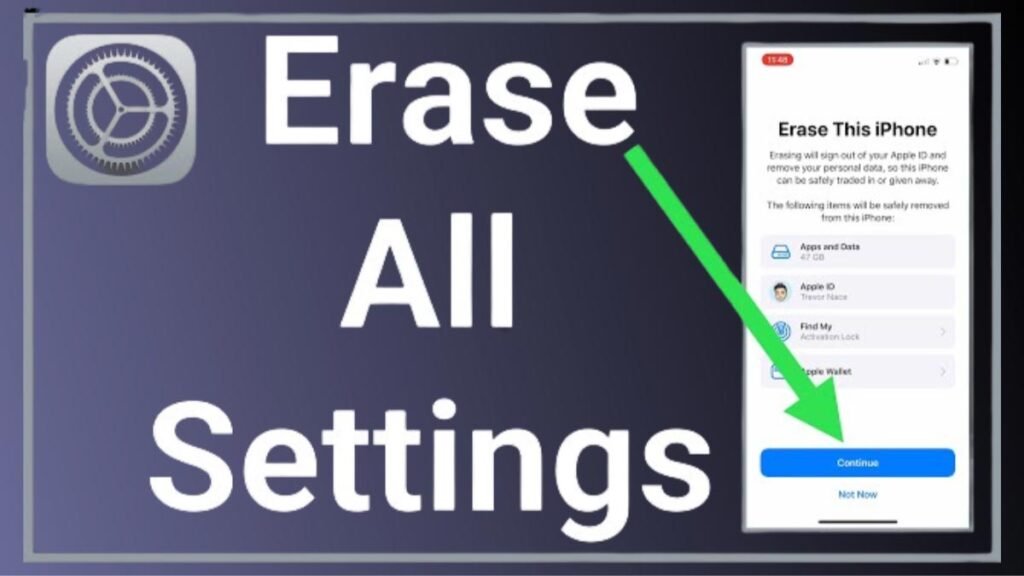
- First of all, you have to Go to Settings and click on General.
- Now, tap on the option of Reset.
- Next, simply Tap Erase All Content and Settings
- Finally, confirm your decision by entering your Apple ID password.
- Keep in your mind that, this process will wipe your device clean, returning it to factory settings.
Step 4: Remove the SIM Card
After resetting your iPhone SE, you have to remove the SIM card. This small step helps to make sure that your phone number and carrier information are not passed on to the new owner. To remove the SIM card, just follow these steps
- Simply, use a SIM ejector tool to push into the small hole on the right side of the iPhone SE.
- Then, gently pull out the SIM card tray and remove the SIM card. Must, Keep the SIM card safe, as you will need it for your next phone.
Step 5: Clean and Inspect Your iPhone SE
First impressions matter when it comes to selling a used device. You have to clean and inspect your iPhone SE to make it look as appealing as possible. You can use a microfiber cloth to wipe down the screen and body of your phone.
Never, try to use harsh chemicals that could damage the device. After that, you have to inspect your phone for any scratches, dents, or other forms of damage.
Step 6: Choose a Selling Platform
Now, it’s time to think about where to sell it. However, there are many platforms available, you can go to one of them. For example, eBay is a popular platform that allows you to auction your phone or set a fixed price. Craigslist is also Ideal for local sales and Facebook Marketplace is also the best option for local sales.
Step 7: Set a Competitive Price
Now, it’s time to Setting the right price for your phone which is latterly the main key to selling your iPhone SE quickly. High Price means you might struggle to find a buyer but if it is too low then you won’t get the value you deserve. So, it is best thing to Research Prices.
This will give you a competitive edge. Must try to adjust your price based on the condition of your phone. Well, if you’re not in a rush, and can’t wait for long then it is best to start at a higher price and gradually lower it if you don’t get any offers.
Step 8: Create an Eye-Catching Listing
Well, your listing is your sales pitch must be appealing. A well-crafted listing will attract more potential buyers and lead to a quicker sale. For it, you have to Take High-Quality Photos, try to Write a Detailed Description with honesty, and Highlight Key Features.
Step 9: Handle Offers and Negotiations
Once your listing is live, then you will start receiving offers. So, you must be prepared to negotiate and stand firm on your asking price if it is fair. Try to Respond Promptly because Quick responses can make or break a sale. Must Evaluate Offers because some buyers may try to lowball you.
Step 10: Arrange Payment and Shipping
After agreeing on a price, then you have to come to arrange payment and shipping. For it, you have to choose secure methods to avoid any potential scams.
Step 11: Confirm the Sale and Transfer Ownership
When the buyer has received your phone and confirmed everything is fine, that means the sale is almost complete. Must check with the buyer to make sure they’re happy with the purchase.
Conclusion
Selling your iPhone SE is not a daunting task. Yes, it is a little bit tricky and time-consuming but by following these step-by-step instructions, you can easily maximize your device’s value and ensure a smooth transaction.
So that’s all, you need to know about How to Sell My iPhone SE. We hope this article will help you a lot. Happy selling!



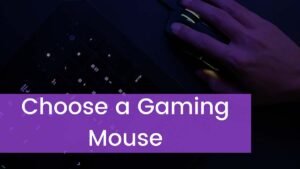
![Read more about the article [Tips 2023] How To Overclock Monitor?](https://wuschools.com/wp-content/uploads/2022/07/How-To-Overclock-Monitor-300x169.jpg)