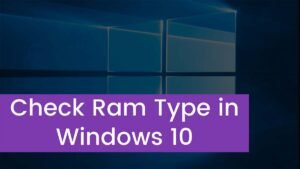Are you wondering how to install the DJI fly app on an Android phone? Installing the DJI Fly app on an Android device means downloading and setting up this app which is provided by DJI.
It is designed to control and manage DJI drones. This app lets you Control your drone while flying drone, Access camera view to see real-time footage from the camera of your drone, Update firmware, access Flight modes and settings to customize your flying experience and review the Flight data for your flights.
But if you don’t have an idea how to install the DJI fly app on an Android phone then don’t worry, through this guide, you will go through a step-by-step simple process to do it. So, let’s get started for further detail!
What is DJI Fly?

First DJI Fly was introduced to pilots alongside the first DJI Mavic Mini drone in late 2019 it is DJI’s proprietary flight control app for piloting DJI drones.
However, DJI Fly enables pilots to fly and smoothly control their drones with the DJI RC-N1 remote controller and features a simplified user interface designed easily.
The Fly app also lets you access a variety of creative controls, amazing flight features with pro, and greater creative control.
What Drones Are Compatible with DJI Fly?
Since the release of this app in 2019, it has been slowly transitioning away from older apps such as DJI GO 4. However, the entire lineup of DJI drones is also compatible with DJI Fly of 2022.
It does not matter if you are a beginner pilot learning the ropes or a professional flying the Mavic 3 Cine for work, all DJI drones support the same way with its easy-to-use interface.
How to Install The DJI Fly App on an Android phone?
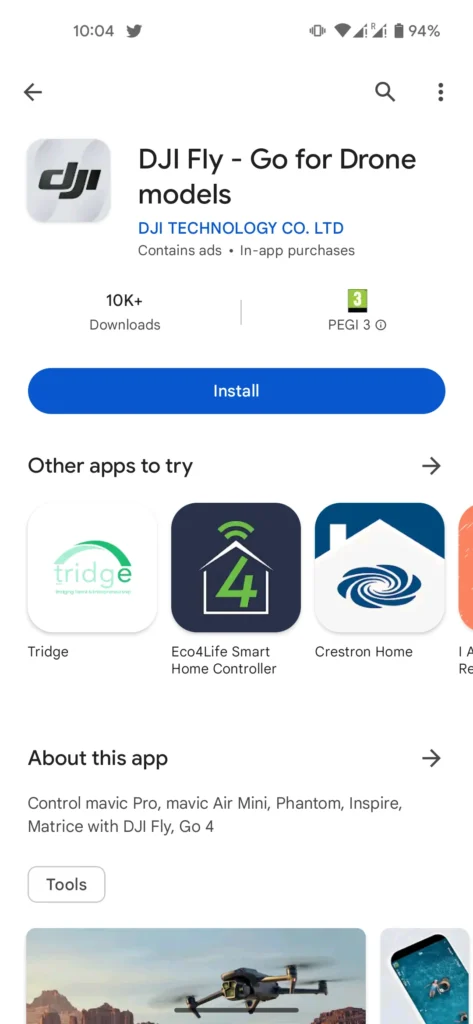
If you want to download DJI Fly on your Android smartphone, so follow these steps very carefully
Step 1. Visit the DJI Download Centre
Unlike other Android app downloads on the Google Play store, you have to visit the DJI official website to download it directly via the DJI website. So, simply visit the DJI Download Centre to download the Fly app file here.
Step 2. Download the App
After that, you have to download this app. However, this step is easy and straightforward. You just have to simply hit the option of ‘download’ and the app will download in a matter of moments with a stable internet connection.
Step 3. Allow Permissions and Install the App
As we have mentioned above, DJI Fly is not downloaded through the traditional Google Play store, that’s why your phone must be required to enable permissions to run the app. You have to simply navigate to the settings of your phone to enable full app access. DJI Fly will need access to your camera roll so that you can save images in addition to the device’s GPS.
Step 4. Log in
Finally, you have to launch the app where you will be prompted to log in to the DJI account. Well, if you don’t already have an account then you can make one within the app at this stage. After creating your account or logging in, so you have to go ahead and hit the option of ‘pair device’ and follow the prompts to get your drone paired to the controller for the first time.
Well done, you have successfully downloaded the DJI Fly app on your Android phone, now it’s time to get out there and fly to capture the fantastic photos and videos you capture throughout your aerial adventuring.
Troubleshooting tips
Well, if you are facing any issues while downloading the DJI Fly app on your Android device, then you can resolve the issue by trying these troubleshooting tips
1. Check Device Compatibility
First of all, you have to check the compatibility of your device. Make sure your device meets the minimum system requirements for the DJI Fly app because there are some older or less powerful devices that do not support this app.
2. Update Your Android OS
Sometimes, outdated versions might be the main culprit. So, you have to ensure that your Android operating system is up-to-date. For this, you have to follow below-mentioned steps
- First of all, you have to go to Settings on your phone
- After that, you should click on the option of the system.
- Then, click on the Software Update and simply install any available updates.
3. Download from the Official Source
If you don’t download this app from the official Google Play Store or directly from DJI’s official website, then you may face issues. That’s why, you should Avoid third-party sources that may provide outdated or modified versions.
4. Clear Cache
However, sometimes clearing the cache and data of the Google Play Store app can resolve the problem. For it, you have to follow these steps:
- First of all, you have to go to Settings
- Then, click on the option of Apps
- Now go to Google Play Store and click on Storage
- From here, you can Clear Cache or Clear Data.
5. Check Available Storage
If you have a shortage of storage then you may face the issue. So, make sure you have enough storage space on your phone to install the app. If not, then it is a better idea to try deleting unnecessary files or apps to free up space on your phone.
6. Disable Battery Optimization
Sometimes, Battery optimization settings may also interfere with app installations. So, you have to disable battery optimization. Well, here is how to do so
- First, you have to Go to Settings and click on Battery.
- After that, click on Battery Optimization and turn on the option of “Don’t optimize” for the Google Play Store and DJI Fly app.
7. Check Internet Connection
Week singles might be the basic issue because a stable internet connection is important for downloading and installing apps. So, you have to make sure you are connected to a stable Wi-Fi network.
8. Restart Your Device
Sometimes, a simple restart may resolve many glitches, like problems with app installations.
9. Reinstall the App
If you have downloaded the app but won’t install it, then it is better to delete the APK file, restart your phone, and then download and install the app again. Hopefully, it will resolve the issue.
Conclusion
Well, if you want to install the DJI fly app on an Android phone then you can follow the above-mentioned easy method. If you face any issues while using or installing this app then you can also try troubleshooting tips.
But if none of these steps work, then you have to contact DJI support for further assistance. So all you need to know is how to install the DJI fly app on an Android phone. We hope this article will help you a lot!