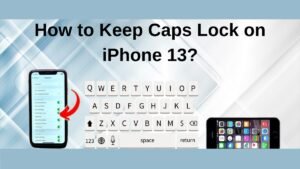being a parent, you must want to invest in a parental control app that is available in online marketplaces. There are a lot of monitoring programs that offer many benefits and perks. So If you want to legit one, then In this article, we will mention ClevGuard, which is a monitoring company that offers many online tools that have a powerful ClevGuard Dashboard.
ClevGuard is designed for checking children and catching cheaters easily. But the question is how to install ClevGuard on the target phone. So let’s get started for more detail!
What is ClevGuard?
ClevGuard is a data privacy and protection company that works for the protection of kids with their products. the team of this company is data security experts who create solutions to protect consumers via online services.
This is not only for kids but also family members, and employees. ClevGuard Apps are compatible with both Android and iOS. The apps of ClevGuard company are used to remotely access a target’s phone without them knowing, which is amazing.
These programs help many parents to protect their children from strangers. Parents will have a comprehensive summary of their kids’ phone activities in real time. There are 4 major features of ClevGuard. which are:
Phone Files: This feature lets the user see call logs, SMS, contacts, browsing history, photos, videos, and app activities of other people.
Location Tracking: ClevGuard also offers tracking features that let the users locate Android phones from an iPhone or any web browser. You just have to set it up on your phone, and then record WIFI network connections.
Social Apps: ClevGuard also lets the user read through conversations on the most popular Social Media apps like Snapchat, WhatsApp, Facebook, Messenger, Instagram, Tinder, Telegram, LINE, WeChat, QQ, etc. Plus, it also lets the user access all of them in one place.
Remote Control: The Android version comes with many amazing features that let the user intercept and record phone calls, capture videos, take screenshots, and hack phone cameras to take photos remotely.
Disadvantages of ClevGuard
Besides all its good features that are mentioned above, there are also some downsides that you need to consider. So that, you can decide fairly whether or not ClevGuard is the good choice to pick for your situation. Well, some disadvantages of ClevGuard service are given below:
- The real-time updates in the form of text messages and call logs might be delayed. This can happen if the target person deletes them immediately.
- You will not get any free trial. That’s why, you have to buy the product first to get free cancellation within one month.
- ClevGuard only supports one device per subscription.
- The installation method on both iOS and Android is also a bit complicated for beginners
how to Download and Install ClevGuard for Android?
If you want to use the ClevGuard service on an Android phone, then you have to follow these steps carefully.
Step 1: Select A ClevGuard Plan
- First of all, you have to secure a ClevGuard plan. For this purpose, you must click the button above to see all the choices.
- Next, you can see pricing. However, The pricing depends on whether you get the pro version or the regular/normal version and also the time duration and how long you want to use the service. So select the plan according to your desire.
Note: If you are conscious about someone catching a cheater, then it is better to go with Pro. But if you want to monitor your kid’s phone, then you can select a plan for Parental Controls.
Step 2: Download and Install it on the Target Phone
- When you select a plan and the buying process is complete, then you will be redirected to the My Products and Orders Management page.
- here, you have to click on the Setup Guide.
- Here, all the necessary instructions will show how to download and install the program on your Android device. You have to follow these instructions carefully.
Step 3: Verify the Setup
- After setting up the app on the target phone. Now you have to verify your setup.
- Well, you have to sign in to your ClevGuard service account on the ClevGuard website.
- Then, you need to check if the target’s phone info is there.
- If yes, that means you have successfully installed the app.
- Now, you can easily proceed to the Dashboard to check the activities of this target phone right away.
How to Download and Install ClevGuard for iPhone?
If your target device is an iPhone, then you can follow these below mention steps:
Step 1: Sign Up for A ClevGuard Account and Select A Plan
First of all, you also need to create an account on ClevGuard and select a suitable subscription plan same as you have purchased for an Android phone.
Step 2: Set Up the Program
- Next, you will proceed to the My Products and Orders page.
- Here, you just have to hit the Setup Guide to check out the detailed instructions.
- Well, after that you have to follow them carefully to successfully download and install this service.
Step 3: Start Monitoring the Device
- Now, you have to Wait until the scanning process is complete.
- Now, you need to connect the iPhone to your computer.
- Next, you have to relaunch the ClevGuard Service on your computer.
- Now, you have to make sure that the phone data and activities have been updated.
- If yes, then your setup is successfully active.
Conclusion
Using the ClevGuard service for monitoring is the best way to get to the truth. Being a parent, If you are interested in using the ClevGuard service for Android and iPhone, then you can do it by following the process mentioned above. So that’s all you need to know about “how to install ClevGuard on target phone”. We hope this article will help you a lot!