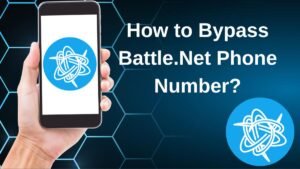Do you want to get rid of ink inside the phone screen? It is not unusual to see black ink spots on your phone screen. But when to notice a spot there, then cleaning the spot is more important.
Well, how do get rid of ink inside the phone screen? Fortunately, there are many different solutions for removing an ink stain from a touch screen but when it comes to Removing ink from inside a mobile screen, then it can be tricky and must need professional assistance.
If you are confident to do so, then you can try the below-mentioned different ways. So, let’s get started for further detail!
Get Rid of Ink Inside the Phone Screen

Here are different ways to get rid of ink inside the phone screen. You can try one of them according to your requirements
Method 1: Clean the Spot with a Soft Cloth
- First of all, you have to make sure that your mobile phone is powered off to prevent any further damage.
- After that, you have to determine the extent of the ink penetration. Here you see carefully if it’s a small amount and it has not spread extensively, if yes, then you can clean it yourself.
- Now, you need to take a microfiber cloth, a small amount of isopropyl alcohol, a suction cup, and a plastic pry tool.
- Next, you have to check that a screen protector is covering the device, if yes, then you have to remove it carefully.
- If the ink spot is located near the edge of your mobile’s screen, then you can use a suction cup to lift the screen away from the device’s body. But keep in mind that, you should be careful not to apply too much force, to prevent damage to the screen or other components of your phone.
- So, it’s time to Apply isopropyl alcohol. Simply, moisten a corner of the microfiber cloth with a small amount of isopropyl alcohol liquid. Never try to spray alcohol directly onto the screen. Simply dab the affected area with this soft cloth, but do not apply too much pressure.
- You have to Use a dry portion of the microfiber cloth, and softly wipe the screen in a circular motion to clean any excess ink.
- You can also Repeat this process if necessary. Well, it depends on the severity of the ink stain, so repeat the cleaning process multiple times to fully clean it.
- However, if you used a suction cup to lift the screen, so you have to carefully reseat it onto the device body. Make sure it is properly aligned and securely attached.

- Once, the ink has been removed, power on your phone and check the screen for any remaining marks.
Method 2: Clean the Ink with Compressed Air
Well, If the ink has not fully penetrated the screen of your phone, then it is better to use compressed air to blow it out. You can use compressed air to gently blow into the edges of the screen where the ink is located. However, using compressed air to get rid of ink inside a mobile screen can be effective. So, here is how you can attempt it
- First of all, you have to turn off your mobile phone to prevent any accidental damage while cleaning.
- After that, you have to identify the area on the screen where the ink is located.
- Next, you have to hold the mobile phone securely with one hand with a stable grip.
- Now, you have to hold the can of compressed air upright to the nozzle at the edges of your phone’s screen where the ink stain is located. You can use short bursts of air to dislodge any particles of ink.
- You should be gentle and avoid using excessive force or holding the can of compressed air too close to the screen because it could damage the display.
- You can also repeat the process if the ink stain persists. In the second attempt, you can try different angles to reach all areas of the stain.
- After using compressed air, you have to inspect the screen to check if the ink stain has been removed.

Note: while compressed air might be useful for removing surface debris, but it may not be effective for deeply embedded stains. If the ink has penetrated the screen then it’s best to consult a professional technician for further assistance.
Method 3: Clean ink by using the Screen Repair Kit
Some DIY screen repair kits have special solutions to dissolve adhesives. You can try using one of these solutions to soften the ink, it helps to make it easier to wipe away. You have to Follow the instructions carefully and use caution to avoid damaging the screen. Here’s a step-by-step guide to follow
- First of all, you have to look for a screen repair kit that has a solution specifically designed for cleaning screens.
- After that, you have to turn off your mobile phone to prevent accidental damage.
- Next, you have to Find a clean, well-lit area to work in and lay down a soft cloth to protect the surface.
- Now, carefully open the screen repair kit and Follow the instructions provided with the screen repair kit.
- Now, you have to Use a soft, lint-free cloth to apply the solution in small, circular motions.
- After that, let the cleaning solution sit on the screen for the recommended amount of time.
- Finally, Wipe Away the ink by using a clean, dry cloth or cotton swab. You should not apply too much pressure, otherwise this could damage the screen.
- You can also Repeat this method if Necessary. However, it depends on the severity of the ink stain.
- After cleaning the screen make sure the ink stain has been adequately removed.
- After completing the process, reassemble your mobile phone if needed and power it on to check if everything is working correctly.
- If you face any difficulties or if the ink stain persists yet, it’s best to seek professional assistance from a technician who specializes in mobile device repair.
Conclusion
Removing ink from inside your mobile screen might be challenging, but we have mentioned a few methods you can try. However, If the ink spot persists or if you are not comfortable attempting the cleaning yourself, then it is a better idea to seek professional help from a technician or the manufacturer’s service centre.
Well, Attempting DIY repairs on sensitive electronic devices might sometimes cause more harm than good. So that’s all you need to know about How to get rid of ink inside the phone screen. We hope this article helps you a lot!