How to get a free hotspot on a Cricket phone? In the connected era, getting a mobile hotspot is valuable because a hotspot offers you internet access anywhere and outside your home and office where a Wi-Fi connection is not active.
Getting a free hotspot on any mobile is straightforward but For Cricket Wireless users found it a little bit tricky. Luckily, there are different methods to enable and utilize a free hotspot on the devices.
Through this article, you will learn about a comprehensive step-by-step guide on how to get a free hotspot on a Cricket phone. So, let’s get started for further detail!
Mobile Hotspots
A mobile hotspot lets your phone share its internet service with other devices, whether it is another smartphone, pc, laptop, or tablet. However, this feature is especially useful when you are traveling or in areas with no Wi-Fi.
Different methods to get a Free Hotspot on a Cricket Phone
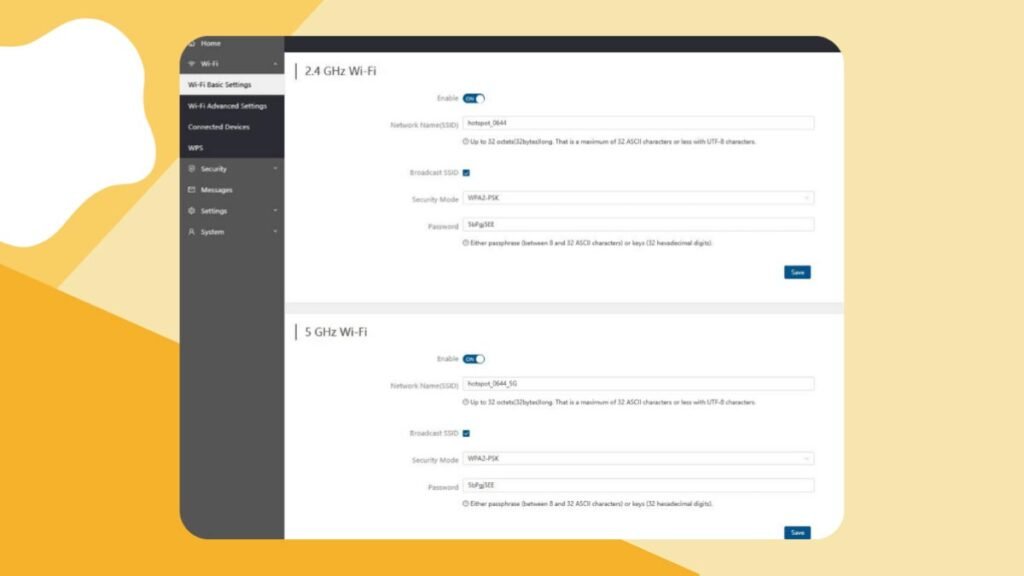
If you want to get a free hotspot on a cricket phone, then there are a few simple methods to do that. Well, some of them are given below
Method 1 Check Your Current Plan
Basically, Cricket Wireless offers plans, like hotspot data at no extra cost. So, if of all, you have to Review your current plan details. Well, Unlimited More Plan Includes 15 GB of hotspot data while Unlimited Extra Plan Offers 10 GB of hotspot data. After checking out, you find out that you are on a plan that includes hotspot data, which means you are already set to use it for free.
Method 2 Utilize Cricket’s Free Hotspot Feature
Additionally, Some Cricket Wireless plans and promotions have free hotspot features. So, first, you have to Check the official website of Cricket Phone or contact customersupport to get information about any current offers or updates to your plan that might provide free hotspot access.
Method 3 Leverage Promotional Deals
Cricket Wireless provides promotional deals and also has free hotspot data. These promotions provide limited-time offers, so check out Cricket’s promotions page or sign up for their newsletter to stay informed.
Method 4 Use Third-Party Apps
There are also third-party apps that can turn your phone into a hotspot without using your plan’s hotspot data. Basically, some popular options to use are
PdaNet+: basically, this app gives you some tethering options by USB, Bluetooth, or Wi-Fi, bypassing the need for a carrier hotspot plan.
FoxFi: Another famous app that lets you make a hotspot on your phone without extra charges.
Method 5 Root Your Android Phone
Rooting your Android phone may also give you proper control over your Cricket phone, which has the ability to enable hotspot features that could be restricted by your carrier. well, rooting may avoid your warranty and has some potential risks. So, you must understand the process and its risks before proceeding.
Method 6 Check for Device Compatibility
You should also make sure that your Cricket phone is compatible with hotspot features. Modern smartphones support mobile hotspot functionality, but if we talk about the older models they might not have this function. So, must Refer to your cricket device manual or manufacturer’s website to check out the compatibility information.
Method 7 Contact Customer Support
Well, if you don’t have any about your plan’s features then it is a better idea to contact Cricket Wireless customer support which can provide clarity. They can also confirm for you if your current plan has free hotspot data. However, the support team also guides you on how to enable it.
Method 8 Utilize Wi-Fi Sharing Options
Well, Some Cricket phones provide Wi-Fisharing capabilities, which may be a workaround for making a hotspot. For it, you just have to Go to your phone’s settings and check out for Wi-Fi Direct or Wi-Fi sharing options to connect to other devices.
Tips for Efficient Hotspot Use
You can try these useful tips to efficiently hotspot use
Monitor Data Usage
You can keep track of your data usage, in order to avoid overages. For this, you can use built-in data usage monitors or apps to stay within your limits.
Optimize Device Settings
You can also Adjust settings on connected devices to minimize data consumption, like lowering video streaming quality or disabling automatic updates.
Secure Your Hotspot
Protection is also important, so protect your hotspot with a strong password to prevent unauthorized access and data theft.
Conclusion
Basically, getting a free hotspot on a Cricket phone can be done with the help of different methods. We have mentioned a few different methods above. You can choose one of them to get a free hotspot on your cricket phone.
If you want to get more information and updates about it, then it is better to visit Cricket Wireless’s official website or contact their customer support. However, by following this guide, Cricket Wireless users can easily set up, and use a free hotspot and also enhance their mobile internet experience.
So that’s all you need to know about how to get free a hotspots on a cricket phone. We hope this article will help you a lot!




