Are you wondering how to Factory Reset an Orbic Phone? Factory Reset is the process that is used to wipe all the data and settings on the different devices and revert it to factory defaults.
Factory reset can be performed during situations when your smartphone is working too slowly, facing software-related problems or you bypass the forgotten Patten, PIN, or Pass Code of your phone.
But Orbic Phone users find this process too tricky. If you are also one of those who are experiencing any of the above-mentioned reasons, then you must perform a factory reset. Here we have listed step by step simple process on how to Factory Reset an Orbic Phone,
Soft and hard factory reset your Orbic Phone
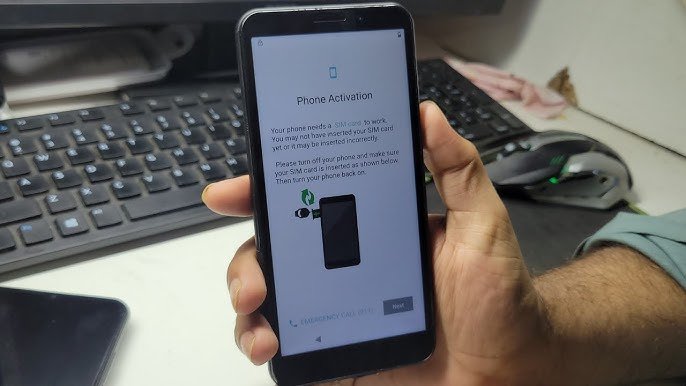
Soft Reset is a straightforward method where there is no risk of data loss. The simple term for Soft Reset is Reboot which is simple and safe on the other hand, Hard Reset will wipe off all the personal data and make your phone 100% clean.
So before performing the hard reset, It is highly recommended to back up all your important data on your Orbic phone.
Soft Reset is only performed to clear the RAM or to wipe the temporary cache. Soft reset helps to free the device from sluggishness and provides the phone with a quick performance boost.
On the other hand, Hard Reset is mostly performed at the time of selling your phone to others to protect your data from others or it can be done when you face software issues and slowness.
How to Hard Reset / Factory Reset an Orbic Phone?
Here are a few methods that can be used to perform a Factory Reset an Orbic Phone.
- Orbic Wonder Factory Reset from Settings Menu
- First of all, you have to Power on your phone and unlock it.
- After that, you have to Open the Settings app.
- Next, you need to Tap on Backup & Reset.
- Now, simply click on the option of Factory data reset.
- After that, you should tap on the option of RESET PHONE. If it is asked to enter the Passcode or PIN, then you have to enter the same and tap on ERASE EVERYTHING.
- After a while, all the data on your device will be wiped.
- Now simply reboot the device.
Hard Reset Orbic Wonder from Recovery Mode
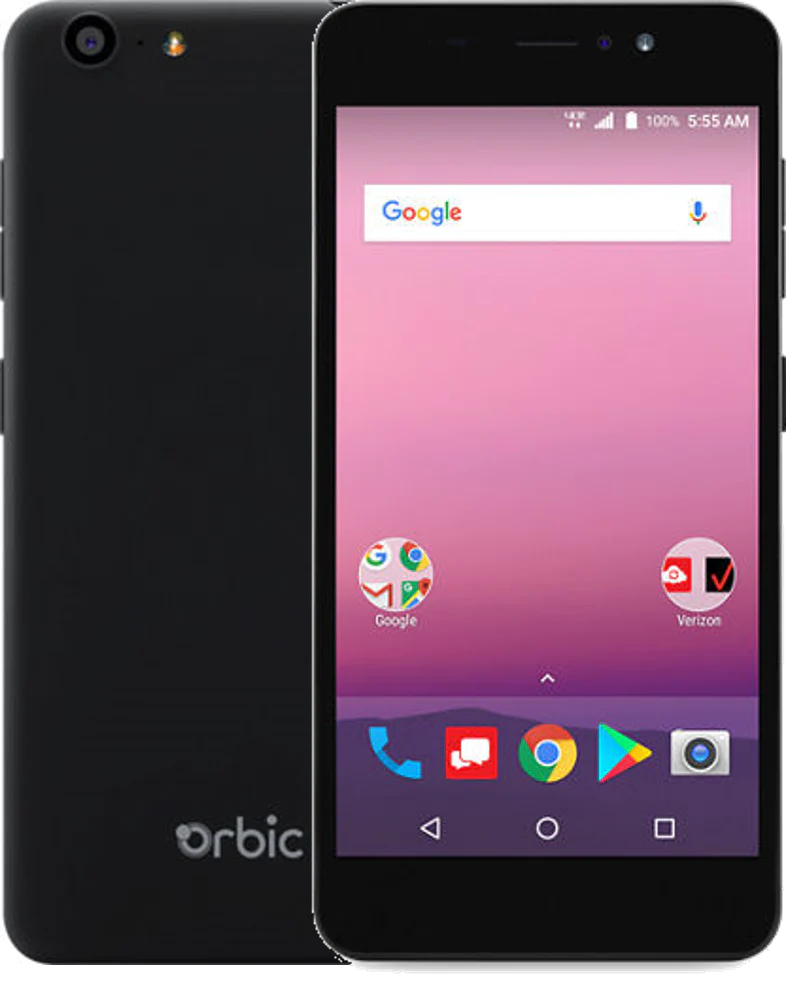
- First of all, you have to Power off your phone.
- After that, simply Boot your phone into Recovery Mode.
- Next, come to the Recovery Mode menu, and select wipe data or factory reset by using the Volume buttons and press the Power button to confirm the setting.
- After that, click on the option of Yes, delete all user data to proceed with the process.
- After a while, all the data and settings will be wiped.
- Now, the Recovery Mode menu will appear on the screen of your phone.
- From here, you have to Choose the reboot system now option.
- Well-done! You have successfully performed a hard reset on your Orbic phone.
Note: once done, you need to enter the previously used Google Account details when you set up the device. This is a Security feature called Factory Reset Protection that has been added by Google.
How to Soft Reset Orbic Phone
- First of all, you have to press and hold the Power button of your phone.
- Next you have to select Power Off from the menu that shows on the screen of your device.
- Now you have to Wait for a few seconds for the phone to Power OFF.
- here, you have to hold down the Power key to turn the device back ON.
- Finally, Orbic Wonder Soft Reset is performed successfully.
What to do if your Orbic phone won’t factory reset?
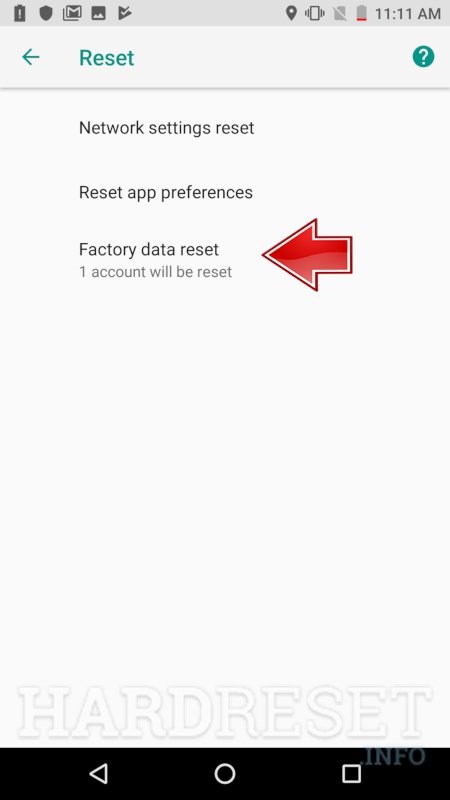
If your device doesn’t load resetting, it is better to try launching the Recovery mode again. By following the previous step. you just have to turn off your device and press the power button and the volume down button simultaneously on your device.
While in Recovery mode, you have to choose the option of wiping data/factory reset and simply press the power button to confirm the setting. Now factory resetting starts loading.
Things to keep in mind before Factory Reset an Orbic Phone
There are some important things to keep in mind before Factory Reset an Orbic Phone. So, Try these different solutions before Factory Reset an Orbic Phone.
Close all Android apps
Sometimes, some bad apps can diminish the performance of your phone. If your phone has been slow, then you can try closing all the apps or delete this app for better performance.
Clear the cache
Phone often uses the cache, or temporary files, to improve performance by, essentially. But too much cache might be the main reason behind the slow performance issue. Deleting the app cache can resolve the issue.
Reboot your Orbic Phone
Rebooting your device is also a simple and overlooked solution that too many users forget. Believe it or not, sometimes a simple rebooting can resolve the issue.
Maybe, you probably haven’t restarted your phone for months and it can be the real culprit behind your device slowing down. Try to restart your phone by holding the power button for a few seconds and tap on Restart.
Conclusion
Well, if you want to perform a Factory Reset an Orbic Phone for any reason. So, you can do it by following the above-mentioned different methods. If you face any issue while performing the process, it is a better idea to try troubleshooting tips to resolve the issue.
Before performing a Factory Reset an Orbic Phone must make a backup of your data because this will erase all your data. So that’s all you need to know about How to Factory Reset an Orbic Phone. We hope this article will help you a lot!




