Are you wondering how to factory reset a BLU phone without a password? Of course, it might be a challenge to do so without a password, but that does not mean it is impossible.
Well, if you are trying to find out how to factory reset a Blu phone without a password, so you are just coming to the right place. Through this guide, we will provide you comprehensive guide in detail. So, let’s get started for further detail!
Factory Reset a BLU Phone without a Password
Method 1

Forgetting a password might be frustrating but when it comes to factory Reset a BLU Phone Without a Password, then it might be possible by trying some easy methods. Here is one of the most common ways to factory reset a BLU phone without a password
- First of all, you have to turn on your Blu Phone and access the Settings menu.
- After that, you have to Look for a Backup and Reset option that will be located under the Personal tab but for some Blu mobile models, this option may be located in a different section.
- Next, you have to choose the option of Factory Data Reset and then click on Reset Phone.
- When prompted, simply click on the Erase Everything option.
- Once this process is complete, then you have to set up your Blu Phone again.
- If you are still having a problem resetting your Blu Phone, then you can contact the manufacturer directly for help. You have to ensure your model number and serial number. They will give you additional troubleshooting tips or direct you to a service provider.
Method 2

Believe it or not, you can unlock your Blu Phone with a few steps to unlock? a few taps of your finger are enough to do so. You can easily access all of the features that your Blu phone has to offer. Here’s how to do it
- First, you have to do is to enter the code provided with your phone.
- After entering the code, your Phone will be unlocked after a while.
- After unlocking your phone, you can get access to the world of apps, music, and more.
- Now, that your BLU Phone is unlocked, it’s time to explore all of its features and use all of its functions, such as phone calls, messaging, taking pictures, and much more.
Method 3
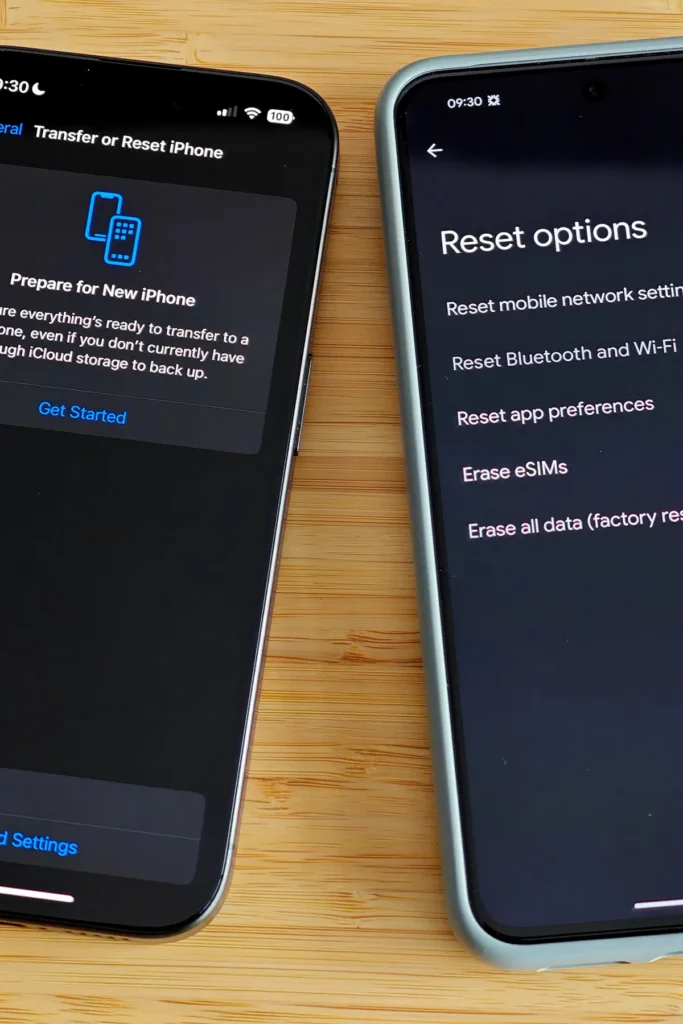
This is also an easy way to reset your BLU phone. By doing so, you can give your Blu Phone a refresh. Well, here is how to do so
- First of all, you have to locate the Power button on your Blu phone.
- After that, you need to press the Volume Down and Power buttons at the same time for a few seconds. Next, you have to hold them again for almost 15 seconds.
- The startup screen will display.
- From here you can get access to the recovery mode.
- Now you have to the menu using the Volume buttons to choose your option.
- First, you need to select wipe data/factory reset
- Then click on yes – delete all user data
- Finally, tap on reboot system now
- Congratulations! Your phone might be factory reset. Now you can access your Blu phone as new and set it up from scratch.
Method 4
Well, if you have forgotten the password of your Blu phone. Then you can follow these easy steps to get your Blu phone functioning again without having to enter a password. So here is how to do so
- First of all, you have to Turn your phone off and then back on. This step will help you to bypass the password lock on your device.
- You can do a hard reset to use your phone again. For some phone models, when you press the power button and the volume up button together for a few seconds, the phone will do a hard reset.
- You can also check if there is a code printed inside the phone’s battery holder. Because some Blu phone models have a security code that is printed on the battery of the phone. You can enter that code.
Method 5
You can also use recovery mode to reset the password of your phone. So, if none of the above-mentioned processes works, then it is a better idea to put your Blu phone in recovery mode. Well, here is how to do so
- You have to press the power button and volume up button together for about a few seconds, alternatively, you can also press the power button and volume down button together.
- When your phone is in recovery mode, then you have to choose the option to reset the phone.
Note: Remember that, a factory reset will erase all data from your phone including your passwords, photos, video, etc. so it is better to make a backup of all your important files before doing this. However, a factory reset should also take care of the password problem and let you access and use your phone again but a backup is also necessary before it.
Conclusion
If you have forgotten the password of your BLU phone and now looking for an easy and cost-free way to factory Reset a BLU Phone Without a Password, then there are a few ways to do it.
As we have mentioned a few methods above all are quick and secure ways to access and manage many of your passwords in one place. So that is all you need to know about How to factory Reset a BLU Phone Without a Password.
We hope this article will help you a lot!




