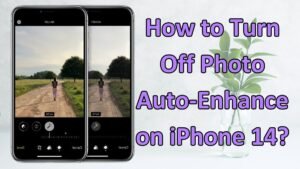How to Edit Duration of Photos on TikTok on a phone. At this time, TikTok is one of the most famous social media apps with more than 500 million active users. TikTok users can create, watch, and share videos on mobile devices.
Well, this popular short video app TikTok is also well known for its highly engaging base and addictive nature. This app also lets you make attractive slideshows. However, if you want to create an attractive slideshow then you have to focus on duration.
A lot of people don’t know how to change the duration of TikTok on phones. So, if you are one of them, don’t fret, here you will find the simple process to do it. Let’s get started for further details!
How to Edit Photos on TikTok on a Phone
Well, you want to alter the duration of a TikTok photo. Then luckily, TikTok offers a few options for adjusting the duration of images. By using these options you can easily change the length of a photo on TikTok, even you can also select multiple images for a slideshow, and then adjust the duration of the according to the sound and effect. So here is how you can do it
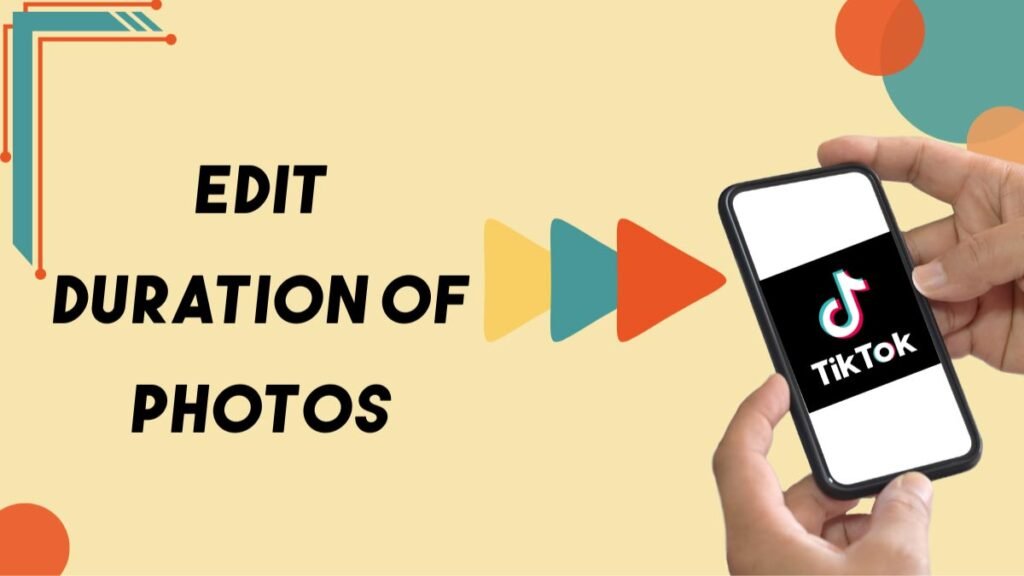
- First of all, you have to open the TikTok app and log in with your account.
- After that, you have to tap the + icon at the bottom of your screen.
- Here, you have to TikTok adjust photo length, so try to Find the best template that suits you well.
- Now, tap Select Photos.
- After that, you have to Pick the photos that you wish to include in the slideshow.
- Now, Click on the OK option.
- Next, you have to add effects or stickers if you want before posting it.
- Here, you have to Tap Next. You can also Write a caption or add some hashtags and hit Post.
- Alternatively, you can also add pictures on a TikTok video without a slideshow if that’s the style you want.
How to Edit Duration of Photos on TikTok on a Phone Using Eklipse
If you want to know how to edit the duration of photos on TikTok on iPhone or Android? Then it is easy to change the duration of images on TikTok by using Eklipse because TikTok doesn’t offer any feature that allows you to do this kind of action. Eklipse is cool too that helps you a lot. So here is how to edit the duration of photos on TikTok on the phone with Eklipse.
- First of all, you have to copy your TikTok video link.
- Next, you have to paste it into the link bar or drag-drop file from a local device, after a while, your video will magically proceed!
How To Edit Duration of Photos Using Canva
However, Canva also allows you to edit the duration of your TikTok video and photos either on their website or through the app version. But it is best to try the Canva app. So, here is how to edit the duration of photos on TikTok on phone Android or iOS with Canva
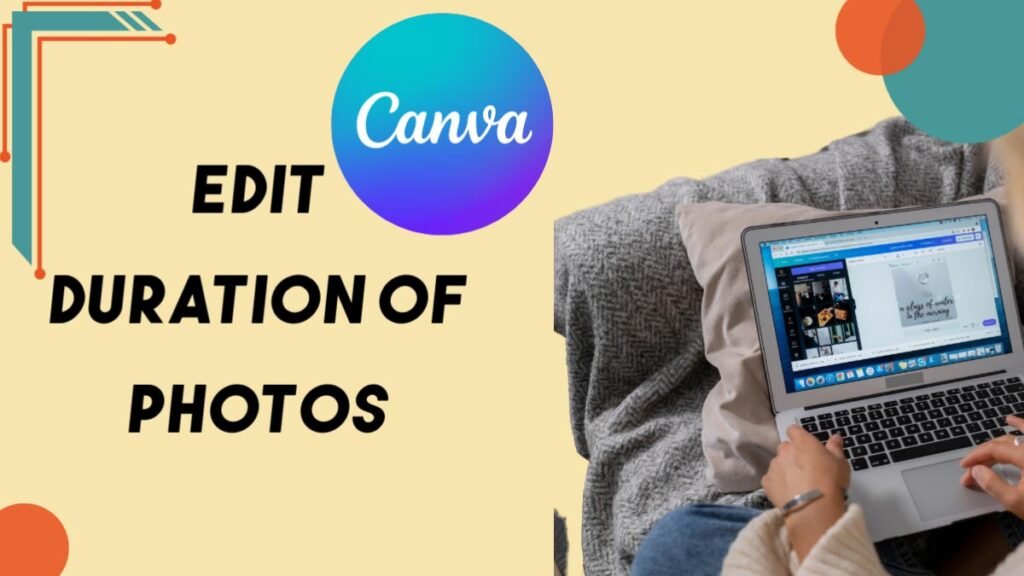
- First of all, you have to launch the Canva app on your phone.
- After that, you have to Open the app and log in with your Facebook or you can also put in the email account.
- Now, you have to find a Slideshow to start the design.
- You have to Browse the slideshow templates by using the search tool.
- Now, simply pick the template you need to add to your editing page.
- Next, you have to Hit the Uploads button and click Upload Media.
- Now, select the photos you want to add to your video and wait until it’s fully uploaded to Images.
- Well, you can also find your uploaded photos in the Images gallery by clicking on the photo. It will show on your editing page.
- Here, you can adjust the photo size, add effects or stickers, and also adjust the photo duration. You can also add the background music from its library or your gallery by uploading it.
- Once you have completely done it, then tap the Save button.
- Well, you can also Choose the format before you download it, either MP4 or GIF.
- Finally, tap on the option of Download.
- After a while, it will saved to your gallery, and posted on your TikTok account. Now, your audience can enjoy your video.
How To Edit Duration of Photos on TikTok on a Phone Using FlexClip
Another easy method to edit your photo duration is using FlexClip. Here is how to do it
- First of all, you have to open the browser and go to flexclip.com.
- After that, you need to Tap Tools and find Slideshow Maker from here.
- Next, you have to browse photos from your gallery.
- Now, you have to Add as many as you want, then simply press Next.
- Here, you have to select the templates from its library.
- On each photo, you can click the time icon and adjust the bar to make it show a longer or shorter period.
- Simply, Add transitions, or editing features like music, text, etc if needed.
- Then, Hit Export.
- Finally, now you can upload it to the TikTok.
Tips for Using Different Photo Duration
You can try these tips to enhance your experience.
Shorter durations: Well, to make fast-paced content like action or dance clips then shorter photo durations may help maintain the energy and excitement of the video.
Longer durations: It is best for introspective or emotional content. Because longer photo durations help you to make a sense of the atmosphere and let viewers fully absorb the moment.
Mix and match: you can also use different photo durations in your video to make a more dynamic and engaging viewing experience.
Conclusion
Basically, by adjusting photo duration in your TikTok videos, you can easily enhance the visual storytelling of your content and make a more engaging video for your audience. Well, if you want to edit the duration of photos on Tikton on your phone, then you can try the above-mentioned easy methods.
So that’s all about how to edit the duration of photos on TikTok on a phone. We hope this article will help you a lot. Happy editing!