Skype is a free application that allows you to talk with your friends and family on Pc and your mobile device. It allows you to talk with each other through video chat. All of this is possible through technology which is known as voice over IP or VoIP which can transfer your voice over the internet. Skype uses VoIP to lets you make phone calls, video chats, group calls, and moreover the internet. Skype was introduced in 2003 during the early days of Voice over IP. Skype did not have traditional phone lines to make a phone call, video chats, etc.
If you are looking for a way to chat with others by using video then skype has broken all the barriers to communication. You can chat with people which are in-app contacts. Skype also lets you make international calls. If you are talking to a person which is also using a skype account then there are no extra charges. You have to pay extra charges if you make calls and messages on your contact’s cell phone.
Skype has its app, which is only available for Windows and Mac in past. Today skype app is also available for iOS, Android, and other common mobile platforms.
How much do you have to pay for it?
Many of the skypes popular features are free to use including voice calling, video calling, and instant messaging. These features are completely free to use. Using skype to call on a landline and a cell phone does cost money. Its cost range from few cents per minute to some dollars per month.
How to Close Skype Windows 10?
In this article, you will learn how to close skype in windows 10. Follow the below steps to close the skype in windows 10.
- Click this ^ icon on the taskbar, you find this icon on the right side of the taskbar. It shows the icon of all the apps that are currently running in the background.

2. Now find the skype icon and right-click on it to find the option to close it.

3. Now select quit from the option to close the skype in Windows 10.
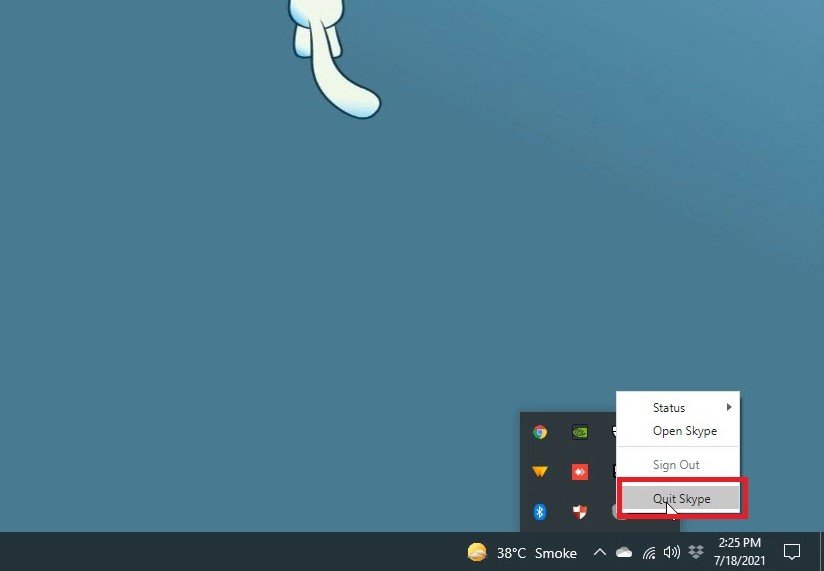


![Read more about the article [Tips & Tricks] How to Manage Your Betting Bankroll?](https://wuschools.com/wp-content/uploads/2022/05/How-to-Manage-Your-Betting-Bankroll-300x169.jpg)

