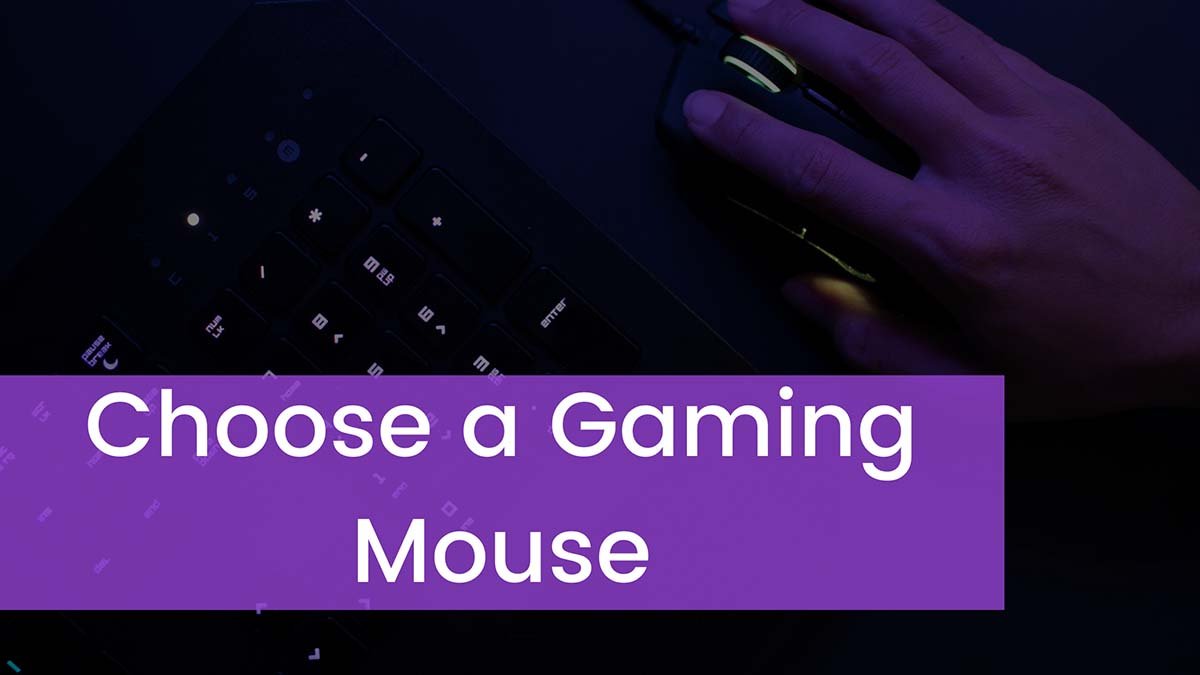Before discuss that how to choose a gaming mouse we have to discuss how many types of mouse. This will help you to choose a gaming mouse. There are two types of mouse, one called gaming mouse and one called regular mouse. The regular mouse is used to working with the everyday computer while the gaming mouse is used to play any game.
Differences Between a Gaming Mouse and a Regular Mouse
Following are the points will help you to clear your concept about gaming mouse and regular mouse.
The Sensor
Mostly optical sensor is used in regular mics. In optical sensor LED is present. But gaming mouse works with a laser sensor. Because the laser sensor has a higher achievable dpi than optical mice. But that does not mean it’s superior, they both have disadvantages that don’t really make one or the other shifty river over the other. Higher-end gaming mouse use higher-end sensors that have advance characteristics.
Polling Rates
One more thing is that game mice contains higher polling rates which is measurable in megahertz. Polling rates are those in which data from mothers is given to the operating system. One important thing for gaming is that in which advanced polling rate would result in fewer input gap.
Extra Buttons
Another big difference is that the gaming mouse has some extra buttons that do a lot of small things. It brings convenience in gaming as the mouse can reduce the expanse of controls that are involved in the keyboard and alternate them with the mouse. Where it is handy for a lot of people also some higher-end mice have more flexible capability as well as different hand sizes and grips.
Grip and Palm Design
Another big difference between a gaming mouse and a regular mouse is that we make it according to grip and palm design. Many regular mousses are made without the idea of how they will fit in the user’s hand. This technique is used to speed up everyone’s work when the mouse needs to be used for long periods. It’s also identified as the ergonomics of the mouse. Now, this does not mean that all regular mice are created by removing people’s rest from the mind, but some regular mice also use ergonomics.
Braided Cable
Mostly gaming mice custom a braided cable which is absent in regular mouse. The braided cable is not essentially more enduring than rubber smeared USB connections. But I do choose the braided cable.
Steps How to Choose a Gaming Mouse
First, you need to know your hand size.
- If you want to know your measurement get a piece of paper hopefully one that you’re going to recycle anyway.
- Put your hand flat then try to draw around where your hand is touching.
- So you need to put the pen on an angle so draw around your middle fingertip and also the back of your palm.
- Now for the width do the same just make sure all your fingers are together including your thumb.
- We’re basically after that measurement from the thumb knuckle over to the little finger knuckle.
- Now just get a ruler and measure between the points.
- Make sure the pen is on an angle.
- With these measurements, you know your hand size for the search.
Then just choose either centimeters or inches and put them.
Now you’ll see the next option is to search leniency these recommendations are based on the 60% rule.
The smaller the mouse the better you can probably aim but if it gets too uncomfortable then obviously you’ll cramp up and you won’t play well.
So it’s about finding balance and 60% seems to be a good balance to work with. But you still need to work out what’s right for you. Maybe you need a little bigger. Well, maybe you can handle it a little smaller. It’s up to you that said it took me three weeks to get used to the Razer Diamondback. So make sure you give each Mouse some time too and also there isn’t always going to be a mouse with the right dimensions for you. That’s where leniency comes in the way nyan C increases the search range. So if you don’t get any results that means they fit your exact dimensions. Just keep choosing hiya leniency until you see some results.
Most mice are about twice as long as they are wide just like most people’s hands. But not everyone has that ratio. If you’re handling there’s 18 centimeters or 7.1 inches and your hand width is 10 centimeters or 3 points 9 inches. Then you would choose nineteen by nine-point five centimeters see in between the two. Although the most important measurement is the width you want to get the right grip width. Where you gripping the mouse the width of that is to grip width. I think that’s the one that affects aim the most so not comfortable.
Most Common Grip Types
Let me explain the most common grip types. Your thumb tip should be underneath the side buttons. And your fingertips should be next to the mouse wheel. And on the other side, the ring finger is usually at the front of the mouse. While the little finger is in the middle fingertip.
And claw grip is both holding the mouse in fingertips. So your palm doesn’t touch well and the claw grip has a distinct arch of the fingers. The 60% rule is based on these two grip types.
In this, you are arching your fingers. But also resting your palm you generally need a mouse with a thumb toward the back so that’s what you’ll get if you select that and palm grip needs a bigger Mouse which is a big reason why I don’t recommend a palm grip.
Smaller Mouse increases your aim Potential
Using smaller mice increases your aim potential but if you want to use a palm grip then you can. But all of them are shown will be pretty big also a note here the dimensions aren’t exact. It’s really hard to measure the exact point on each Mouse. So using very low leniency may not be the best low should be okay though and for the options, you can choose whether the mouse is Wireless or not. If it’s made for left-handers and if you need a certain amount of buttons. You can enter a minimum and you can leave this option blank.
If you don’t care so that’s the search which should be a good starting point to give you some ideas .you can then watch the reviews by clicking the links but the main things to focus on are the shape weight cable and also the latency of the sensors in the top mic these days are so good. They’re not even worth talking about still something you should pay attention to just make sure it does have a top optical. Top optical are seemingly flawless you can pretty much ignore all the marketing as in don’t choose one that has 18,000 dpi instead of 16000 dpi.
Because you think that 2,000 dpi is going to matter. it doesn’t ignore it you should be buying the mouse with the best shape and size for your grip style and hand size the cables were using now are super flexible and soft. They almost feel Wireless so really not a concern there. And as for the weight we’re trying to go as light as the possible shape is the most important factor but weight is also up there. The theory goes said the less strength you need to move something even as light as 100 grams the easier it is to be precise with it.
So first measure your hand go to the search page watch the reviews for each Mouse. Then see what you think is best.