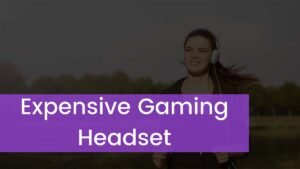If you want to charge steelseries arctis 7 then we will guide you. Steelseries arctis 7 can be charged by connecting with the USB Charging Cable 11 (included with the device) to the Micro-USB port on the headset. Connect the cable’s back end to a USB power source, such as your computer’s USB ports.
If the headset is turned off, the LED light next to the microphone will pulsate to show that the device is charging and will turn off when the device is fully charged. When the headset is turned on, the Power sign at the bottom of the right ear cup changes color to display battery level, as shown below:
- Blinking rapidly Red indicates that the battery is between 1% and 9% charged.
- Red indicates that the battery is between 10% and 19% charged.
- Yellow indicates that the battery is between 20% and 49% charged.
- Green indicates that the battery is between 50% and 100% charged.
What to Do If Charge Steelseries Arctis 7?
The problem with the Steelseries Arctis 7 not charging is usually a software issue that may be fixed by hard resetting the headset. A large number of consumers have expressed dissatisfaction with the Arctis 7’s inability to charge. If yours isn’t charging, make sure the charging wire isn’t broken.
The headsets may also fail to charge if the battery is broken or if they are attached to a USB port with low-power output. A faulty charging port on the Arctis 7 headset can also prevent the device from charging properly.
Occasionally, the issue is caused by the firmware rather than the headset hardware. Despite being one of the greatest and most reliable gaming headsets, the Arctis 7 has been known to have issues on occasion.
Some of the ways for troubleshooting and fixing the charging problem with Steel series Arctis 7 are discussed below:
Inspection of the Charging Cable and Ports
Examine the USB Charging Cable 11 for indications of peeling or damage. Even better, plug the cord into another device, such as a phone, and see if it charges. If this is not the case, the cable is damaged and must be replaced. If the cable is functional, try connecting it to another USB power supply port.
Check to see if the cord is securely connected to the headsets’ Micro-USB port. If not, a professional may be required to replace the port.
Hard Reset the Arctis 7 Headset
Some consumers claim that the software is incorrectly reading the battery level. As a result, it may remain yellow while the battery is fully charged or green when it is halfway charged. The headset can be reset to fix such a problem.
To accomplish this, carefully remove the cushioning from the headset’s left ear cup (the ear cap that has a microphone). The reset button is hidden behind a small hole in the case. Insert a pin, needle, or paperclip into this hole and gently press down to gain access.
Press and hold the reset button for roughly a second to reset the headset. After that, plug the headset into the charger to see if it detects the battery charge correctly.
Steelseries Arctis 7 Battery Performance
The Arctis 7 gaming headset takes three to four hours to charge from 0 to 100% while not in use. A completely charged battery on the Arctis 7 gaming headset, according to thousands of users across the world, would provide around 12 hours of straight listening.
It is also safe to use the headsets while they are plugged in and charging for added convenience. This device’s Micro-USB connector can be used to charge and update the Arctis firmware.
What Is The Battery Life Of The Arctis 7?
The Arctis 7’s 24-hour battery life allows you to play for longer periods of time without having to recharge.
What Charger Does Arctis 7 Use?
SteelSeries Arctis 7 Wireless Gaming Headset uses 2 Micro USB Charging Cable Cord.
Conclusion
We conclude the above article by saying that we can charge SteelSeries Arctis 7 Headset using 2 Micro USB Charging Cable Cord. It’s possible that the charging issue on your Arctis 7 isn’t a hardware issue; instead, the software isn’t properly identifying the battery level. This is especially true of newer smartphones. In this scenario, resetting the device or re-inserting the cable may be sufficient to resolve the problem.
If you’ve had the headset for more than six months, there’s a chance the battery has been damaged and won’t retain a charge for long. Seek expert help, if the battery or charging port on your Arctis 7 headset has to be replaced.