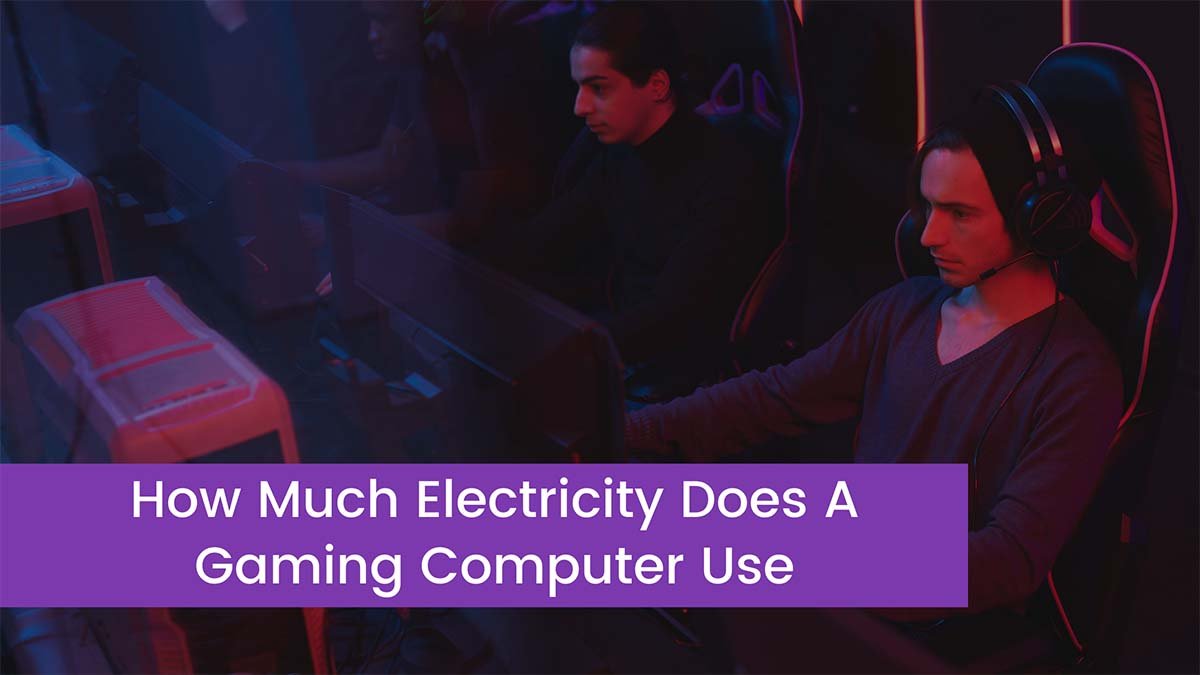Electricity pricing is a major worry for gamers all over the world. Most PC users, on the other hand, are unaware of how much energy their devices take. With several states considering legislation prohibiting the sale of certain high-end gaming pre-builts, now is a good moment to investigate how much electricity a gaming PC consumes.
Because there are so many different components that can be used in a gaming PC, calculating typical electricity usage is difficult. As a result, we’ve included a few basic sample PCs below that reflect a variety of enthusiast setups.
For this sample builds, we’ll use the following assumptions to calculate the average cost:
- The national average kWh cost in the United States is $0.14.
- Assumes two hours of gaming every day.
- The power supply has a >90% efficiency rating.
- When the computer is not in use, it goes into sleep mode or the user switches it off.
Electricity Used In High-End Gaming
This build features the most high-end (and power-hungry) enthusiast-grade components currently available. There are parts that utilize more power (looking at you, Xeon and Threadripper), but those are geared at multimedia production and servers, and we’re limiting this build to parts that are specifically marketed to gamers.
- CPU: AMD Ryzen 9 5950X
- GPU: Nvidia GeForce RTX 3090
- RAM: 32GB DDR4 (4x8GB)
- Storage: M.2 NVMe SSD
- Secondary Storage: 3.5″ SATA 7.2K RPM HDD
- Fans: 4X140mm
- CPU Cooler: Corsair iCUE H100i Elite
Yearly Power Consumption: $74.91
Monthly Power Consumption: $6.24
Electricity Used In Mid-Range Gaming
This configuration reflects a typical mid-tier gaming PC. Most folks who have built a rig in the last several years will discover that it uses roughly the same amount of energy as this one:
- CPU: AMD Ryzen 5 5600X
- GPU: Nvidia GeForce RTX 3060 Ti
- RAM: 16GB DDR4 (2x8GB)
- Storage: M.2 NVMe SSD
- Secondary Storage: 3.5″ SATA 7.2K RPM HDD
- Fans: 4X140mm
- CPU Cooler: Corsair iCUE H100i Elite
Yearly Power Consumption: $53.93
Monthly Power Consumption: $4.50
Electricity Used In Low-Tier Gaming
We’ve gathered pieces that represent the bare minimum of current-gen components that a rig requires to be labeled a gaming computer for this build.
- CPU: Intel Core i5-11400
- GPU: Nvidia GeForce GTX 1650 Super
- RAM: 8GB DDR4 (2x4GB)
- Storage: M.2 NVMe SSD
- Fans: 4X140mm
- CPU Cooler: Deepcool Gammaxx 400
Yearly Power Consumption: $33.76
Monthly Power Consumption: $2.81
How can I lower my PC’s power consumption?
When attempting to lower a user’s PC’s power consumption, the most crucial thing they can do is switch it off or set it to sleep when they’ve finished using it. Many of us have the tendency of leaving a computer on all the time, yet even when not in use, computers consume a lot of energy.
Furthermore, the quantity of power consumed by a computer is proportional to its processing capability. Those who don’t require all of the RAM and processing capacity of an RTX 3090 should consider an RTX 3070 or 3080 as a GPU instead.
What is the Average Electricity a Gaming Computer Uses?
People rarely consider how much electricity their gaming PC consumes when they construct it. Most folks aren’t aware of everything and are thus startled when they receive their monthly payment. While this is great if you have the funds, it’s still crucial to know how much power it consumes so you can make some power-saving adjustments.
A gaming PC’s typical annual energy consumption is roughly 1,400 kWh. This is equivalent to the power used by ten gaming consoles or six standard computers.
On the other hand, if you merely use a conventional PC to read emails and surf the Internet, your PC will not consume a lot of energy. In fact, it takes a lot of effort to consume the same amount of kilowatts per year. When you play a game on a PC, it consumes that much energy.
How can you know how much energy your PC uses?
The average indicated above will not necessarily apply to your PC for obvious reasons. It’s difficult to put a number on the real consumption of a gaming PC based on standard specs because most players have a customized setup. Finally, you must understand your own PC’s energy consumption, which you may do by following the steps below.
First and foremost, you must understand that you will not be staring at your computer. You’ll also have a look at your video cards and other energy-hungry components (basically, everything). Fortunately, there are internet calculators that can figure out how much electricity your computer uses.
These calculators function by asking you questions regarding the specifications of your components. The more details you provide, the more precise the calculation will be.
A power meter is another technique to determine your PC’s power consumption. This is accomplished by first attaching the meter into a wall socket and then connecting your computer to the meter.
If you’re running the apps or games you’d regularly use, you’ll be able to see how much power your PC is consuming. If your PC is only used to browse the Internet, you won’t be able to receive an accurate meter for your typical power use.
Tips to Reduce Power Consumption of a Gaming PC?
If you’re already concerned about how much electricity your gaming PC uses, know that there are ways to cut down on it. Here are four things you can do to keep your electricity bill from skyrocketing.
Disconnect all external devices
Did you know that the power consumption of plugged-in external gadgets adds up? It’s amusing to note that even if you’re not utilizing such devices, they consume energy. There is still electricity streaming through a standby hard drive since it is not entirely turned off. So, if you’re not using your hard drive, printer, or even speakers, it’s a good idea to unplug them every now and then.
Select a monitor that consumes less energy
A new display may be required, particularly if you are still using CRT monitors. Rather than clinging to these power hogs, it’s advisable to switch to LCD screens. LCD displays are far more energy-efficient. A typical 17-inch LCD panel needs roughly 30 watts maximum, whereas a CRT screen of the same size requires 100 watts maximum. That’s a significant difference!
Maximize the use of Sleep
Another thing you may do is use your PC’s Sleep and Hibernate features to their full potential. Turning it off and back on after an hour can actually be inefficient in terms of energy conservation. It’s preferable to leave your PC on Sleep if you’re only going to be gone for an hour or so because most of the components will be switched off anyway.
Exit any programmes that are just in the background
This is some really old advice, yet it’s remarkable how many people fail to remember it. The tip is simple: uninstall programs that you don’t require. Having a lot of background programs running consumes a lot of energy, especially if those apps consume a lot of power. When you go to the Task Manager, you’ll see which programs are involved.
conclusion
We conclude the above article by saying that an average gaming PC will use 1,400 kWh per year, which is the same amount of energy as three refrigerators, six regular PCs, or ten-game consoles. The higher a gaming PC’s system specifications are, the more energy it will consume. Running a game on a typical gaming PC requires 250-400W per hour. When playing VR games, or games with greater graphics and effects in general, the power usage can exceed 600W or more.