Do most people want to know that “why the HDMI splitter keep Turing off the TV”? Basically, there is No doubt, the HDMI splitter is an amazing invention of advanced technology. Science successfully keeps going to make our life easier and easier. The HDMI splitters do exactly that.
However, the HDMI splitter is an amazing piece of technology that allows its user to transmit audio-visual data from one HDMI source – regardless of the size of cable like mini and micro to two HDMI receivers.
The HDMI splitter serves as an excellent entertainment system for the home. You just need to use an HDMI splitter to project the same screen on multiple TVs. So, you will be able to watch something without hindering someone’s privacy.
But sometimes the HDMI splitter keeps not working and turning off the TV. There are many different reasons why the HDMI splitter does not work on your TV. In this guide, we are going to cover its reason and the fixes.
So, let’s take a look for further detail!
Why is my HDMI splitter turning off my TV?
When your HDMI splitter turns off your TV then there are many reasons behind this issue. So we are going to tell you some of the basic reasons why your TV turns off in response to the HDMI splitter. First of all, if the HDMI splitter does not work properly, check for the following:
1. Picture Fading
When you plug in the HDMI splitter and it will make the reason for the picture fade off, you can easily fix this issue of the HDMI splitter not working with your TV. So you have to check the connecting cables of your TV set.
If you find these connections faulty or loose, then your television set will lose its picture quality. If the picture quality does not exist the original quality and shows as blurry and faded, you must check the connections leading to the HDMI splitter.
2. Low Signal Transmission
HDMI splitter needs a proper speed for signal transmission. So for the transmission, it is too important to have a strong signal to power up other devices. If you use weak cables then the signal transmission can become a definitive issue. That’s why the splitter does not work with your TV.
3. Overloaded
Sometimes, when many devices are connecting then it starts to create an unnecessary load on your HDMI splitter, then as result, your TV will turn off. So you need to rearrange these connected devices or you can also decrease the number of connected devices. In this way, you can fix this problem.

4. Power Spikes
Power spikes might be the cause of both devices switching off. So you have to check the wiring connecting the HDMI splitter and the other devices. Always keep in mind that you should never compromise on the quality of the cables. Faulty or cheap cables might be lost in the future.
5. Poor Quality Distribution AMPS
If the connection path includes an AVR along with distribution amps, then there is a chance of quality deterioration that will lead to your HDMI splitter cutting out on your TV and your TV will turning off. So you have to try taking the AVR out of the connection line and then must check out if it persists. And it is so good if you use better quality distribution amps to avoid this issue.
6. Lack of an AMPLIFIER
When we hook up many electronics to a splitter and connect the devices that lie in different rooms then this HDMI splitter keeps turning off the TV issue will occur. Because both these situations will make an overloaded burden on the HDMI splitter.
It simply leads to your HDMI splitter cutting out on your TV. The simplest cure for this kind of issue is an amplifier. An amplifier will make a substantial difference between the HDMI splitters and your TV, so the lack of an amplifier can make an indelible space that can make problems indefinitely.
conclusion
When you face the issue of “why does my HDMI cable keep turning off the TV” Then you must identify the root cause of the problem so that you can easily fix the exact issue. We have explained all the possible reasons that can affect your TV and as the result, your TV keeps turning off also the easy fixes for these issues. We hope this article will help you a lot in this case!

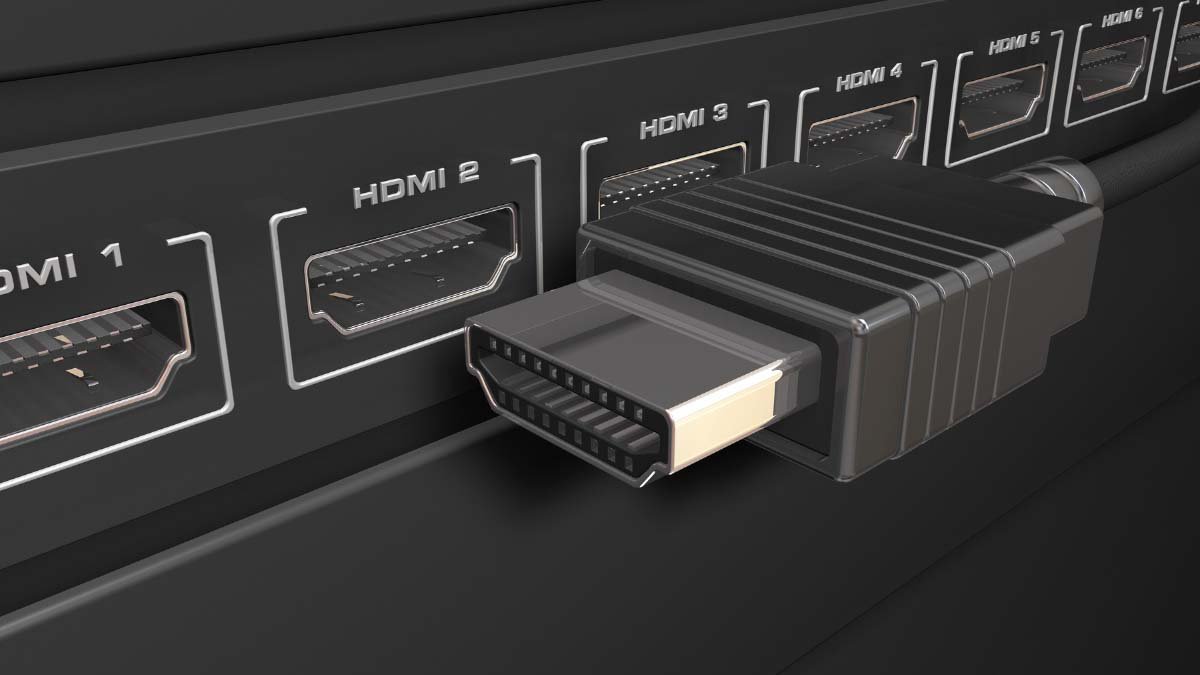


![Read more about the article How To Disconnect TV From WiFi? [Solution 2023]](https://wuschools.com/wp-content/uploads/2022/12/Disconnect-TV-From-WiFi-2-300x169.jpg)