Using one of the best software for document editing and management is a simple way to organize the team’s files. Document editing software is commonly used around the world. Well, editing documents software always plays an important role in making real-time employee collaboration.
There are so many tools and software which are used to make and edit documents. Many document editing software has emerged some have a simple interface, and some have a complicated interface. Well, to use editing documents depends on the editing knowledge and the user’s comfortable use.
Through this article, you will come to know about some of the best software for editing documents that can be used to edit your all documents perfectly.
1. Adobe PDF Editor
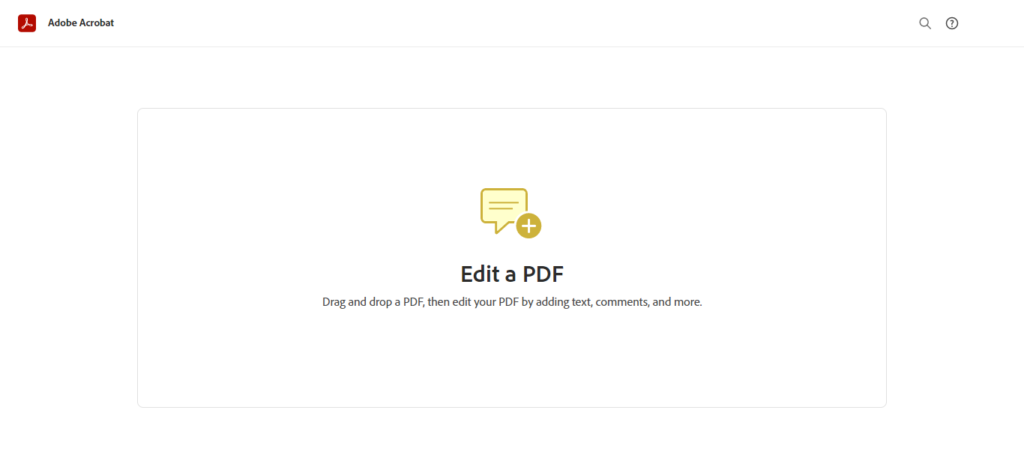
One of the most popular used formats for documents is PDF format. Because PDF files are more secure and also have to limit unauthorized users from editing the document. Plus, the formatting of a PDF document will not change the operating system as well.
But that’s true an editing PDF file must need special software to work properly. In this way, PDF Editor is the most powerful software that can help you to edit a PDF file.
However, the Best Software For Editing Documents is cloud-based but you should keep in mind that there are two categories of PDF editing tools; the first is Online-based software and the second is app-based software. So online-based software editors will run on the browser without depending on any operating system.
Well, here is how to edit your file in this software. So On your browser, you just select the cloud-based editor that fits your work. Then you locate the upload button and upload the PDF file you need to edit the documents.
On the editor pane, you need to choose the editing options according to your requirements. Finally, you can save, download or share your edited document on other social media platforms.
Key Features:
- This software has the best Edit Features, we can say that it is well-packed software with all the basic tools to edit all types of documents.
- It has also amazing Create Features that help to create and re-create PDF files.
- Its Sign Features are also so amazing and useful because some documents need a sign indicating the author. So, The PDF Editors allow you to embed the signatures on your documents.
- It has also excellent Share and Protects Documents that allow you to encrypt the document and also avoid unauthorized access.
2. Microsoft PowerPoint
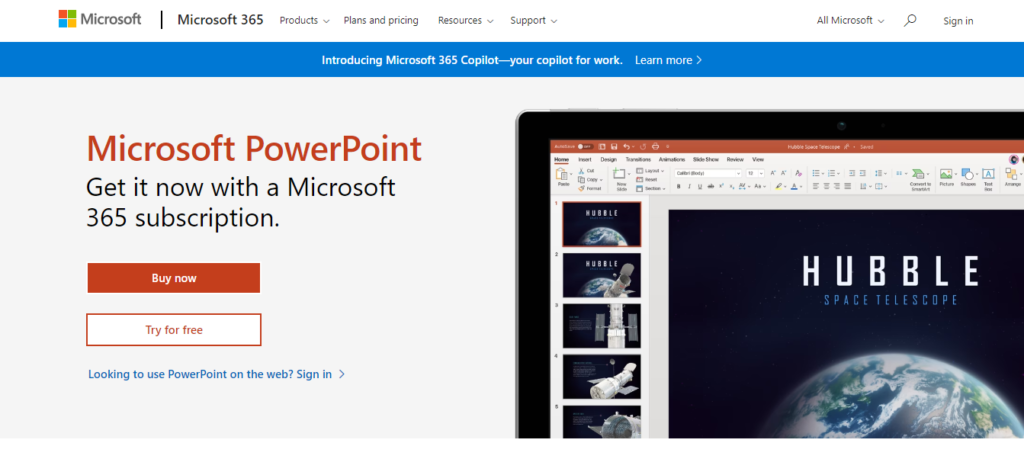
Microsoft PowerPoint Best Software For Editing Documents is another one of the most common presentation tools that are mostly used in business. It is amazing to make business presentation documents and conferencing material. You will be wondered to know that Microsoft PowerPoint is simple and free to use.
It comes with many unique features that make and edit your document with high quality. The Software has several editing tools to create and edit high-level documents.
It allows you to use many fonts and styles that can make the documentary more attractive. The Software has also pre-made business templates that can fit your work and edit it.
PowerPoint has also two forms; the first is mobile-based and the second form is PC-based. Well, mobile-based software helps users to create and edit business presentations anytime. After installing this application on the device the users can use the software for free and use amazing templates.
While PC-based PowerPoint allows you to use a Windows computer to edit your document. That’s why PC-based software is used only in the office and at home. PC-based software includes many useful features for creating and editing your documents. It has a simple interface that can easy to use.
Key Features:
- The software has export features that can improve its services while editing a presentation.
- The software has many picture features that help users to edit business documents by adding pictures.
3. Microsoft Office
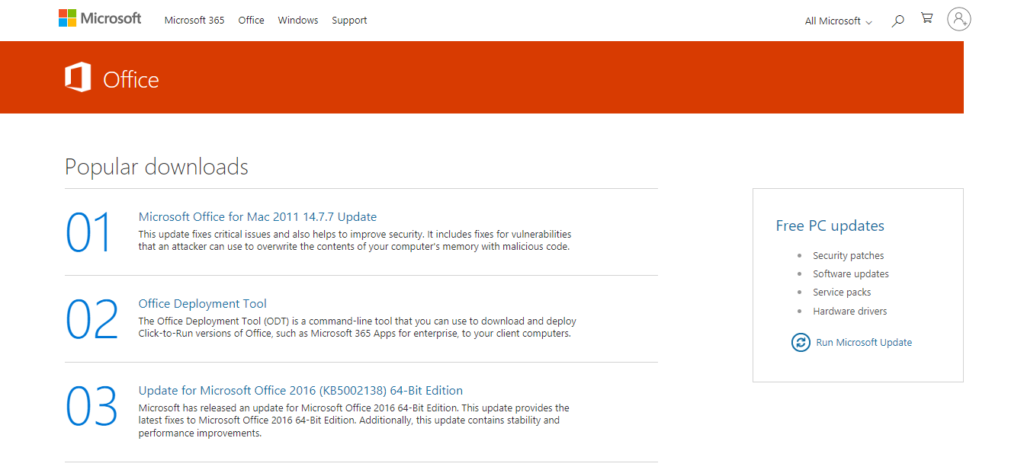
Microsoft Office is one of the most popular and top-leading editing documents software. It comes with amazing tools that help users to make their work easier and simpler. The users can use this software for making presentations and Excel spreadsheets, as Publisher, and Word documents with one convenient subscription.
Microsoft Office is a premier cloud-based office software, so users can get all the latest updates. Microsoft has a free online version of the paid MS Office. So the users do not need an MS Office desktop license to use Office Online.
We can say that this version of desktop software has a range of features. It is so simple to share your documents with the Share button in the top right corner. And don’t need to save the file again and again because all changes can be saved automatically.
Key features:
- It will provide many customized tools to make your document more eye catchy.
- MS Word is Free to use.
- It has a simple interface that makes it easier to use.
4. FillHQ
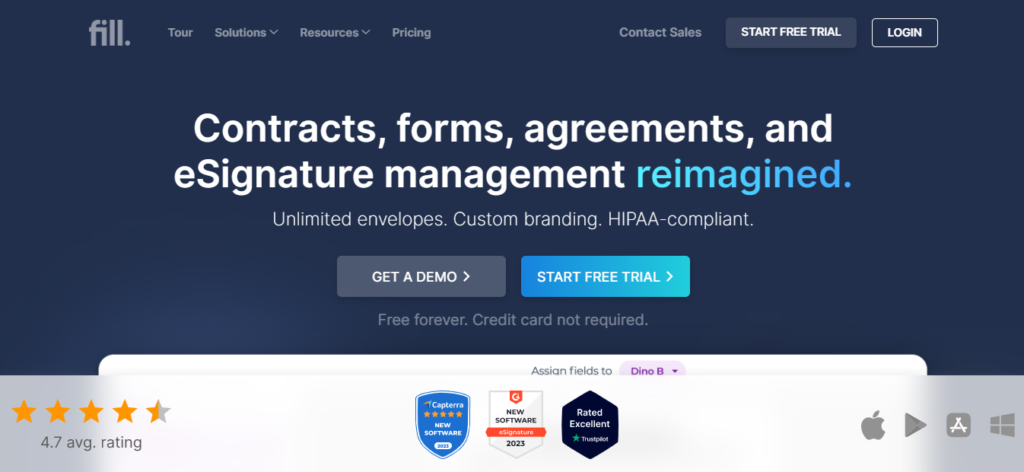
FillHQ is also highly recommended editing documents software that can help you to edit all kinds of documents such as sales contracts, purchase orders, NDA, and agreements. FillHQ also known as simply Fill is a very easy-to-use online tool.
The users can fill, sign, send, and receive documents at their convenience. The users just need to open the Fill app and upload their own documents to start using it. Plus the users can also make their own customized templates on their app.
It is compatible with macOS, Android, and iOS. Well, users can also use the web version of this app in any browser. This amazing editing document software helps you to Scan and capture any documents, fill out any forms and share with others.
Key features:
- It provides basic and important features that are free to use.
- It has unlimited document uploads and fillings, and unlimited signature requests for its users.
- It has also two pricing plans, The “PLUS” and the “PRO” plan. The user can choose one of them according to their requirements.
5. Acrobat DC
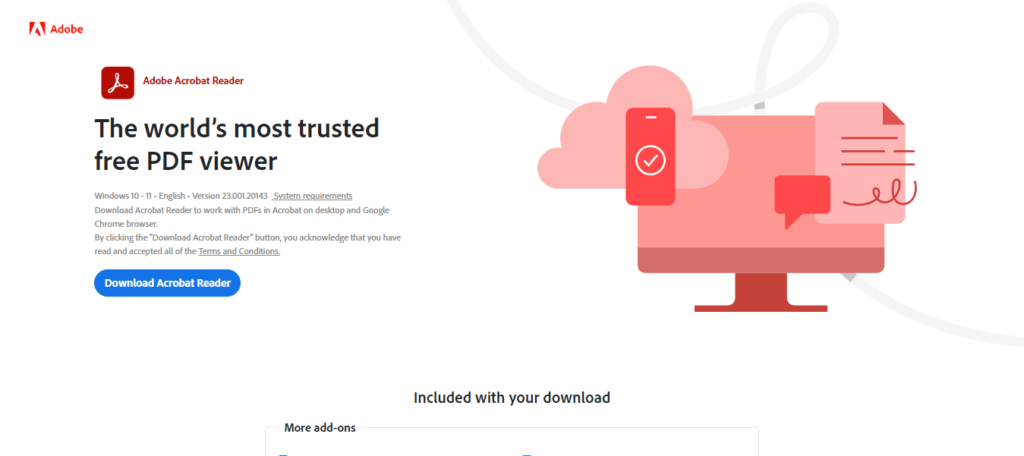
Acrobat DC software comes with many features for PDF document editing. You can use it on a laptop, or your smartphone. This amazing software gives all the required tools that you need to manage PDF files.
It is really easy to use, from making new documents to signing forms and editing your files, Acrobat DC helps you a lot. Plus you can edit text and images. However, after editing these PDFs can be easily exported into Word docs. Excel sheets & PowerPoint presentations.
Key features:
- It provides smoother workflows in no time.
- It can be used on mobile, computers, and laptops.
FAQs Of Best Software For Editing Documents
What is the best software for editing documents?
There are several Best Software For Editing Documents, such as Microsoft Word, Google Docs, and Apple Pages. Each software has its own unique features and advantages, and the best option for you may depend on your specific needs and preferences.
What features should I look for in document editing software?
When selecting a document editing software, it’s important to consider features such as formatting options, collaboration tools, cloud storage integration, and compatibility with your operating system and other software programs. Additionally, you may want to look for software that includes features such as spellcheck, grammar check, and the ability to track changes and revisions.
Is it possible to use document editing software for free?
Yes, many document editing software options offer free versions or trials. Google Docs, for example, is a completely free option that allows you to edit and collaborate on documents online. Microsoft Word also offers a free online version with limited features, and you can use the full version with a paid subscription to Microsoft Office.
Conclusion
As we all know that there are several Best Software For Editing Documents but you can make your work perfect by using the best editing documents software. Well, the choice of software depends on the type, format, nature, and requirements of the user’s document task.
Well, stop wasting valuable time struggling to find out the best software for editing documents. We have mentioned the world Best Software For Editing Documents, you can choose one of them according to your need. Well, that’s all you need to know about the “best software for editing documents”. We hope this article will help you a lot!




