If you are looking for the best recording software for Chromebook, this post will help you. Record videos are becoming much popular nowadays. Well, people record videos for different purposes. It’s really easy to record a video if you have a powerful recorder that can easily capture the screen of your device.
Basically, there are so many screen recorders for Windows and macOS, but there is something different when it comes to Chromebook screen recorders. Undoubtedly, everything has changed, and now different options are there for people who need a screen recorder for Chromebook.
Well, the question is which is the best recording software for chromebook. Many platforms are designed to capture screen recording while using a Chromebook, but It is important to know one of the best ways for screen recording.
List Of Best recording software for Chromebook
There are some of the best recording software for chromebook that you can choose according to your desire. Let’s take discuss them one by one in detail!
1. Screencastify
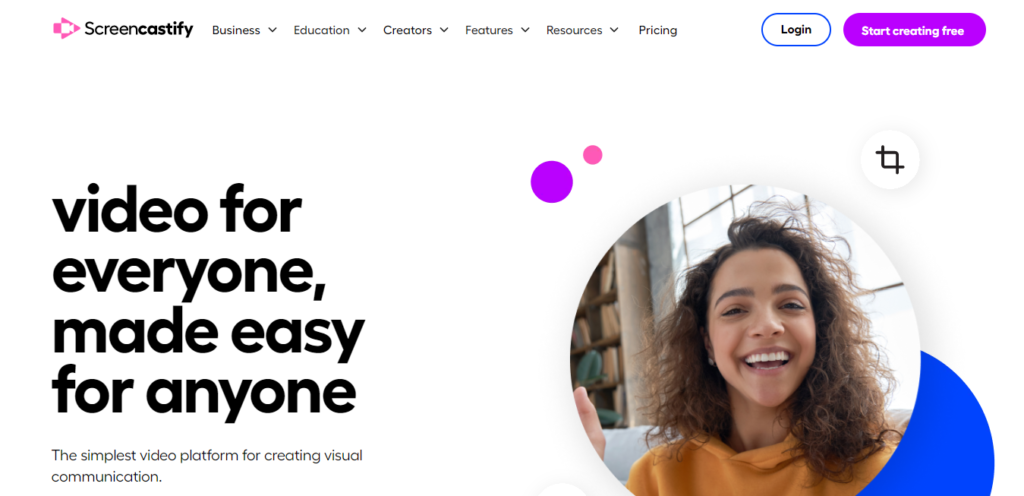
Screencastify is a popular and commonly used screen recorder for Chromebook. There is very powerful and very easy to use. You can easily use this software whether you are a beginner or a professional. Well, if you are a beginner and find the best screen recorder for Chromebook, then it is the best choice for you because it fulfills your requirements.
Screencastify offers the user to record, edit, annotate, store, and share video screen captures. You can be able to use a tab with just a touch of a button, and your recording will be synced with the G-suite.
Basically, it is integrated with Google, that’s why your recording clips captured with this recorder will be AutoSaved in your Google Drive. But unfortunately, the lite version of this software has limited the recording time, as you can record to just ten minutes for every video.
It will also come with a watermark and you can just record fifty videos monthly. Basically, this software is available in the premium version also which provides users to make infinite recording time, no watermark, GIF, and MP4 export capability while in its lite version, you cannot use these features. You can just try the lite version of this software for free but with limitations.
Key features:
- It provides a free version to use.
- It has annotation tools.
- You can Record high-quality video and audio files.
1. Loom
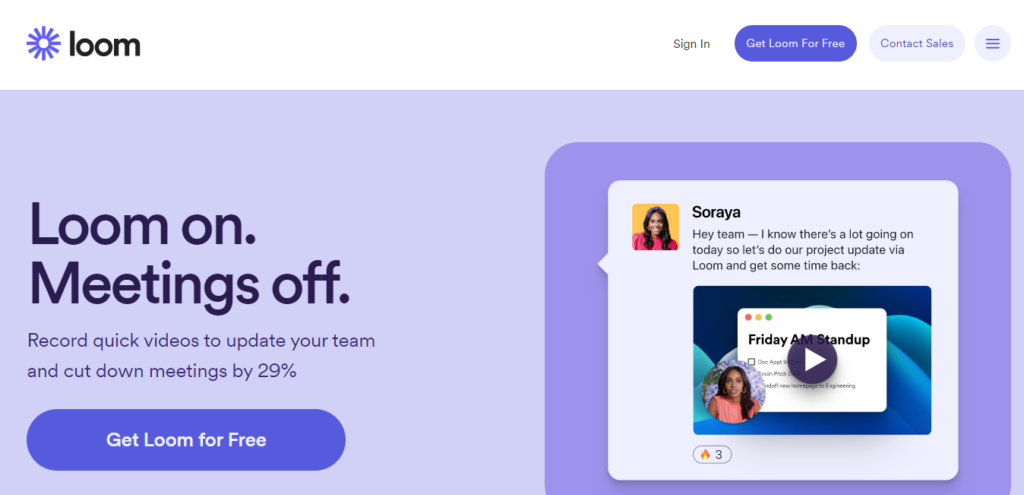
As usual, Loom is an excellent Chrome extension version for Chromebook that’ll help the users to record screen, audio, and webcam easily and also share your recording on social media. Plus, this amazing service has many modes to record the Chromebook screen.
The user can record the whole desktop, only the tab while browsing, or also capture the content to create a tutorial. Surprisingly, it also allows the users to record the screen and webcam to make videos according to their desire. The user can also customize their recording by using the advanced settings.
Another interesting fact about Loom is that Loom’s Pro subscription is free for teachers and students. Well, if you are a teacher and student and want to use the best screen recorder for Chromebook, then Loom is the best choice.
Key features:
- The user can easily record anything and Share recordings with others immediately by using Loom.
- It offers the option of adding a password so that you can control access to your recordings clips.
- Loom also offers users some amazing video editing tools to trim recordings or add a thumbnail.
- The user can make quick edits to create your video more engaging by editing the panel.
3. Clapboard
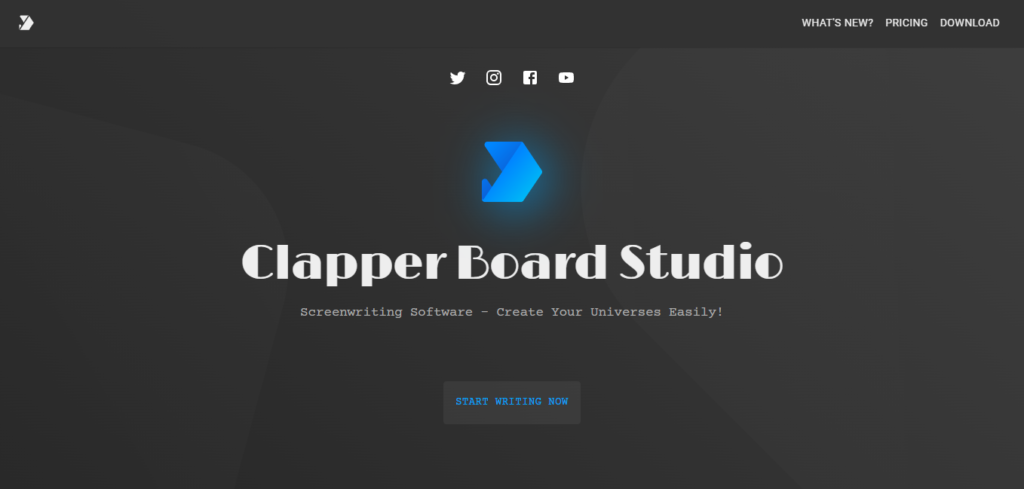
If you want to record and give a touch of professional recording to your captured clips the Clapboard is the better choice. It helps the user to record professionally-touched videos with perfect sound.
The users can also be creating tutorials by using clapboard and can also record screens to save different situations also. Plus it allows users to record screens to use the webcam simultaneously. The tool also creates a link that uses be share your video on social media.
Key Features:
- The users can easily create instant thumbnails for the videos by using the “Edit” feature of Chromebook.
- The users can also add annotations and Click-to-Actions for the videos.
- It allows users to share their videos on the internet by using the shareable link.
4. Recordcast
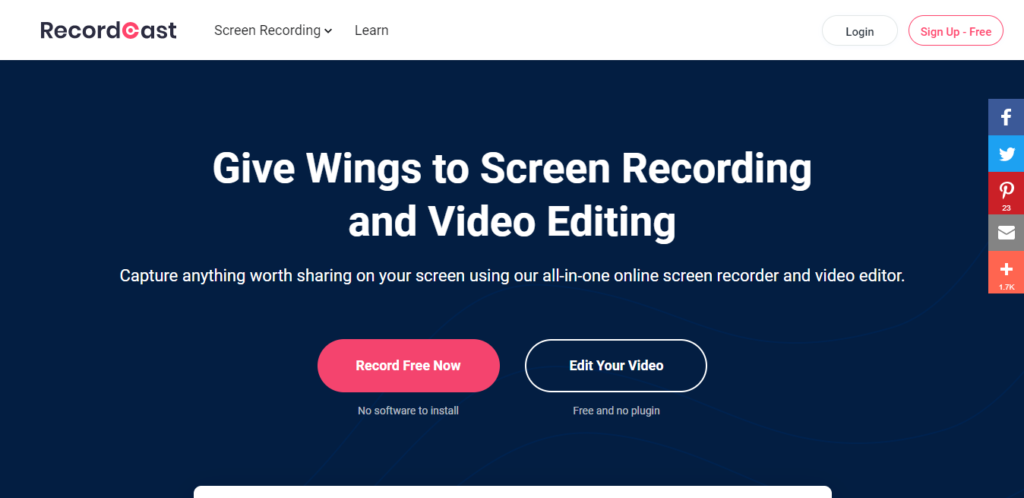
Recordcast is one of the most user-friendly recording software for Chromebook. The steps to capture your Chromebook screen are straightforward that can be done by beginners. One of the most amazing features of this app is the online video editing tool.
Once recording the clip, you can see the “Download and Edit” button. You can save your video by clicking on your device. And the web page turns into an online video editor that provides you with many tools to edit the recording without any cost.
Key features:
- This service offers users a powerful online video editor.
- It is very easy and straightforward to use for anybody.
5. Nimbus
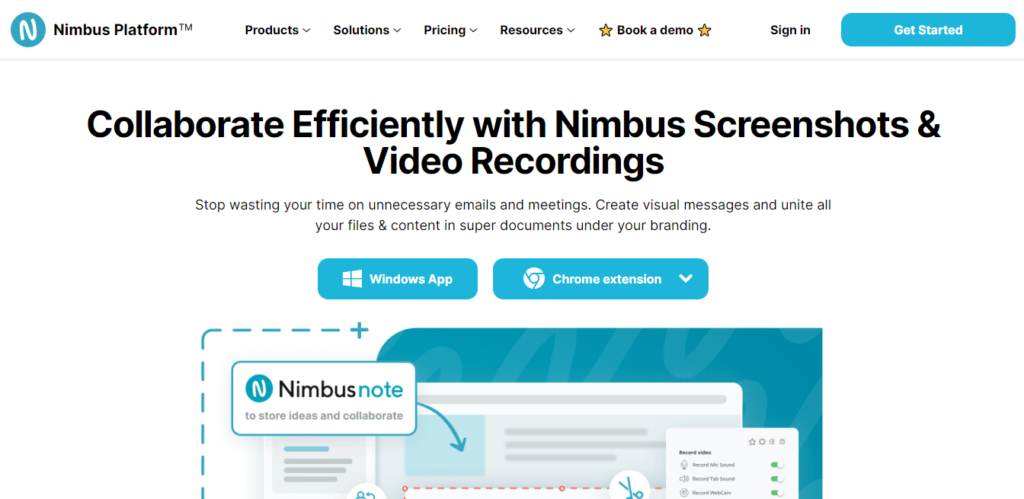
Nimbus offers the users to screen capture the complete web page. This way, it is a powerful browse extension to record the screen and take screenshots on Chromebook. The users can edit screenshots and record screencasts in a user-friendly interface and record videos directly from the monitor.
Well, this also offers the users several optional video resolutions to fulfill the requirements. The users can also get a high-quality video of the 2160P and 420P. The users can also use the drawing tools to annotate and also add arrows or rectangles.
Key features:
- This app offers users drawing tools and editing tool
- It also supports uploading recordings to YouTube directly
- The users can customize the video resolution freely
FAQs Of best recording software for Chromebook
Is there any free best recording software for chromebook?
Yes, there are free recording software options available for Chromebook such as BandLab and Soundtrap.
Can I use a Chromebook to record music with professional-level software?
Yes, you can use a Chromebook to record music with professional-level software such as Soundtrap, which offers a wide range of features including virtual instruments, effects, and mixing tools.
What are the system requirements for recording software on Chromebook?
The system requirements for recording software on Chromebook can vary depending on the specific software, but most should work on any modern Chromebook with an up-to-date version of Chrome OS.
Can I edit and export my recordings with Chromebook recording software?
Yes, most recording software for Chromebook allows you to edit and export your recordings in a variety of formats including WAV, MP3, and others.
conclusion
Well, in this modern age, screen recording becomes so popular among people but you can make a better experience with your screen recording by using the best recording software for chromebook. Well, there are a few best recording software for chromebook that are mentioned above in detail. Now you can easily pick one of them for use according to your requirement. So that is all about the best recording software for chromebook. We hope this article will help you a lot!




