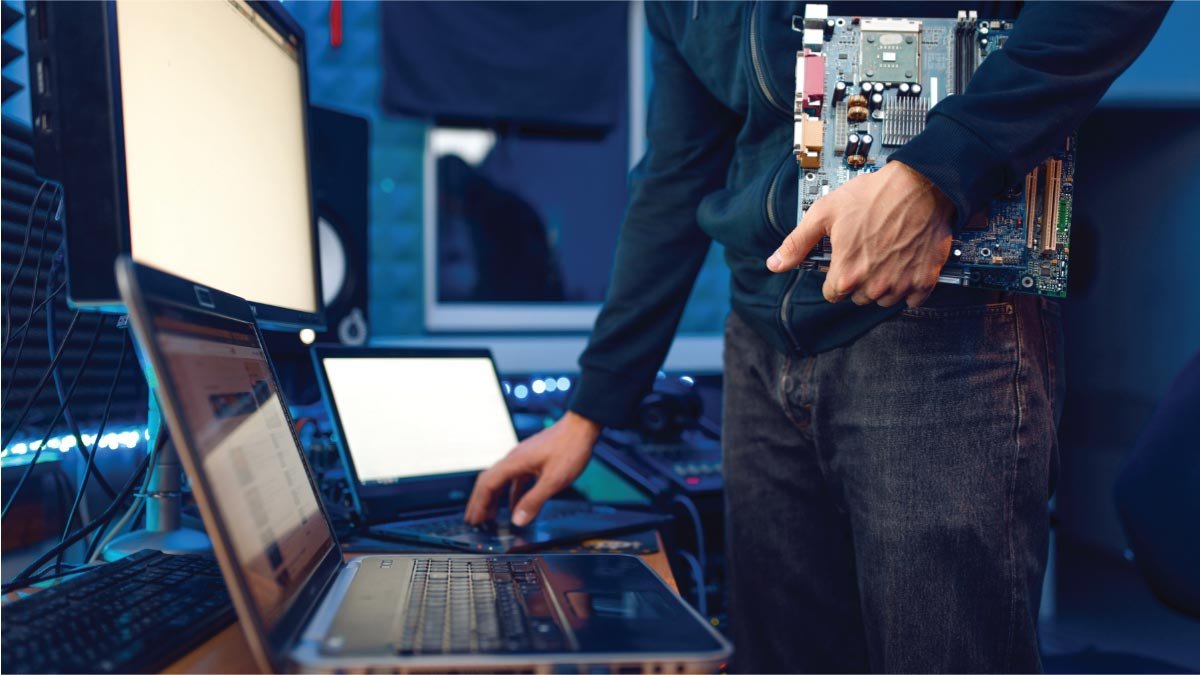Which is the best clipping software for low-end PCs? How can you find the perfect clipping software for a low-end PC? If you are wondering about that, you just come to the right post. Through it, you will learn about the best clipping software in detail. Clipping is becoming so popular among people.
You can create clips to preserve your special moments through the best clipping software to show your gaming skills to others. But that’s true for the clipping you may require an excellent PC clipping software but most people use the standard PC and also a low-end PC. At this time, you need to go with clipping software which is compatible with low-end PCs. Luckily, we have covered the top 5 best clipping software for low-end PC options. By looking at them closely, you can select one of them. So let’s get started for more detail!
1: EaseUS RecExperts
One of the most popular and best clipping software for low-end PCs is EaseUS RecExperts. Well, its hard acceleration helps this screen recorder to work amazingly on all kinds of PCs, even on low-end PCs. The user can also select to clip 30 seconds on PC and clip the last 5 minutes on PC easily and quickly by using this amazing software.
Furthermore, this software provides a professional game recording mode which helps the user to record the gameplay clips up to 4K UHD resolution. Luckily, it will leave NO watermark on your recordings even if you use its free version. Moreover, it comes with so many amazing features, some of which are given below:
Key features:
- This software can run smoothly and perfectly on all kinds of PCs.
- It allows you to record the entire screen.
- You can record the part of the screen, and specific window flexibly.
- It has no time limit for any screen recording
- It provides an automatic screen recorder for Windows 10 that lets you start and stop recording automatically
- This software also gives a video player and editor to enhance your recordings.
- It gives a free version to use.
2: Xbox Game Bar
Xbox Game Bar is another best clipping software for low-end PCs. This software provides some basic recording options for capturing game clips on your PC. You just have to hit some key combinations on the keyboard. If you want to only search for simple and easy-to-use clipping software for a low-end PC then Xbox Game Bar is a better option for you.
Well, it works with most PC games and allows screen capture and sharing, searching out new teammates with LFG, and chatting with your Xbox friends easily. Moreover, it has so many amazing features, some of which are given below:
Key features:
- This software gives you a Simple and easy way to clip on your low-end PC
- You don’t need to download it to use
- It is completely free to use.
- This software Provides in-app messaging to Xbox users.
- Xbox Game Bar is built into Windows 10 which allows you to capture videos and screenshots while playing PC games.
3: Medal TV
Medal TV is also one of the best clipping software for low-end PCs. Well, anybody who wants to capture his special moments without dropping a frame. This software allows you to create clips ranging from 15 seconds to 10 minutes in more than 144 FPS and 4K UHD.
With the use of this software, you can create clips and montages effortlessly in no time, just because it is powered with an AI. Moreover, it provides lots of editing tools to modify all the videos, stickers, texts, and green screen effects.
Well, it comes with so many useful features, some of which are given below:
Key features:
- This software is Available for Windows, Android, and iOS
- Medal TV Supports almost all popular gameplay
- It provides a wide range of editing tools
- This software also allows you to set hotkeys for clipping
- It also gives free cloud storage to save your files.
- It also gives a unique shareable link.
- This software also allows you to Share the created clips to any app such as TikTok, Instagram, Twitter, and more!
- This software also has a simple and user-friendly interface which makes it easy to use not only for professionals but also for beginners.
4: NVIDIA ShadowPlay
NVIDIA ShadowPlay is also one of the best clipping software for low-end PCs. For a gamer who needs to make gameplay clips to show his skills to his friends, NVIDIA ShadowPlay is a good option, because it provides DVR-style Instant Replay mode to save the last 30 seconds of gameplay to the hard drive, it allows its users to share this clip on different social media plates form such as YouTube or Facebook directly.
This software allows the users to capture game clips for a long- at up to 8K resolution because of its hardware accelerated. Well, this may not affect the performance of gameplay and other activities on the PC. Well, it comes with so many amazing features to use, some of which are given below:
Key features:
- This software comes with a GeForce graphic card
- This software also Allow you to broadcast many games to YouTube Live and on other social media platform.
- This software also lets you create up to 15-second GIFs from your gameplay video.
- It has a simple interface that makes it easy to use.
5: Bandicam
Last but not least, Bandicam is also one of the best clipping software for low-end PCs. This software helps you capture the PC screen without any effort. It provides so many features. This software also provides many recording modes to fulfill all the different needs.
There is no limit to game recording, webcam recording, and external video device recording. Furthermore, you can create a video clip with a high compression ratio and you can preserve the video quality of your original work by using this software. Moreover, it has so many amazing features to use, some of which are given below:
Key features:
- This software has an Intuitive and friendly user interface which makes it very easy to use for anyone.
- This software also allows you to record and clip game console gameplay
- It also lets you Capture up to 480 FPS video.
- Bandicam can record different 2D/3D games, Internet TV streaming videos, Streaming video playing programs, Various Windows programs, and Desktop screens.
- This software also allows you to record for over 24 hours without stopping.
Conclusion:
Through this page, you must learn some amazing clipping software for low-end PCs in detail. Each software enables you to make video clips in different modes in the high quality of all the recordings. Well, all the software is fully featured. Each software also won’t leave any watermark on your recorded clips which gives your clip a smooth and professional look. Well, we have mentioned the top 5 best clipping software for low-end PCs. Now you can choose one of them which suits your requirements. We hope so, this article will help you a lot to choose the best clipping software to start your task.