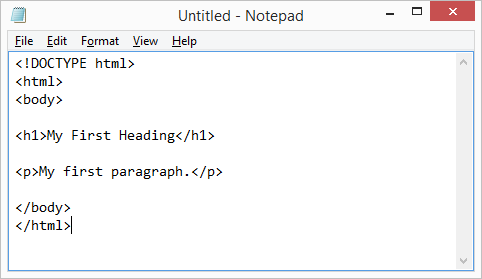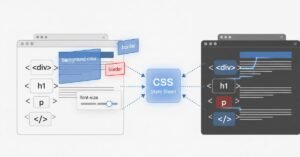The process of creating your first HTML website is more than simply entering characters into an LCD screen. It’s the gateway to the web development world -an environment that is where ideas take shape when creativity and logic meet and where a simple text file could become something that millions of people can interact with. This is where you transition from being a mere user of the internet, to becoming an author of it.
You may dream of becoming an expert web developer or want to create an online blog or desire to learn more about the workings of websites, understanding how to build a website using HTML is the most fundamental step. This blog will guide you through a entire, beginner-oriented journey through HTML. There is no technical jargon, and there are no preconceptions — simply clear, simple practical information presented in a casual, simple-to-read style.
1. Understanding the Magic Behind HTML

Before starting it’s important to know the meaning of HTML stands for and how it’s important. HTML is HyperText Markup Language — the language that is used to build and organize websites. Every time you visit a site regardless of whether it’s a basic blog or a huge platform, it’s constructed on the basis of HTML.
Think of HTML like the frame for an structure. Without it, everything lacks form or structure. The layout of a webpage and text sections, the arrangementall of it begins with HTML. Then, CSS includes design, color, and style design as well as JavaScript incorporates animations, interactivity and more advanced features. No matter how elaborate an online site is, HTML always remains its base.
This is the reason that it is why learning HTML is the very first step in the realm of web design. It’s easy, understandable and logical — making it the ideal beginning point for anyone who hasn’t written anything technical in their life before.
2. Why Learning HTML Is Easier Than You Think

A lot of people feel scared by the thought that they are “coding,” but HTML isn’t like traditional programming. You’re not writing calculations, or algorithms. You’re just giving an instruction to the web browser.
“This is heading.”
“This is paragraph.”
“This is a section.”
“This is the title of the page.”
HTML is more a way of organizing documents than writing code. It is a simple format that can clearly state what each component of content intended to be.
Once you are aware of how tags function making webpages is like writing a text document in the text editor of your choice.
3. The Tools You Need to Get Started
The most appealing thing about making your first HTML website is you won’t require expensive software or top-of-the-line equipment. Everything you require is in your computer.
A Simple Text Editor
It may take the form of Notepad for Windows, TextEdit on macOS or any other tool for writing you would like to use. Many experts recommend specific editors since they provide useful features such as colored text and auto-suggestions, however at present all you need is the basic editor is sufficient.
A Web Browser
Any browser – Chrome, Firefox, Safari, Edge, or Chrome can display your HTML page instantaneously. It doesn’t require installation or configuration, nor do you need to make any special settings.
That’s it. No extra tools, no complicated setup. If you own a computer, you’re prepared to get started.
4. The Concept of the Webpage Structure
Every page is constructed using a certain structure. The structure helps ensure that your browser is aware of what content is and what it is that it should display.
To create this kind of structure, imagine an outline you make prior to you begin writing your essay.
- A title
- Sections
- Subsections
- Content
- Summary
Similar to that the HTML website also has an arrangement. The browser interprets this design from the top down, and displays the contents accordingly.
Understanding this invisible structure can help you design clean web pages that not only look nice, but are also simple to keep up to date.
5. Concept of the Head and the Body Sections
Every HTML page has two main components:
The Head Section
This section provides information about the page as a whole. It also includes the page’s title, description and its language, as well as settings, and much more. You don’t view the contents in the head section of the page however, it plays an important role in the background. It aids search engines in understanding your website, regulates the behavior of your website in mobile phones, and also defines crucial details.
The Body Section
This is the section that is that is visible to the user. All that you can read, view scroll through and interact on website is contained in this section. Paragraphs, headings, navigation bars sections, buttons and the entire layout are displayed in this section.
In separating the invisibly-related data (head) from the visible details (body), HTML ensures that both the browser as well as the user are aware of exactly what each element of the page represents.
6. Adding Meaning to Your Content Through Structure
What is what makes HTML useful is the way in which it organizes information. Making a website is similar to creating the room. It’s not a matter of scattering everything around but you arrange things in the order they are. This makes the space useful and comfortable.
In the same way, HTML allows you to break your content up into meaningful sections:
Headings
Headings aid the user in understanding the purpose of each section of a page’s content relates to. They help create order and make pages easy to navigate. On a big website the headings function as road signs, leading readers’ eyes.
Paragraphs
A web page that doesn’t have well-formed paragraphs can feel chaotic. HTML allows you to segregate thoughts concepts, ideas, descriptions and explanations, which makes your site more user-friendly and easy to navigate.
Lists
Lists allow you to simplify information. When you’re writing about the steps, features or bullet-pointed instructions lists can help users get the information they need more quickly.
Sections
Sections organize related content. They give the site the feeling of being structured, just like chapters in the book.
Knowing the reason behind each one of these makes your site not just readable, and informative, but it also looks professional.
7. The Importance of Clear, Consistent Formatting
Many people who are new to HTML think HTML is just a way of writing labels on text, however formatting is the most important aspect. A well-formatted HTML can make your site easier to maintain, more easy to update, and more convenient the search engine to index.
Good formatting refers to:
- Maintaining a consistent spacing
- Organising content logically
- Items that belong to a group
- Text that is clear and easy to read
- Make sure that your structure runs smoothly
Consider formatting as the cleanness of your web page. A clean website gives off an excellent impression. A messy page can cause confusion.
8. The Beginner’s Mindset: Learning Through Practice
One of the most appealing aspects about constructing an HTML website is that you instantly can see the result of your efforts. There is no need to wait for lengthy processes or lengthy compilations. When you make changes to your file and refresh your browser, the updates appear immediately.
This loop of learning is extremely rewarding. You try with, observe, and grow — all in a matter of seconds. This is what makes HTML an extremely fast and efficient language. most efficient and simple languages for novices to master.
The key is consistency in practice. The more websites you create and there are more patterns that you see as well as the better at it you will become.
9. How SEO Plays a Role Even in Your First Webpage
SEO isn’t just for large websites. Even the simplest website benefits by following SEO-friendly methods.
SEO ensures your page:
- Is discoverable
- Can be read
- Is it properly structured
- Includes important headings
- Has relevant descriptions
- It’s easy and accessible to navigate
In the long run, knowing SEO fundamentals can help you build pages that look great but also rank higher.
Your very first HTML website can be based on these SEO guidelines:
- A distinct main title
- Effective headings
- Structure that is consistent
- Content that is easy to read
- Correctly written descriptions
- The natural use of keywords
- Good readability
- Beware of clutter that is not needed
Your website will remain professional and user-friendly.
10. Accessibility and User Experience
Web development that is successful is not just about the content you create but it’s also about how users interact with it.
A web page that is accessible guarantees that:
- People with disabilities are able to see your posts
- Screen readers are able to understand the structure
- Content is easily read on small and large screens
- The text size and spacing and the simplicity of text remain easy to use
- It is easy to find information
Making sure you are thinking about accessibility before it gets too late can help you build the right habits as a web creator.
11. Writing for Users, Not Robots
A lot of beginners get caught up in technical aspects of web design and fail to realize that humans, rather than computers actually read websites. A good website communicates to its readers. It’s natural, relatable and useful.
Your website should stand out
- Note clearly
- Utilize natural language
- Use shorter sentences.
- Break content into digestible parts
- Do not use using jargon
- Make sure that paragraphs are readable
Remember that your website is a forum for conversation and not an instruction.
12. The Journey of Enhancing Your Webpage Over Time
The initial version of your website isn’t always the final version. As you become more knowledgeable about HTML it is inevitable that you will desire to make improvements.
You could reorganize the headings, modify text for clarity, or to improve the structure, or even extend your site by adding additional sections. The process of improvement is continuous Every update helps make the site more refined.
In time, you start to notice patterns:
- How structure influences the readability
- How do headings help readers
- How can spacing impact comfort?
- How well organized sections improve the user experience
This can make you a better internet creator with each new iteration.
13. Common Beginner Mistakes — and How to Avoid Them
When making your first HTML web page, you could make a few errors. It’s normal. Understanding the common problems can help to avoid them in the beginning.
Writing disorganized content
Messy content confuses users. Be sure to structure your writing in a clear manner.
By randomly introducing headings
Headings should be organized according to a order. The primary title should be your largest heading that is followed by smaller ones.
The page is loaded to the point of overloading
A lot of information in one area is overwhelming for readers. Break content into smaller pieces.
Writing long, unbroken paragraphs
Text that is long and dense can be challenging to understand. Make paragraphs brief and interesting.
The reader is forgotten
Write for the human reader. Maintain a natural tone and keep your explanations are simple.
14. The Importance of Planning Your Webpage Before You Write
Similar to how authors outline chapters in their books the creators of websites plan their layout.
A good plan helps you:
- Determine the order in which topics are discussed.
- Avoid confusion
- Make sure that the page is informative.
- Maintain logical flow
- Provide worth to the reader
Before you begin building your website Consider:
- What is your primary topic?
- What areas of your audience will be most needed
- What data can provide the greatest worth?
- How do you make it clear
A well-planned website always looks more professional.
15. Creating a Meaningful Webpage: It’s About Storytelling
The most successful websites don’t just give information away, they tell an entire story.
Storytelling helps you:
- Make content memorable
- Keep readers interested for longer
- Create trust through a relatable writing style
- The user should be guided through each stage
Instead of just listing facts take a look at the way your website will connect emotionally to your readers. Begin with a warm welcome and then build the knowledge gradually, and then end with a feeling of achievement.
16. Your First Webpage Is Your First Step Into Web Creation
When you’ve completed your first website There is something amazing that occurs. You are no longer able to look at websites in the same way as you did prior to. You start noticing:
- What are the ways that headings can be employed
- How pages are organized
- How content is distributed
- How do websites help visitors
- How structure affects design
This change means you’re no longer merely a consumer You are now an author.
17. The confidence you gain by Making Something Yourself
The sensation of launching your first HTML page in the browser is unparalleled. Your work comes to life. Your sections, your text and your structure everything is displayed beautifully.
This confidence inspires you to continue learning and build more.
You begin exploring:
- How do I incorporate design
- How can you improve structure?
- How do you arrange the content
- How do you plan larger projects?
Your curiosity is your guide.
18. Improving Readability: A Skill Every Web Creator Needs
The ability to read content will keep visitors staying on your site for longer. It improves engagement, increases understanding, and increases satisfaction.
Here’s how to improve your readability:
- Keep sentences brief
- Use the language of conversation
- Divide the content into sections
- Make sure to include clear, concise headings.
- Utilize simple, common phrases
- Maintain an unnatural flow
Every person appreciates content that is simple to follow.
19. The Growth Mindset for Learning Web Development
Making a web page isn’t just a technological job – it’s also an attitude.
A growth mindset for beginners comprises:
- Be compassionate with yourself
- Affirming that you are enjoying the learning process
- Celebrate small victories
- Learning from mistakes is a way to learn
- Keeping an open mind
- Practicing regularly
Learning HTML can be a rewarding experience because each step you make builds on your understanding.
20. Final Thoughts: Your Journey Has Just Begun
You’re doing great! By knowing how to build your first HTML website, you’ve made the first step to becoming a web designer.
It is now clear:
- What HTML is
- How are websites structured
- How the content is organized
- What can you do to think like a web designer
- How can you ensure that websites are clean and readable
- How to write SEO-friendly content?
- How do you design for users as well as search engines?
Your first website may appear basic, however, it’s a powerful one. It is the beginning of your journey in your quest to be a better person and enter the world of opportunities.
Every professional developer started the same way as you do today. Now, you’re following the same path.
If you’d like to write, I will also be able to do so:
- An HTML beginner’s complete course.
- A CSS guide for CSS
- A step-by-step tutorial series
- A simple guideline for web development