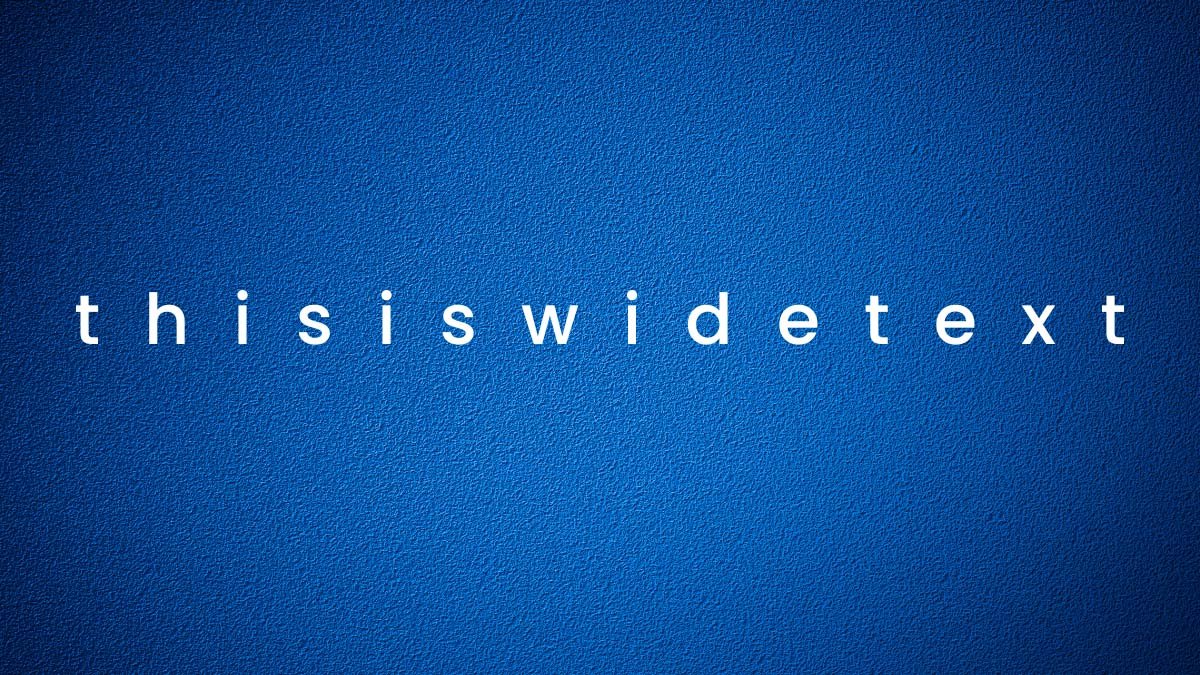Wide Text Generator
A Wide Text Generator is a tool that allows users to convert regular text into “wide” text by adding a space between each character. This creates a visual effect where the text appears wider than normal. Wide text is often used for emphasis, humor, or to make text stand out in social media posts, memes, and other online content.
To create wide text, users can simply input their regular text into the text field on a Wide Text Generator tool and click the “Generate” button. The tool will then add a space between each character of the input text, creating the wide text effect. Some wide text generators also offer additional customization options, such as the ability to change the font or the spacing between characters.
The wide text generator tools can be found online, some of them are websites, others are part of a photo-editing software or online graphic design tools. They are easy to use, you just need to type in your text and the generator does the rest. Some tools also include a copy button, which makes it easy to paste the generated text into social media posts, memes, or other online content.
Wide text has become increasingly popular on social media platforms and messaging apps, where users often use it to draw attention to their posts or to add a comedic element. Additionally, wide text can be used to create eye-catching headlines, signs, and other types of visual content.
While wide text is often used for fun and entertainment, it has also been used in more serious contexts, such as to make text more visible to people with certain visual impairments. Additionally, wide text can be used in graphic design to create more dynamic compositions.
Overall, Wide Text Generator is a simple yet effective tool that allows users to add visual interest and emphasis to their text. Whether for fun, emphasis or accessibility needs, the wide text generator is a useful tool to have in your online toolbox.
What is a Wide Text Generator?
A Wide Text Generator is a tool that allows users to convert regular text into “wide” text by adding a space between each character. This creates a visual effect where the text appears wider than normal.
How does the Wide Text Generator work?
To use the Wide Text Generator, you simply input your regular text into the text field and click the “Generate” button. The tool will then add a space between each character of the input text, creating the wide text effect. Some tools also offer additional customization options, such as the ability to change the font or the spacing between characters.
What is wide text used for?
Wide text is often used for emphasis, humor, or to make text stand out in social media posts, memes, and other online content. It can also be used to create eye-catching headlines, signs, and other types of visual content. Additionally, wide text can be used in graphic design to create more dynamic compositions.
How can I copy the generated wide text?
Most of the wide text generators include a button that allows you to copy the generated text. You can then paste it into social media posts, memes, or other online content.
Can the wide text be used for accessibility?
Yes, wide text can be used to make text more visible to people with certain visual impairments. This can make text more readable for people with certain visual impairments
Conclusion
The Wide Text Generator is a simple yet powerful tool that allows users to add visual interest and emphasis to their text. Whether for fun, emphasis or accessibility needs, this tool can be used in a variety of ways to make text stand out. Its functionality is straightforward: it adds space between each character of a text string making it look “wider” than the normal text and it’s widely available on different platforms, be it a website, software or mobile app.
With its increasing popularity on social media and messaging apps, the wide text generator is a versatile tool to have in your online toolbox. It can also serve as an alternative solution to make text more visible for people with certain visual impairments.