If you are wondering to know that DVR keeps skipping. Basically, DVR is a device that allows you to record videos for up to 200 hours of recording time in HD. But unfortunately, sometimes you have to face playing back issues like jerking, skipping, and chopping. And if we talk about DVR keeps freezing then there are several reasons behind this issue.
When your DVR keeps skipping due to unknown reasons and this situation becomes so irritating. So don’t worry, we are here to tell you what might be the reasons for” why does the DVR keeps skipping?” And how you can easily fix them. You just need to keep reading this helpful article to get rid of this freezing issue.
What is a DVR?

A digital video recorder is a device that helps you to record multiple videos on local storage devices, a disk drive, and a memory card. DVR records analog video sources from different types of digital sources. DVR is used with a PC, tablet, and smartphone. DVR is connected to analog cameras via coaxial cables.
Why does DVR Keeps Skipping?
Undoubtedly, there are several reasons for the DVR keeps skipping your pre-recorded videos. The skipping issue can occur when you watch live broadcasts on TV and also when you are watching a recorded program. There are some common issues, below:
- Week network signal is the main reason behind this issue. When the network signal becomes poor then your device starts to skip.
- The second common reason is the incorrect placement of the DVR. The wrong position of your DVR device might also be the reason for the skipping issue.
- Erratic weather is also a common issue. Harsh weather conditions such as heavy rain, blizzards, or storm, can interrupt and affect your device.
- The hardware issue is the most common issue of DVR skipping. Usually, the performance of hardware starts degrading with time. If it becomes old or damaged then it is prone to skipping.
- When your hard drives become older, damaged, or faulty then your DVR starts skipping.
- A loose or faulty cable connection might be behind this skipping issue. When the connection between your dive and display is loose or faulty then they will not work properly and starts to keep skipping.
- Sometimes you have to face this issue due to outdated software.
- Sometimes you have selected the option to skip a particular show or your recorded video.
- Sometimes the video is deleted previously from the device.
- The video already exists in your DVR, it starts skipping when you try to find out how it was skipping.
How to fix this DVR Skipping issue?
The easy and simple solutions can help you to resolve the DVR skipping issue. We are going to explain some essential troubleshooting solutions, here:
1. Reboot the DVR Box
Sometimes only rebooting the device can easily resolve the issue of the DVR keeps skipping. We must say Rebooting the DVR box is a great multi-trouble shooting solution. It will help you to fix the skipping issue and also other error codes. So reboot the DVR and check if your TV is working properly or if it is showing the same skipping error. If the issue still exists then you have to proceed further.
2. Adjust The Storage
Sometimes this issue of DVR keeps skipping playback content occurs when the DVR storage has been full or nearly hit the limit. So you must check if this storage issue is happing and go to the DVR storage and delete the extra videos from there. Now you should come back to the TV box and just play your pre-recorded videos. If they played properly then your issue has been fixed. If the issue does not resolve then you have to jump next step.
3. No Service Outage
You will face this issue due to the services being out. So you have to Go to the Xfinity website and look out there carefully if there is any service outage. And you can contact the Xfinity representative for the duration of the outage.
4. Hardware issue
With the spending time, hardware starts to degrade the performance. But unfortunately, you can not do anything to resolve this issue. you just need to get the help of an expert.
5. Outdated software
Outdated software might also be the reason the DVR keeps skipping issues. Sometimes a small solution and an update can fix this skipping issue very easily and quickly. So, you should check for software updates and if you see an update then you have to update them. In this way, you can resolve the Software issue that freezes the device. The software must be installed properly so that your DVR can prevent itself from skipping issues.
6. Poor network with incorrect placement
Make sure that the network signal is good, if it becomes weak then the DVR starts skipping. And must ensure that you have placed the DVR in the right position. If the position is incorrect then move your device to the place. it will be helpful to fix this issue.
7. Erratic weather
the erratic weather might also be the reason, it is a natural phenomenon. You can stop it. You don’t need to worry about that just chill until the weather becomes pleasant.
8. Loose or faulty Cable Connections
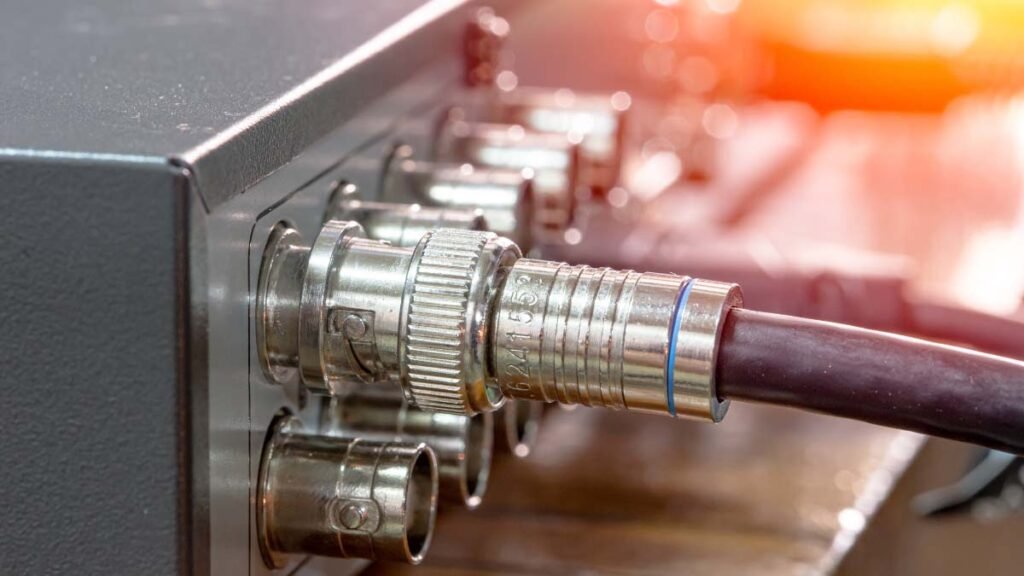
Incompetent, loose, or faulty cable connections are the main reason DVR keeps skipping issues. So you just need to check that there is any loose, faulty, or incompetent cable connection between your device and display then if you notice the cable connection is loose so plug it properly and tightly, if you notice it is faulty or incompetent then you need to replace it.
9. Call to get the help of the Xfinity Tech Team
If none of these troubleshooting solutions mentioned above work and you still notice that your videos are skipping. Then you need to Contact your Xfinity customer support to get help in this way.
conclusion
The DVR keeps skipping the pre-recorded videos, which can be related to several issues. We have mentioned all the possible issues, you just need to find out the exact reason and try to fix it. Make sure you try all these solutions one by one to fix the DVR keeps skipping issue. But if you are a new user of a DVR device then it is better to go to the service center to take care of your device.




