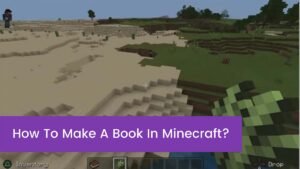Playing games is enjoyable, but sharing your gameplay and experiences with a large audience on YouTube is a dream shared by many. It is rather simple to become a YouTuber; but, to create and maintain a successful gaming channel on YouTube. So, here’s a list of what you’ll need to establish your gaming channel:
- A Gaming PC
- Screen Capture Software
- Video Editing Software
- An External Microphone
- Professional Audio Interfaces
- Photo Editing Software
- A Professional Webcam
- Lighting
It’s also important to understand that you’ll need a gaming keyboard and mouse, as well as access to games. Also, keep in mind that while content production is very simple, filming and editing high-quality videos for your audience takes a significant amount of effort. But enough of that, let’s get into the specifics of what you’ll need to get your channel up and to run.
A Gaming PC
The gaming PC is the most critical component since it must be powerful enough to play games with high-graphic settings while simultaneously recording gameplay. A higher powerful machine is advised to play high-demand games like The Witcher. On the other hand, if you play less demanding games like Overwatch, Minecraft, or CSGO, you don’t need a very expensive PC.
Make sure you have adequate HDD/SDD storage space free to record the gameplay, in addition to being powerful enough to record and play games at the same time. If you run out of free space on your hard disc, the recording will come to a halt, and you’ll have to delete the entire video before starting over.
When purchasing a new PC, you have the option of building one yourself or purchasing a pre-built system from a retailer. Pre-built systems are normally more expensive than self-built systems since the producer adds a modest markup to the sales price to earn a profit. If you want to build your gaming PC, I strongly advise you to do so because you will save money and personalize the system to your specific demands.
Screen Capture Software To Record Gameplay
You can use screen capture software like Open Broadcaster Software (OBS) or a built-in capture device like the Elgato Game Capture HD60 S+ to record a PC game. According to WP Dev Shed OBS is the greatest screen capture program to use at the start of your gaming channel because it is free to use, can record audio/video, and can live stream to YouTube and Twitch.
You can use screen capture software like Open Broadcaster Software (OBS) or a built-in capture device like the Elgato Game Capture HD60 S+ to record a PC game. OBS is the greatest screen capture program to use at the start of your gaming channel because it is free to use, can record audio/video, and can live stream to YouTube and Twitch.
Video Editing Software To Edit Videos
You must edit the video after you have recorded your game session. In most circumstances, parts of a video are uninteresting to your viewers, or you just made a mistake that needs to be edited out. Editing can help a common video stand out from the crowd, an important part of success.
Unless you’re making a “Let’s Play” series, uploading an unedited video won’t fit in with today’s video culture. Such videos, however, need to be edited as well. Most editing software also allows you to edit audio in addition to video.
One of the few components you will need to spend money on is editing software. The majority of free video editing software lacks features, making it more difficult to produce a good video. Even with a tiny gaming channel, having enough options to pick from and an easy-to-use UI is well worth the investment.
An External Microphone For High-Quality Audio
Because sound is one of the most important aspects of a video, having decent audio quality is essential. When a new viewer watches a video and enjoys the content but dislikes the audio, the chances are that he will quit the video and never return. It’s much more crucial to have decent sound than it is to have good footage.
External microphones don’t have to be prohibitively expensive these days, with excellent mics like the Rode NT-USB or the BlueYeti USB costing around $150-$200. Professional studio microphones, such as the Shure SM7B, are more expensive (about $400) than conventional microphones, but they produce the best results.
A Professional Audio Interface To Record Audio
Switching from an integrated headset microphone to a professional studio microphone is a huge step forward; however, you may boost the sound even more by adding an audio interface to the mix.
You may convert digital signals to analog signals, analog signals to digital signals, and record numerous high-quality audio sources with an audio interface like the Focusrite Scarlett 2i2. If you want the highest audio quality from your microphone, you should use an audio interface.
If your gaming PC has a current sound card built-in, an external audio interface isn’t necessarily necessary and can last long.
Photo Editing Software
Creating an interesting and appealing thumbnail for a video before publishing it on a YouTube channel is necessary. Thumbnails are the first thing people see when searching on YouTube, so having one that sticks out can attract more views to the video.
Software such as Gimp or Photoshop is commonly used and provides various tools and functions. Gimp is the finest program for beginners because it is free and offers the most necessary features. Switching to more professional software such as Photoshop gives you more editing options to take things a step further.
A Professional Webcam
Filming and adding your face in a video has been increasingly common in recent years. Sure, you don’t have to record yourself if you want to stay behind the camera, but seeing your favorite content creator’s emotions and reactions is always entertaining.
If you’re going to utilize a facecam to make a video, be sure it can record in HD with at least 30 frames per second (Frames-Per-Second). On Amazon, cameras like the Logitech C920 HD PRO, which can record in 1080p at 30 frames per second, cost between $100 and $160.
A DSLR camera is always the greatest option for the best results; nevertheless, they are significantly more expensive than a standard webcam. For example, the Sony a7 III with 24.2 MP without any camera lenses costs around $2,000. However, high-priced equipment should only be purchased if you want the greatest possible quality.
Lighting
If you want to show your face in a video on YouTube, you’ll need decent lighting so that your viewers can see you well. You can choose from various light sources depending on your budget and available lighting space.
Softboxes, which provide a lot of light, is a classic alternative for good lighting. Unfortunately, because they are quite enormous, they require a lot of areas. If you only have a little amount of space for lighting, something like the Elgato Key Light is advised. The supplied software for PC/Mac or the Elgato Stream Deck can manage this LED Panel, which delivers 2800 lumens.
It’s critical to have enough lighting for your face and body, but you can also add illumination to your background. Most larger gaming channels have a distinct background, often enhanced with LED light strips to make it even more noticeable.
Conclusion
After all, I believe you have a good idea of what gear you’ll need to establish a gaming YouTube channel. The sole purpose of this essay is to demonstrate that creating a gaming YouTube channel is not as difficult as you would believe. But let me confess one thing: the equipment brand names I’ve given here are my personal favorites. You are free to research the markets and make your own decision.