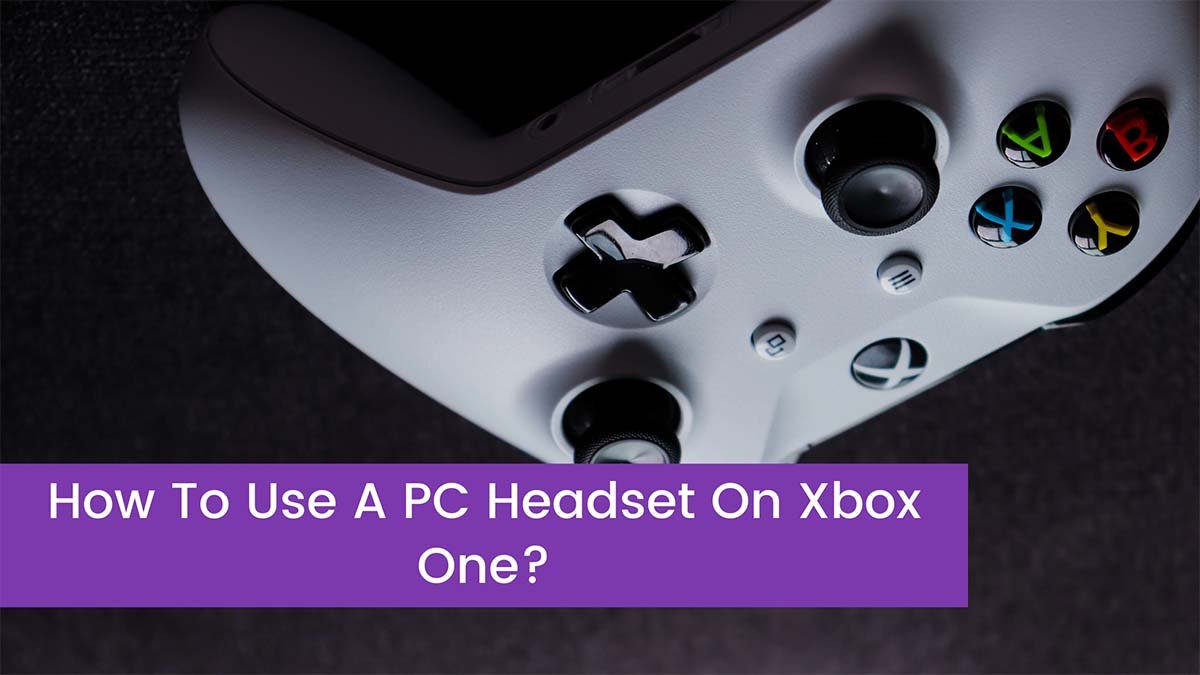This article will help you to set up your headset with pc on Xbox one. This guide will help you a lot to solve your issue. How to utilize your Xbox One controller adapter with other headphones or microphones.
Variety of headphones
There are two things you’ll need specifically. Some headphones come with one cord, and the headphones will just run off of that one cord. There are some people who want to use headphones or, you know, things just for the higher quality and things like an external mic.
Methodology To Use A PC Headset On Xbox One
- It’s a PC Y splitter, so if you have something like the SteelSeries Siberia tools that I have here, which have a built-in mic.
- You’re going to need to be able to plug them into a port here for headphones and here for the mic, because if it doesn’t have this.
- If you just have a regular headphone splitter, it won’t be able to transfer that audio from your mic, it’ll just transfer it as if there are two headphones, they won’t be able to output the sound, so what you want to do is take this and plug it into a port here for headphones and here for the mic.
- You can get this little adapter here from Astro like if you have a pair of Astros or if you get a buy-it mixes amp, I believe this cable comes with it for the mix amp. I know it comes with it for the headphones, but if you have the headphones as well, you can plug straight into the controller and you’ll have your full-on.
- That’s a way you can use your still serious Siberia or just about any kind of PC headset. For folks who have different setups and things like that, there’s this one right here that I’m using called the headset friend. It’s $1595 on Amazon, and you can pretty much plug in any headphones now. Since this is my primary method of establishing a connection with you, Right now, I’m using my Sennheiser HD 5 9/8. This is the Zalman boom mic. There’s also a $10 boom mic. the plug-in mod mic. As a result, we’ll set up everything here with this. All I have to do now is connect it to my computer. I have a microphone and can converse normally. I mean, I’d use it, in the same way, I’d use it usually.
- You don’t have to constrain yourself to the two, three, or, more likely, five or six headphones that are currently available. I can go out and get you something new. If you know what you’re doing, which, as you are aware, is incredible, get yourself a mod mic. Alternatively, an external microphone such as that You can use the Zalman boom mic for pretty much anything. Almost any pair of headphones? That’s correct.
Exception
There’s just one sort that doesn’t work for your Xbox One, but that one is quite old, so not many people have it anymore.
The number of loops
Get an adapter and try that, but I don’t think it’ll work out, but if you have one of these guys, it has three loops and that’s how you can tell the difference.
This one only has two loops, so if you try it out most of the time, it’ll work out like 95 percent of the time.
Adaptor for control
You may also acquire an adaptor that allows you to control the level, mute your microphone, and correct things like that. It could be a headset that you’re using for the three loops, it could be a headphone that you’re using after the three loops, or it could be a mic that you’re using after the three rings. All of those will work out for you.
We have audio and can do a lot of things, so if we can alter the handset volume that has the chat mixer, this is for individuals who conduct live broadcasts, mixers, or YouTube, and here is Mike monitoring. Just make sure that this is on, so make sure that your headset mic is on. For some reason when it is off when initially attached it, so it’s possible that your mic isn’t working as a result of this, so make sure it’s on now.
The next thing we want to do is press the home button and go to settings here. You want to go to general and click on volume and audio outputs. Now, I want to select one of these two, so if you have a Dalby utmost for headphones, you want to definitely use this one.
It’s going to be a lot better than the normal ones, so only if you guys have a Dalby utmost for headphones, you want to definitely use this one. So, if you only want to hear your sounds on your headset, select Headset. If you only want to hear your speakers from your TV itself, select speakers, or if you want to hear both of them, select headset and speakers.
Other options
There are a couple more options that you can do, like going into here and selecting HDMI or optical audio if you want. I just want to add that if your mic isn’t working, you should check out the updates and downloads, and you should also make sure that you’re on the most recent console updates, which should say it right over here, the latest status updates successful, so we’re on the most recent update, and that’s how we know if we can actually check it out. Just a quick tip, if you want to update automatically, go ahead and select these. So, I expect that you guys now better understand the methodology and setup.