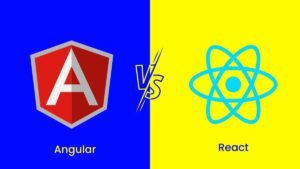Angular is a notable member of the JavaScript ecosystem, and it stands as one of today’s most widely used software development tools. Introduced by Google in 2009, it quickly garnered praise from the developer community. According to the 2022 StackOverflow survey, a remarkable 23 percent of software engineers employ this framework to craft user interfaces. So, let’s dive into the key aspects of Angular development and delve into its merits and demerits in the realm of front-end engineering.
Angular, with Google’s backing, is an open-source JavaScript-based software engineering platform specializing in the creation of user interfaces (front-end). Its origins date back to 2009 when Google engineers Misko Hevery and Adam Abrons developed AngularJS, which was officially released in 2010.
A Revolution in Single-Page Application Development
AngularJS sparked a revolution in web development by offering an efficient approach to building dynamic, single-page applications (SPAs). SPAs comprise a single HTML document that runs in the browser, eliminating the need for page reloads every time a user interacts with the content. Instead of regenerating the entire page, these applications fetch the relevant content from the server and dynamically update specific portions of the UI. You encounter SPAs daily on platforms like Facebook, Twitter, Gmail, GitHub, and many more.
The Challenge of Developing Complex Dynamic Web Pages
Creating intricate, dynamic web pages using pure or vanilla JavaScript is time-consuming. Large projects involving multiple programmers compound the challenge of understanding and maintaining front-end code. AngularJS aimed to simplify SPA development by introducing several significant advantages:
1. MVC Architecture: AngularJS divides web applications into three distinct parts: Model (data), View (the UI layer), and Controller (business logic). These units can be developed in parallel and separately tested, resulting in code that is more understandable, maintainable, and extensible.
2. Two-way Data Binding: AngularJS employs a two-way data binding technique to synchronize the Model and the View. As the data in the Model changes, the View updates accordingly. This eliminates the need for additional code to maintain synchronization, reducing development time.
3. Dependency Injection (DI): AngularJS incorporates a built-in mechanism for injecting dependencies, defining how code components interact with one another and behave under specific conditions. This allows developers to change or configure dependencies without altering the app module, promoting reusability and maintainability.
The Rapid Rise and Fall of AngularJS
AngularJS rapidly gained popularity, but the pace of technological advancements eventually outstripped its capabilities. Newer competitors emerged, and even continuous improvements couldn’t salvage its standing. In 2014, Google made the decision to completely rewrite the framework.
For several years, AngularJS coexisted with its successor, known simply as Angular. In 2022, AngularJS reached the end of life, with the community no longer maintaining the framework. However, dedicated users can still find support from third parties, and AngularJS code remains accessible on GitHub.
Angular vs. AngularJS
In September 2016, Google introduced Angular 2, marking a radical departure from the previous AngularJS. The key differences are as follows:
1. TypeScript vs. JavaScript: Angular uses TypeScript, a strict syntactical superset of JavaScript, offering advantages for designing large applications.
2. Component-Based Architecture: Angular embraces a component-based approach, using self-sufficient components as its primary building blocks. Components, associated with HTML templates, define what gets rendered on the page.
3. Improved Performance: Angular significantly enhances performance, thanks to its component-based architecture and more efficient data binding. Angular applications can be up to five times faster than those built with AngularJS.
4. CLI (Command Line Interface): Angular provides a CLI, enabling the rapid generation of components, services, directives, and more.
5. Mobile-Friendliness: Unlike AngularJS, Angular was designed with mobile browsers in mind, supporting both mobile web and native mobile apps.
6. Semantic Versioning and Release Schedule: Angular adheres to semantic versioning (SemVer), releasing updates every six months, ensuring backward compatibility, and providing 18 months of support.
Angular has seen a series of updates, with each version introducing new features, improving performance, and enhancing developer productivity. The migration between adjacent versions is straightforward, making updates less time-consuming compared to transitioning from earlier versions to the latest ones.
Notable Angular Versions and Features
Angular versions have brought substantial enhancements to the framework:
Angular 4: Improved the compiler to reduce the size of JavaScript code generated from Angular’s HTML and TypeScript. It separated animations into a distinct package, reducing the size of production bundles.
Angular 5: Simplified building progressive web apps and introduced CLI Workspaces for managing multiple Angular projects.
Angular 8: Previewed Ivy, a new-generation renderer meant to replace the older compiler and runtime, significantly improving performance.
Angular 9: Fully adopted Ivy as the default compiler for all applications. Introduced automatic font inlining and simplified dynamic component creation.
Angular 13: Brought Strictly Typed Forms, a highly anticipated feature that rectifies previous issues with type definitions in Reactive or Model-Driven Forms.
Angular in the MEAN Stack
Angular is a pivotal component in the MEAN stack, a stack comprising four technologies for comprehensive software product development:
M: MongoDB (a NoSQL database)
E: Express (a back-end middleware)
A: Angular (a front-end framework)
N: Node.js (a runtime environment)
Angular complements these technologies, offering a well-established ecosystem with full-stack developers or specialists who cover all aspects of software development.
Essential Tools and Setup for Angular Development
Several essential tools complement Angular to maximize its utility:
RxJS: An indispensable library for handling asynchronous data through reactive programming. It facilitates the setup of multiple data exchange channels, optimizing resource utilization.
Angular CLI: The command-line interface for creating projects, adding files, debugging, testing, and deploying. It simplifies the development process.
Code Editors: Various code editors, including Visual Studio Code, Sublime Text, Angular IDE, and WebStorm, offer Angular support. Ensure that your preferred editor is compatible with Angular.
Pros of Angular
Angular offers a multitude of advantages, making it a compelling choice for certain types of projects:
Component-Based Architecture: Angular’s component-based structure enhances developer productivity and code quality. Components, as self-contained UI elements, support reusability and maintainability.
TypeScript: TypeScript ensures cleaner code, better tooling, and increased scalability, contributing to code quality and maintainability.
RxJS: This library simplifies efficient, asynchronous programming, allowing developers to manage asynchronous data with multiple events. It is essential for handling complex front-end and back-end operations.
Platform-Agnostic Philosophy: Angular’s cross-platform capabilities make it suitable for web and mobile app development, promoting code reuse and versatility.
High Performance: Angular leverages various tools, such as hierarchical dependency injection, Angular Universal, Ivy renderer, and differential loading, to ensure high application performance. It performs well in enterprise-scale applications.
Google Support and Documentation: Backed by Google, Angular benefits from consistent updates, robust technical support, and extensive documentation, ensuring developers have the necessary resources.
Angular Material Components: Angular Material, incorporating Material Design components, enables the creation of aesthetically pleasing UIs with prebuilt components designed for Angular. This simplifies UI development.
Seamless Updates with Angular CLI: Angular CLI provides a user-friendly interface for project management, including automated update recommendations, simplifying the maintenance process.
Powerful Ecosystem: Angular’s rich ecosystem includes IDEs, tooling, UI environments, and various libraries and tools, offering solutions for diverse development needs.
Angular Elements: Angular Elements enable compatibility with different engineering environments, allowing for the reuse of Angular components in non-Angular projects. This can be advantageous for teams working with a variety of technologies.
Cons of Angular
While Angular boasts many merits, it has its challenges:
Divided and Churning Community: The Angular community has faced division and fluctuation in popularity. Some developers have strong reservations about the framework, leading to mixed sentiments within the community.
Migration Challenges: Migrating legacy systems from AngularJS to Angular can be time-consuming and complex, especially for large and intricate applications. Transitioning requires careful planning and execution.
Verbose and Complex Code: Angular’s architecture can lead to verbose and complex code. It may involve multiple files and complex components, which can increase development time and effort.
Steep Learning Curve: Learning Angular, especially for newcomers, can be challenging due to the breadth of topics to cover, including modules, dependency injection, components, services, and TypeScript. Additionally, understanding RxJS and TypeScript is mandatory, which can pose a steep learning curve.
Why Choose Angular
Despite its critics, Angular remains a valuable tool that excels in specific scenarios:
Enterprise-Scale Applications: Angular shines in large, long-term projects where code maintainability, scalability, and ongoing support are crucial. The steeper learning curve is offset by the framework’s stability and Google’s support.
Simple Standard Apps and Idea Testing: If you have a team of Angular developers, the framework is ideal for swiftly prototyping standard single-page applications, functional prototypes, or minimum viable products. Its plethora of templates and tools streamline development.
Conclusion
Angular is a potent tool, suitable for a wide range of projects. It offers a robust ecosystem and comprehensive support for building web and mobile applications. When harnessed effectively, Angular can empower developers to create powerful, dynamic user interfaces. However, understanding its nuances, dealing with a steep learning curve, and carefully considering project requirements are essential when determining whether Angular is the right choice for your development endeavors.