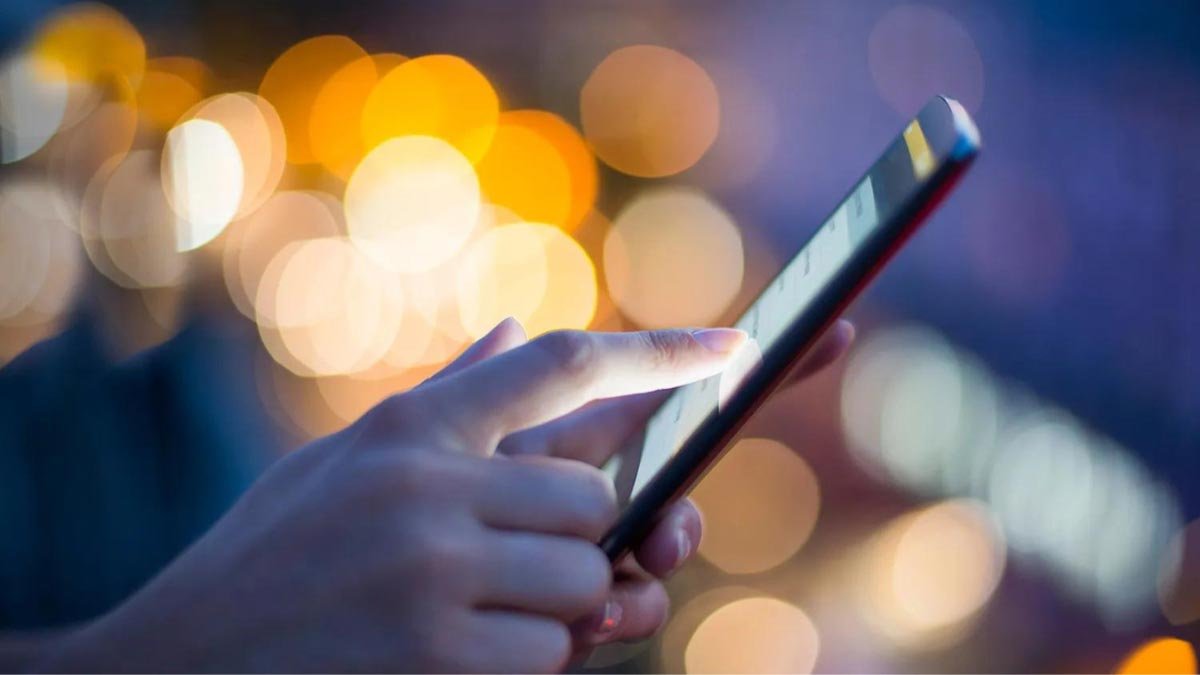Do you want to turn on data roaming on the iPhone 14? Viewing or changing cellular data settings on your iPhone might be easy. You can easily turn cellular data and roaming on or off.
You can also set specific apps and services to use cellular data. iPhone 14 also allows you to see cellular data usage and set other cellular data options. Well, if you are wondering.
How to turn on data roaming on the iPhone 14 don’t fret just follow the below-mentioned step-by-step guide to do so. Let’s get started for further detail!
Check network connection strength
Well, if you want to check the network signal strength, which is displayed in the status bar, So, if the iPhone is connected to the Internet through the cellular data network, the 5G, 4G, or LTE icon will show in the status bar.
If you want to view the AT&T Wireless Network coverage map, So, 5G, 4G, and LTE services on cellular networks always support simultaneous voice and data communications.
On the other hand, for all other cellular connections, you can’t use Internet services if you’re talking on the phone; even your iPhone has a Wi-Fi connection to the Internet. Despite 5G, 4G, or LTE, you cannot also receive calls while your iPhone transfers data over the cellular network when downloading a webpage.
If we talk about GSM networks, on an EDGE or GPRS connection, incoming calls can go directly to voicemail during data transfers. You can also answer incoming calls, but data transfers are paused.
When it comes to CDMA networks, So, data transfers are paused when you answer incoming calls. However, data transfer resumes when you end the call.
Turn on data roaming on the iPhone 14

well, If the cellular data on your phone is off, all data services such as email, web browsing, and push notifications will also turn off. When the cellular data is on, carrier charges will apply for certain features and services.
Well, you can select cellular data options for data usage, performance, battery life, and more. However, you can turn cellular data on or off by following the below-mentioned steps
- First of all, you have to go to Settings. then click on the option of Cellular.
- Well, to set options when cellular data is on, you have to go to Settings first.
- Then click on Cellular And tap on Cellular Data Options.
Now, do any of the following
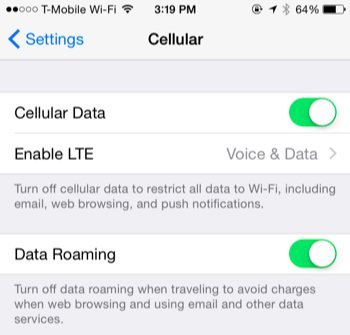
Reduce cellular usage
Well, you can Turn on Low Data Mode, or tap Data Mode by selecting Low Data Mode. This mode easily pauses automatic updates and background tasks whenever your iPhone isn’t connected to Wi-Fi.
Turn Data Roaming on or off
The Data Roaming feature allows internet access over a cellular data network when you’re in a place that is not covered by your carrier’s network. Well, you can turn off Data Roaming to avoid roaming charges while driving.
Turn Voice Roaming on or off
Basically, Turn Voice Roaming off may help you to avoid charges for using other carrier’s networks. When the carrier’s network is not available, the iPhone won’t have cellular service.
Conclusion
Well, if you want to turn on data roaming on the iPhone 14’ then simply follow the above-mentioned process carefully. So that’s all you need to know about How to turn on data roaming on the iPhone 14. We hope this article will help you a lot!