Are you wondering how to set up STBemu on an Android Phone? because IPTV is an amazing thing to watch your favorite TV shows, dramas, movies, and sports. Well, an IPTV provider can stream straight to your device the content you want to watch.
Basically, in the past, some special devices called MAG boxes needed to be purchased to decode and run the IPTV protocols so that you could play video streams. But if you get tired of the Smart IPTV player and now want to emulate the snappy Stalker pro software panel without that Mag box, then you can do it by setting up STBemu.
But the question is how to Set up STBemu on an Android Phone. In this guide, we will mention an easy way to Set up STBemu on an Android Phone perfectly. So, let’s get started for more detail!
What is the STBemu app?
StbEmu is an application for Android devices that helps to load IPTV web portals. This app is designed to run on IPTV STB boxes on Android devices such as phones, tablets, and TV boxes.
Moreover, this app supports the emulation of multiple STBs which are created by Ukrainian company Infomir. This app offers two versions, a free one and a paid one. The free version shows ads while the Pro version app doesn’t show ads. Plus, you can watch IPTV with this app.
You just have to buy an IPTV subscription from a third-party IPTV provider to watch videos.
How to Install and Setup STBEmu on an Android?
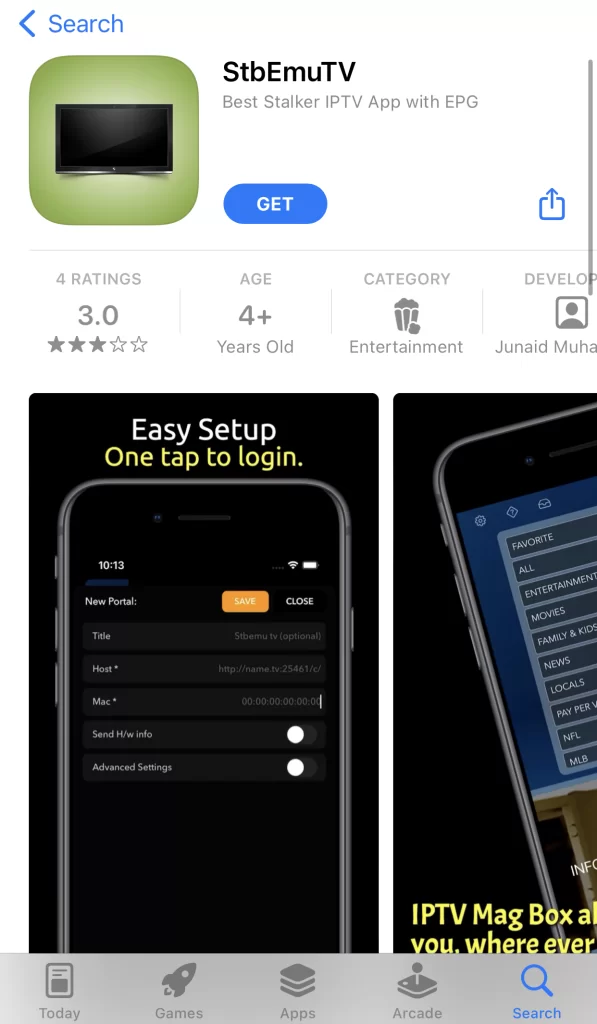
However, MAG boxes are still popular all around the world and they can be bought, but if have an Android TV box or Emulator like STBEmu, you do not need to buy a MAG box. There are various MAG emulators with two versions that are widely used.
You just have how to Set up STBemu on an Android Phone. first to be sure it works. But first, you have to install it. So, here is How to Install STB Emu on your Android phone.
How to install STB Emu on your Android phone?
- First of all, you need to Install STB Emu by going to the Google Play Store. You just have to go to the search bar and type STBemu.
- Here you will see two versions StbEmu (Free) and StbEmu (Pro), so install one of them by clicking on the option of Install.
- After installing this app, you have to enter the IPTV information with the steps below. Well, below is a basic setup of STBEmu that will work with most IPTV providers. These Things needed
- IPTV Service Package
- Portal URL (link the IPTV)
- MAC Address
How to set up StbEmu on an Android phone?
- First of all, you have to click on Configure Application.
- Now, a Settings page appears on the screen, so go to Profiles.
- Now, click on Go to Profile Name.
- Here, you can change the name to the IPTV Provider you are using at this time.
- After that, you have to go to Portal Settings
- Now, just click on the Portal URL.
- Well, Each IPTV service must have a unique Portal URL that is required to be entered.
- So enter that URL, here.
- After that, you can go to STB Configuration and Select STB Model
- Next, you must have to choose the MAG box Version to Emulate. Keep in mind that, The MAG box compatibility will also be from the IPTV provider. If you have no idea about it, select MAG 254 because it has wide compatibility.
- After that, you have to choose Screen Resolution.
- Now, simply set the screen resolution to Auto and TV resolution.
- Here, you have to Select the MAC address
- So, enter your unique MAC address carefully without making a mistake. However, this might be taken from another box or the IPTV service.
- Now, you need to click on Serial Number. Well, this is optional but if you like to erase the serial number so the IPTV is not tied to the box and can also be used on another device without any issue.
- Net, you have to click on the option of out and EXIT from here.
- Finally, Reopen STB EMU which will take a few minutes to load up the new settings.
- After a few minutes, STBemu will activate.
- Congratulations, you have Set up STBemu on an Android Phone. successfully. Now you can enjoy your favorite content on your smartphone.
Conclusion
STBemu is an application to mimics a mag box with an IPTV stalker clone which helps to run on Android devices. Well, it lets you get all the IPTV streams from your IPTV provider. However, if you have no idea about how to Set up STBemu on an Android Phone, you can follow the above-mentioned step-by-step guide.
But you have to do it carefully without skipping any step, otherwise, you will not succeed in setting up. So that’s all you need to know about How to set up STBemu on an Android phone. We hope this article will help you a lot!




