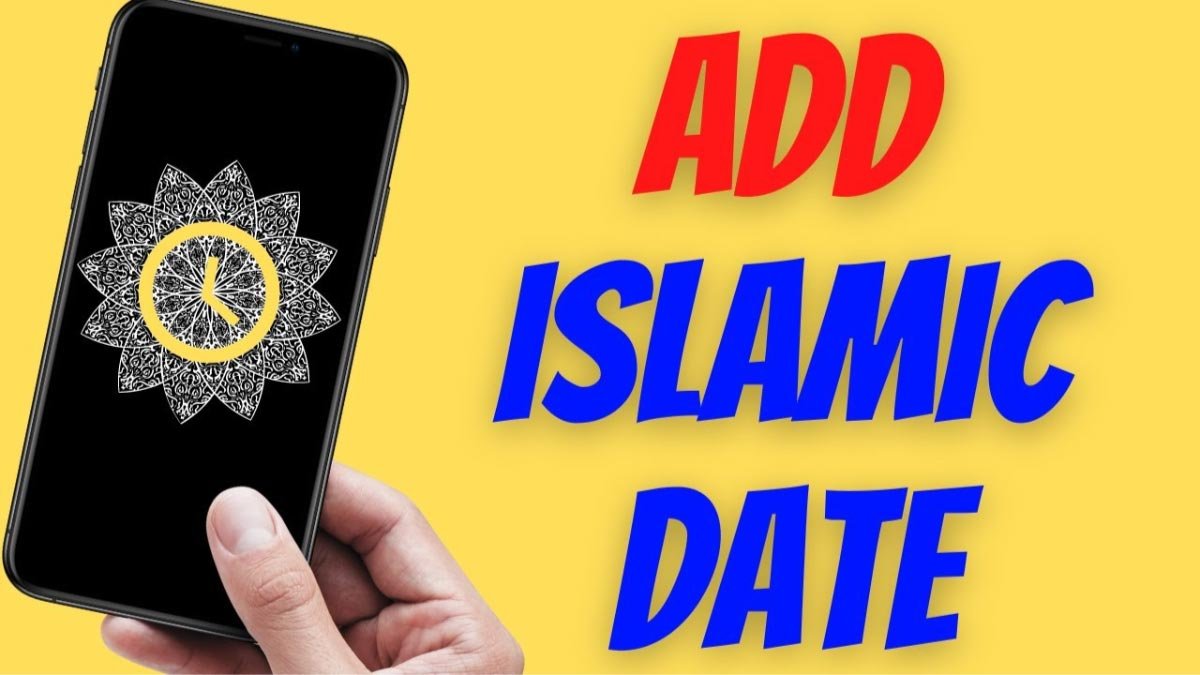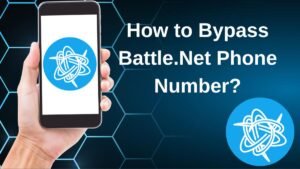Do you want to put an Islamic date on the iPhone lock screen? The iPhone offers support for several religious calendars, such as the Hebrew, Chinese, and Buddhist calendars, among others.
If you want to add an Islamic calendar and want to add an Islamic date to the screen of your iPhone, then don’t fret; through this video, you will learn about how to put an Islamic date on the iPhone lock screen.
Well, you have to follow all the steps carefully. So, let’s get started for further detail!
What is the Islamic date?
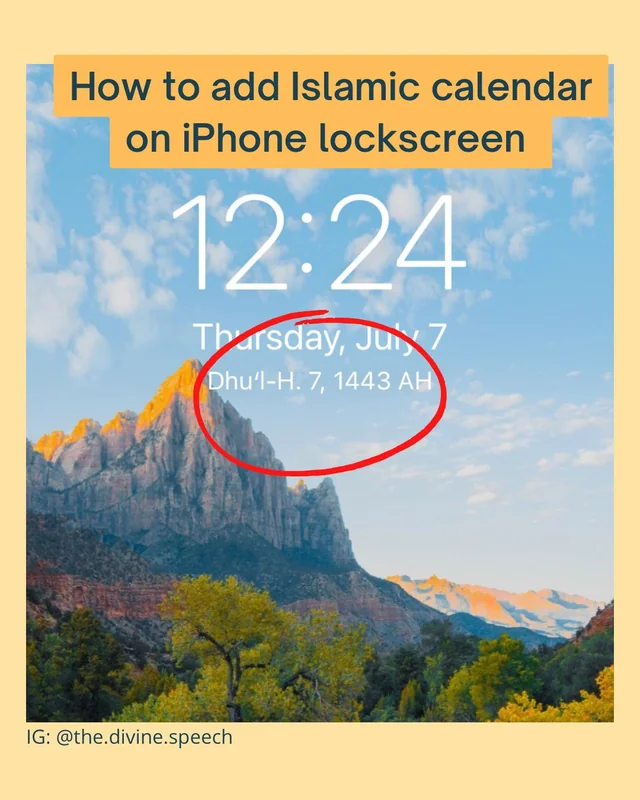
Islamic dating is a lunar calendar system that is used by Muslims. Through this calendar, Muslims determine the dates of their religious events and festivals. However, the Islamic calendar is different from the Gregorian calendar.
Well, it is designed on lunar cycles; that’s why its months have a variable length of 29 or 30 days. The Islamic year is almost 10–12 days shorter as compared to the Gregorian calendar.
However, Islamic dates do not coincide with Western calendar dates. Well, this feature of the iPhone gives you the ability to personalize your device so that you can reflect your own beliefs and religious traditions.
Islamic dates are determined by observing the new moon since our Islamic calendar is based on lunar cycles. Well, the sighting of the new moon marks the start of a new Islamic month in this calendar.
How do you put an Islamic date on the iPhone lock screen?
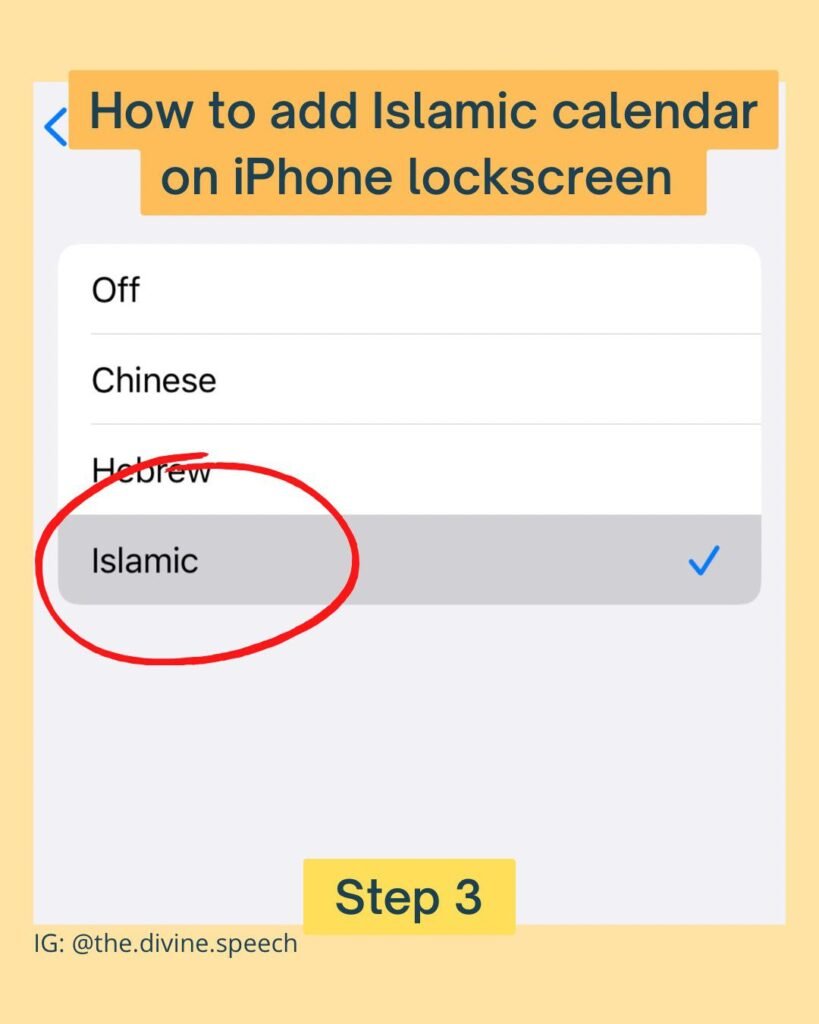
By following the below-mentioned steps, you can put an Islamic date on the iPhone lock screen, and you can also include other religious calendars on your iPhone lock screen by following these same steps. You can put an Islamic date on the iPhone lock screen by following these steps
- First of all, you have to open the settings menu on your iPhone.
- After that, you have to select General.
- Now you have to select language and region from the general menu.
- Next, you have to scroll down the list until you find the option of a calendar.
- Now, you have to select Add Calendar.
- Simply choose the Islamic calendar from the list of options.
- After selecting this Islamic calendar, the Islamic date will appear on the lock screen of your iPhone, along with the Gregorian date.
Why is it important to have the Islamic date on the iPhone lock screen?
Some so many people follow the Islamic calendar in this case, they want to access the Islamic calendar quickly. That’s why it is important to have quick access to the Islamic date.
By including the put an Islamic date on the iPhone lock screen, you can make it easier to observe religious holidays and religious events. This calendar also promotes inclusion in the design of technological products.
Well, it also shows sensitivity to the requirements of users of different cultures and religions.
App to track Islamic dates on the iPhone
If you don’t want to add Islamic dates to your iPhone, then we can recommend an app that can help you follow Islamic dates on the iPhone.
Well, this Muslim Pro app comes with different features, including a built-in Islamic calendar that is designed to provide information on religious dates, events, prayer times, and also the Qibla compass.
This also has notifications for important dates to stay up to date on holidays and special events. You can easily download this from the Apple Store on your iPhone.
How to add reminders for Islamic dates on my iPhone?

Well, you can also add reminders for Islamic dates on your iPhone via the built-in calendar app on your device.
You can easily add Islamic events to the Islamic calendar, and you can also set reminders and notifications for specific religious events and Islamic holidays so that if you forget about these events, a notification can remind you.
However, this also lets you be aware of important dates and religious events relevant to the Muslim community.
How to customize the appearance of the Islamic date on the iPhone lock screen?
Well, if you want to customize the appearance of the Islamic date on your iPhone lock screen, fortunately, you can also choose different font styles and date formats according to your choice.
You can customize them in the device settings. Well, you can also select to use default font styles or download custom fonts from the App Store, if you want to change the appearance of the Islamic date on the lock screen of your iPhone.
Additionally, you can select it from date formats that include or exclude additional information, like the day of the week or the name of the month in this Islamic calendar.
Conclusion
Well, if you want to put an Islamic date on the iPhone lock screen, you can do it by following the above-mentioned easy steps. But you have to follow all the steps very carefully.
You can also customize different fonts or give them a unique style. Well, that’s all you need to know about how to put an Islamic date on the iPhone lock screen We hope this article will help you a lot!