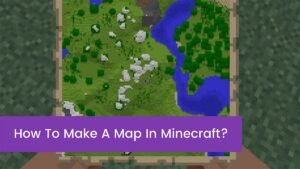The core of any gaming room is the gaming setup. It is an area where gamers sit and play their favorite PC video games and enjoy a lot. If you’re going to spend a significant amount of time sitting at this gaming setup, it should be something you enjoy.
Here are some gaming room ideas to help you gather all of the required gaming components (plus accessories) to create your ideal gaming setup, whether you’re using a PC or a video game console.
Gaming Chair
If you’re spending a lot of time in your gaming chair, it’s critical to select one that meets your criteria and meets your comfort demands. It’s tempting to save money by getting a cheaper desk chair for your gaming setup, but sacrificing comfort is never a good idea – investing in a higher-cost, high-quality gaming chair is an investment in the overall comfort and quality of your gaming setup.
Ergonomics, quality, and shape are the three most significant factors to consider when purchasing a PC gaming chair. Use a chair with lumbar or full-body support to avoid back and body pain while gaming for long periods.
Remember that leather, imitation leather, and vinyl are durable and easy to clean but not particularly breathable. In contrast, mesh, cotton, and microfiber are more breathable and comfortable but less durable and difficult to clean. Finally, choose an appropriate chair for your age (child, adolescent, or adult), weight, and space requirements.
Gaming Desk
When it comes to choosing a gaming workstation, you can be a little more lenient. In the end, your space requirements and the size of your gaming chair are the most important factors to consider when choosing a desk size and design.
Choose a desk with a large, flat surface that comfortably fits your monitors, keyboard, mouse, and other attachments. Choose a gaming desk with storage shelves or drawers underneath to keep your games, controllers, and other equipment organized.
Gaming Monitors
You’ll be looking at a monitor while you play, of course. So you want it to have a high refresh rate and better color accuracy and resolution.
Choose a height-adjustable, articulating, or full-motion mount if you want more flexibility with your monitor position. If you’re going to use more than one monitor, a multi-monitor mount is the way to go.
The image will be smoother if the refresh rate is higher. You’ll also have to pick between different panel technologies. TN, IPS, and VA are examples of these.
Gaming Accessories
Place a combined keyboard and mouse pad beneath your keyboard and mouse to ensure that it remains there and that your mouse has good traction.
If you’re using speakers with your gaming setup, place them on desktop or floor speaker stands to boost the sound quality and reduce desk clutter. Cable management systems help you keep cables under control.
If you plan on gaming for several hours at a time, hydration and nutrition are crucial factors to consider. Consider investing in a small refrigerator that can contain cool drinks and food, so you don’t forget to hydrate yourself during long gaming sessions.
Use of Gaming Projector
Look for a projector with a lumen count that is appropriate for your setup when choosing a projector. You need one that responds quickly and has a high enough image resolution to fulfill your needs.
If you’re playing in a dark setting with little ambient light, you could get away with a projector with as little as 1,500 lm. You’ll probably need a projector with at least 3,000 lumens if you’re playing in a brighter setting with a lot of ambient light.
If you’re thinking about acquiring a gaming projector, think about using your current home theatre projector instead, as the quality is often far superior.
Use of Effective Game Controller
With a good controller in your hand, almost any game you play will feel better. Some of your game console controllers are compatible with your PC. For example, the Xbox wireless controller works just as well as a wired controller on a Windows 10 PC. Controllers are available in both wired and wireless versions, ranging from $20 to $200.
Efficient Keyboard
Wireless keyboards are plentiful. However, they are not designed with gaming in mind, and you will get any lag with a good wireless gaming keyboard. It will provide you with the tactile sensation you desire while also having the media buttons and macro keys you require.
Efficient Mouse
It will work with any mouse that has two buttons. On the other hand, a gaming mouse is a good choice for your setup because they usually contain superior optical laser sensors.
The majority of gaming mice allow for some degree of user customization. They’d normally have a few extra buttons for the players and the ability to alter sensitivity and speed on the fly. Don’t be concerned about the price. Many of the top gaming mice on the market have the same features as low-cost alternatives.
Gaming Headset
The importance of sound quality cannot be overstated. Select one with a driver size of 45 mm or above to achieve the good quality you desire.
A good microphone is essential for various games, so be sure your headset has one. Decide on whether you want your headset to be open or closed. You’ll be able to hear the sounds around you if you use an available headset. On the other hand, a closed headset is the best option for serious gamers who want to focus completely on the game.
Conclusion
If we conclude all the above points, we can say that these are the best gaming setup requirements. A gamer can enjoy the best results by having these accessories and making the best gaming setup.