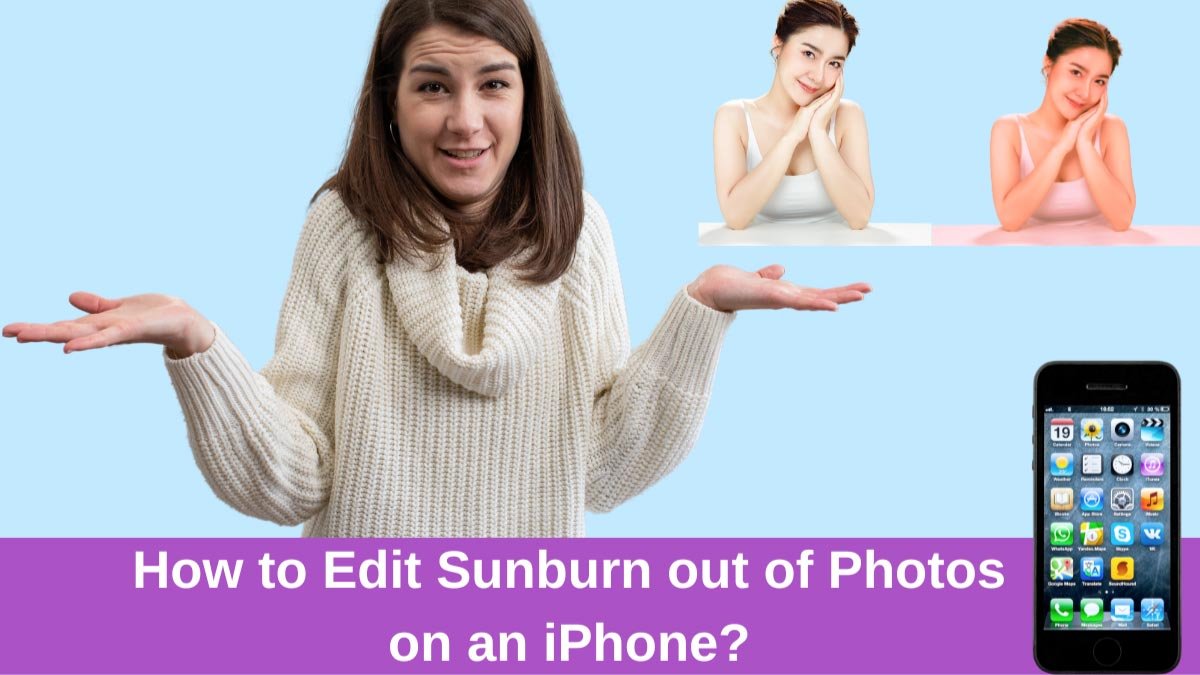How to edit sunburn out of photos on an iPhone? Redness, spots, and uneven skin tone can ruin your pic. Sunburn is a common issue on summer days. Sunburn refers to the skin damage caused by overexposure to ultraviolet rays from the sun. Especially, iPhone users find this process a little bit tricky.
Well, if you want to remove or edit sunburn out of photos on iPhone then you can do it best photo editor app. So, let’s get started for deep detail on how to edit sunburn out of photos on an iPhone
Edit sunburn out of photos on an iPhone
Whether it’s from spending too much time outdoors or forgetting to apply sunscreen, sunburn can happen to anyone. If they are visible in your photo then you must want to remove them.

However, you can use different methods to edit out sunburn in photos on an iPhone.
Method 1: Using the Built-in Photos App
Well, here is how to do so
- First of all, you have to Open the Photos app and select the photo you need to edit.
- After that, tap Edit in the top right corner.
- Next, you can use the Adjust tools to modify the photo
- You can also use Brightness and Contrast features to Decrease to reduce the appearance of redness.
- By using Exposure, you can use Adjust the exposure to balance the lighting.
- Now, you can fine-tune the highlights and shadows to improve the overall look.
- Next, you can use Color tools such as Saturation, which lowers the saturation slightly to tone down the red color of the sunburn. After that, you can use Tint to adjust the tint to counteract the red tones.
- Finally, you can tap Done to save your changes.
Method 2: Using Third-Party Apps
You can also use third-party apps to edit sunburn out of photos on an iPhone
- First of all, you have to download a photo editing app from the App Store, like Snapseed, Adobe Lightroom, or Facetune.
- After that, you have to Open the app and choose the photo you need to edit.
- Next, you can use the specific tools of the app to target and adjust the sunburned areas.
- You have to Adjust the settings until the sunburn appears reduced or eliminated.
- Finally, save the edited photo.
Note: You can use some apps like Snapseed have a healing tool that can remove blemishes. Adjustments Apps such as Lightroom let you selectively adjust certain areas of the photo. These apps offer skin-smoothing face-tune tools to smooth and even out skin tones.
Method 3: YouCam Makeup
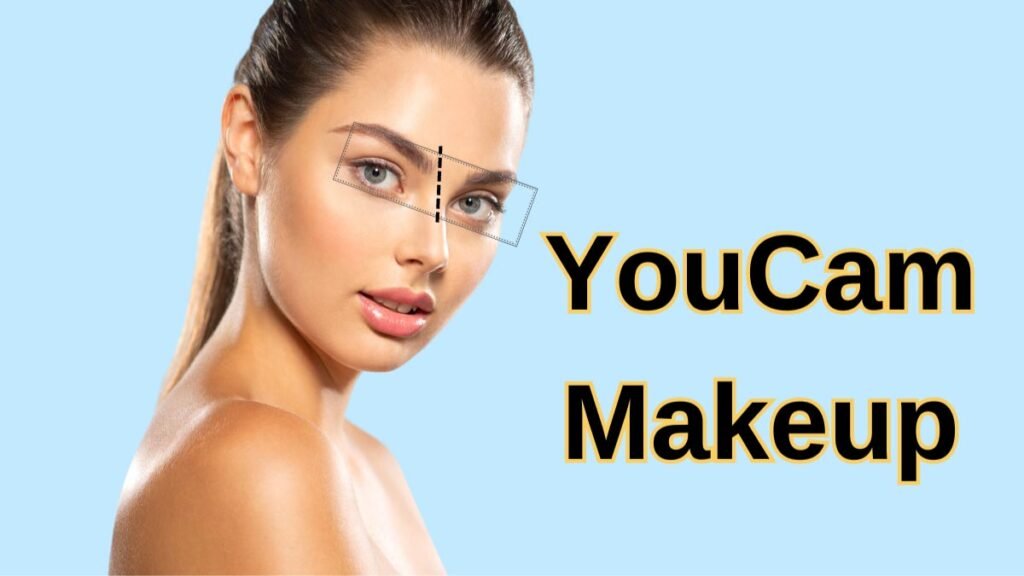
YouCam Makeup is also the best AI photo face editor app for removing sunburn from photos. It is powered by AI technology, that can auto-detect the red areas on the face, and allow the user to remove them from photos easily with a slide bar.
It uses advanced skin detection to identify specific skin conditions such as spots, redness, dark circles, and unevenness. Well, YouCam Makeup comes with different amazing features that are specifically tailored toward removing redness from photos.
However, the Redness tool uses AI to detect areas of redness on the skin in the photo, such as determining the density and severity of the red area, and automatically evening skin tone for a natural result. Well, here is how to use this app to edit sunburn out of photos on an iPhone
- First, you must download the best sunburn remover YouCam Makeup.
- After that, you can Tap Photo Edit.
- Now, simply tap on the option of Retouch, then Redness.
- Here, you can remove sunburn using the slide bar.
- Finally, save the photo, it automatically saves in your gallery.
Conclusion
If you want to remove redness or sunburn from your photo on your iPhone then you can remove it from photos without having to learn complicated editing software Such as Photoshop or GIMP.
However, we have mentioned different ways that are worth checking out. So that’s you need to know how to edit sunburn out of photos on iPhone. We hope this article will help you a lot!