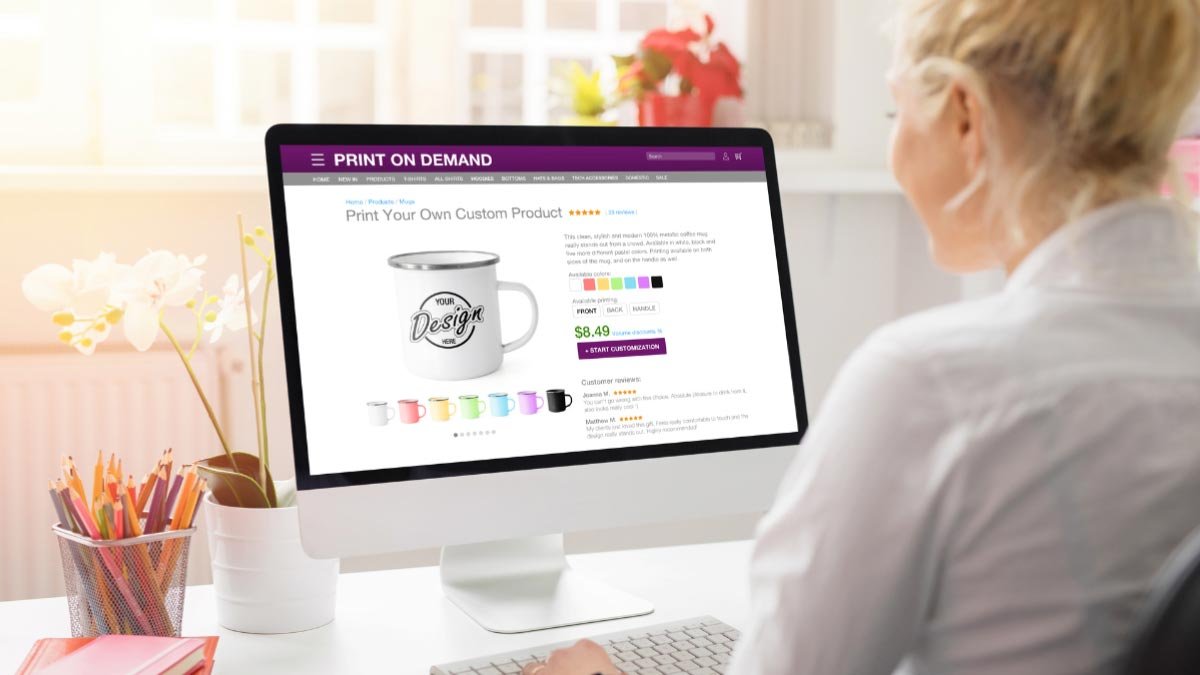Sublimation printing is an amazing method to create attractive, vibrant visuals on all types of materials, from apparel and textiles to metal and plastic. Well, Sublimation printing is designed to use heat to bond dye with the fabric. You may wonder about some of the best design software for sublimation printing.
In this order to get the best sublimation printing, you need to use some amazing software such as adobe Photoshop, GIMP, CorelDRAW, or Canva. Inscape, Adobe Illustrator, Gravit, Affinity, and Sawgrass. That are also popular software programs for sublimation printing that are used worldwide.
Basically, through these software programs, the user will be able to create their own designs and beautiful images for their sublimation projects. Through this blog post, you will learn about the best software for sublimation printing in detail and also how they can help you with your sublimation printing needs and you will discover the best software options available today. So let’s get started for more detail!
What is Sublimation Software?
However, through the Sublimation software, you can create or edit the design. There is no doubt, the design process plays an important role in the quality of the finished product. So, in order to get the best designs, then you have to work with good design software. Well, the printing process starts with the design that can be downloaded, edited, or created. Next, you have to use a sublimation printer and sublimation dyes to print the design onto any product.
Best Software for Sublimation Printing:
Here is a detailed guide to the different software options for sublimation printing. You can easily choose one of the best options to use. Here is a list below:
1: Corel DRAW:
This software is perfect for a graphic design program that allows you to use vector drawing tools, layout features, and also professional photo editing options. You can find a wide range of options to customize the visuals for sublimation printing. We must recommend you this software CorelDRAW for Graphics Suite. Well, it’s also suitable for Windows and Mac OS. The full version comes with the following
Features:
CorelDraw: it is designed for making vector designs
Corel PHOTO-PAINT: this version is designed for making pixel-based designs
CorelDraw.app: this amazing version is made to use on an iPad or a tablet
2: Canva:
Canva is also an amazing software to create attractive visuals easily. It is absolutely free software. Well, this software has a library that is full of templates, images, and fonts. Well, Canva Pro is a paid version that you can easily get it at a reasonable price. This is really ways to use than other graphic design programs. There are a lot of features to use.
3: Sawgrass Creative Studio:
This software is best option for creating vibrant visuals on clothing, mugs, and other materials. The software has the sawgrass sublimation printer. Sawgrass Creative Studio allows you to makes the design process and gives you access to sublimation images from gallery also. Well, it never be wrong to say that, Sawgrass creative studio is graphic design software to build solely for the sublimation business.
4: Adobe Photoshop:
Photoshop is also a very popular program in the Adobe systems. You can make digital designs and images through photoshop. Well, it has some powerful tools, filters, and effects that make this software the perfect choice for sublimation printing. These functions allows you to make and edit fantastic visuals on any material quickly.
Well, the user can get a free trial of Photoshop to test out the advanced features. Basically, this 7-day free version allow you to get the full user interface. While the monthly subscription kicks automatically after that one week trial period. However, this software allows its users to save their work in different file formats. But this is good for users that free sublimation designs can be create.
5: Affinity Designer:
This software is so powerful vector graphics that is so perfect for beginners as well as professionals. Well, this software has so many tools and features that make it outstanding for creating complex visuals properly. The user can make raster graphics and vector designs in it. The user can also use the program on the desktop computer. That is so amazing.
6: GIMP:
This software is just like an open-source software. And we can say that it is a great alternative to Photoshop. It is much similar to GIMP. Well, this Open-source software is free to use. GIMP offers a wide range of features for sublimation printing.
The user can use GIMP to make designs, edit images, and apply filters. GIMP, is really easy to use and by using this software the users can quickly and easily create beautiful visuals with a few clicks.
7: Adobe Illustrator:
Basically, adobe Illustrator is also very powerful software. It is a perfect option for professionals. They can use it to create logos, illustrations, and other visuals. Well, Adobe is the industry standard but it needs a medium to high skill level to use it. In this way, the beginners cannot easily be handle it without practice.
But, don’t so worry because with a little practice the beginners can also create the ideal program for designing.
8: Gravit:
Basically, Gravit is also one of the best software for sublimation printing. Well Gravit is a free vector graphics software that is perfect for making logos, illustrations, and other visuals so easily. It is really easy to use and also has simple interface. A beginner can also easily use this amazing software.
Wrapping up:
In the end, we can say that these are some best software for sublimation printing. Every software has different features and capabilities to make your work perfect. Well, that’s all you need to know about “best software for sublimation printing”. We have explain everything in detail. Now you can easily select one of them. We hope so, this article has helped you to learn important facts about these best software.