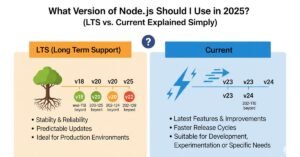Research papers come in various shapes and forms. Master’s thesis, doctoral dissertation, capstone project – there are myriad variations, each with unique features and characteristics. However, the rudimentary requirements remain the same – rigorous research, intellectually constrained investigation, and well-organized presentation are the hallmarks of successful and valuable research.
This article focuses on the formatting and presentation aspects of an academic research paper. Even if you have decided, ” I will have someone write my paper for me,” go through this formatting guide by the experts of one of the USA’s leading research paper writing services.
Let’s get started.
General Appearance of the Paper
1. The Typeface or Font
Theses/projects/dissertations are generally typed double-spaced. Common font styles are Times New Roman, Arial, or Cambria. The standard font size is 12. This formatting pattern should be followed throughout your research manuscript for all headings, chapter names/titles, page numbers, table of contents, etc. Only the appendices need not adhere to these typeface requirements, though the title pages and page numbers of the appendices should follow the style mentioned above.
2. Line Spacing
90% of the text in a research paper must be double-spaced. The only exceptions to this rule are the bibliographies, footnotes, and extended quotations. In most cases, you can keep a single space in these cases.
3. Margins
The left margin, the binding edge margin, is kept at 1.5 inches. The right margin needs to be 1 inch, while the top and bottom margins should be 11/4 inches or 1 and a quarter of an inch. Add page numbers slightly below the last line of the text on a page.
4. Paragraph Indentation
Every paragraph on every single page in your research paper should be indented by half an inch from the left page margin.
Pagination
The pretext matter in a research document should be numbered using lowercase Roman numerals. The only exceptions are the title page, the evaluation committee, and the copyright pages. Title and committee pages can be counted but are not generally numbered. The dedication and copyright pages need not be counted or numbered.
Number the pretext matter with consecutive Roman numerals in lowercase.
Here’s an example →
- Title Page
- Committee Page
- Copyright Page
- Abstract (iii)
- Acknowledgments (iv)
- Dedication
- Table of Contents (v)
- List of Tables (vi)
- List of Figures (vii)
- List of Symbols (viii)
All the main text chapters, including the appendices and references, are to be numbered consecutively using Arabic numerals. Chapter 1 should start on page 1. No matter how extensive the appendix is, number everything consecutively alongside the first of the rest of the thesis/dissertation.
General Formatting of the Front/Pretext Matter
Everything before the first chapter of a thesis or dissertation is the pretext. Let’s examine the standard formatting requirements for each pretext section.
Title Page
A title page generally has four evenly-spaced components, each separated from the others by a solid, horizontal line approximately 2 inches long. Center everything and keep the margins intact.
The four sections in the title page are →
- The Title: Type the title of your paper in CAPITAL LETTERS and place it one & a quarter of an inch from the top of the page. Double-space the lines if your title is more than one line.
- The Type of Paper: Are you writing a thesis, a dissertation, or a capstone project? Mention what kind of work you have completed.
- The Degree Title: The third component of the title page should present details of the degree for which you conduct the research.
- The Author Name & Graduation Page: The fourth component is the full name of the author and the month & the year of passing out or presentation of the degree. If there are multiple authors, every name must appear on a separate line.
The Committee Page
It is quite similar to the title page, with the only difference being that the second page presents the names of committee members. Margin measurements are the same as the rest of the manuscript.
➔ In the first section, add the title of your paper. Ensure the title on this page is the same as on the title page.
➔ The next section should have the description or name of the research paper.
➔ Then add your full name and those of all the authors involved and all graduation dates. DO NOT MENTION THE DATE YOU COMPLETED THE MANUSCRIPT.
➔ The final section presents the names of the committee members. Check with your advisor/instructor for any specific wording or formatting requirements for this section.
The Abstract
This is an ESSENTIAL component of any research document, whether a master’s thesis or doctoral dissertation. If your instructor lays down any specific instructions or specifications, follow them without fail.
Generally, a research paper abstract contains:
❖ Only one heading named ABSTRACT.
❖ Type the heading in capital letters.
❖ Place it one and a quarter inches from the top of the page, in the center of all applicable margins.
❖ Make sure to wrap it up within 250 words.
Acknowledgements & Dedication
Here’s where you acknowledge everyone who has helped you directly or indirectly in your research. There should be just one heading: ACKNOWLEDGEMENTS. Type it in capital letters. List this page in the table of contents and number it using a lowercase Roman numeral.
A dedication page is optional; most committees/research journals do not ask for one.
Table of Contents
The heading of this page must be ”TABLE OF CONTENTS” in capital letters. Place it one and a quarter inches from the top margin of the page. Separate this page into four sections like you did the entire paper.
➔ Justify the page numbers in the table of contents with the right margin. Line up the last word of a heading with the page number using a series of leading dots and spaces. There must be at least three dots between the last word and the numbers.
➔ Chapter titles and headings should not be bold. Do not use ampersands in place of ‘and.’
➔ The pretext section in the content should list only the ABSTRACT, the ACKNOWLEDGEMENTS, and the different LISTS. Flush everything with the left margin and double-space every entry.
➔ List all CHAPTERS and only FIRST-LEVEL HEADINGS. Type CHAPTER ONE (number all chapters) in capitals, place a colon next, and write the chapter title.
➔ After listing the chapters, mention only the first-level headings. Indent them by half an inch from the left margin. Only capitalize the first letter of the headings.Be consistent when formatting the table of contents.
➔ The table of contents must list all chapter titles using the same wording as in the body of the paper. Check capitalization and punctuation closely.
General Formatting of the Body Text
The main body of a research paper is divided into chapters. In most cases, the number and nature of chapters are specified by respective departments. The text should always be clear, accurate, completely error-free, and written in an academic style & tone. Use a commonly used font with size 12. The left margin should be one & a half inches from the right margin, one inch from the left margin, one inch from the top, and one & one-fourth inches from the bottom. Make sure to print on only one side of the page.
Always remember that the research paper’s presentation is as important as the written content. Take time to edit, format, and format everything minutely.
The Chapter Titles
❖ Write/type CHAPTER and the appropriate number at the top of the page. Then, place the title right below it.
❖ Write the chapter number in words and write all titles in capital letters.
❖ Center the title over the text body.
❖ Put two double spaces between the chapter title and the first heading of the page, if any.
The Headings
❖ Headings vary as per their level. Three levels of headings are generally used in most research documents.
❖ The first-level heading is centered at the top within the margins. Do not underline it. Place double-spaced lines above first-level headings that do not start at the top of a page.
❖ Texts must begin right after the headings on the next double-spaced line.
❖ Second-level headings are flushed left, underlined, and have only their first letter capitalized. Place just one double-spaced line right before and after second-level headings.
❖ Third-level headings are paragraph headings. They are indented at the same level as that of the first line of a paragraph. The first letter of every major word in these headings must be capitalized.
Check out this link if you are looking for some generic guidance.
Appendices
❖ Observe the margin requirements when working on the appendix. Appendices generally vary quite a bit in format, and you have substantial leeway in formatting them.
❖ Font style, size, and other requirements need not be followed.
❖ You can have several appendices. Number them using consecutive uppercase letters and list them all in the table of contents.
❖ Paginate every appendix in sequence with the rest of the paper.
❖ Follow the font requirements mentioned prior (Arial or Times New Roman, size 12)
❖ Place page numbers three-quarters of an inch from the page bottom.
Bibliography/Reference List
❖ Here again, your department’s style/formatting guide gains precedence.
❖ Write REFERENCES, BIBLIOGRAPHY, or REFERENCES CITED ( in capital letters) at the top of the page. Place everything one and a quarter of an inch from the top of the page.
❖ Be clear about the citation style that you need to adhere to.
❖ List all references alphabetically.
For additional information on formatting the reference list, check here.
Well, that’s all the space we have for today. I hope this article acts as a tentative but handy guide when formatting your research papers. All the best!